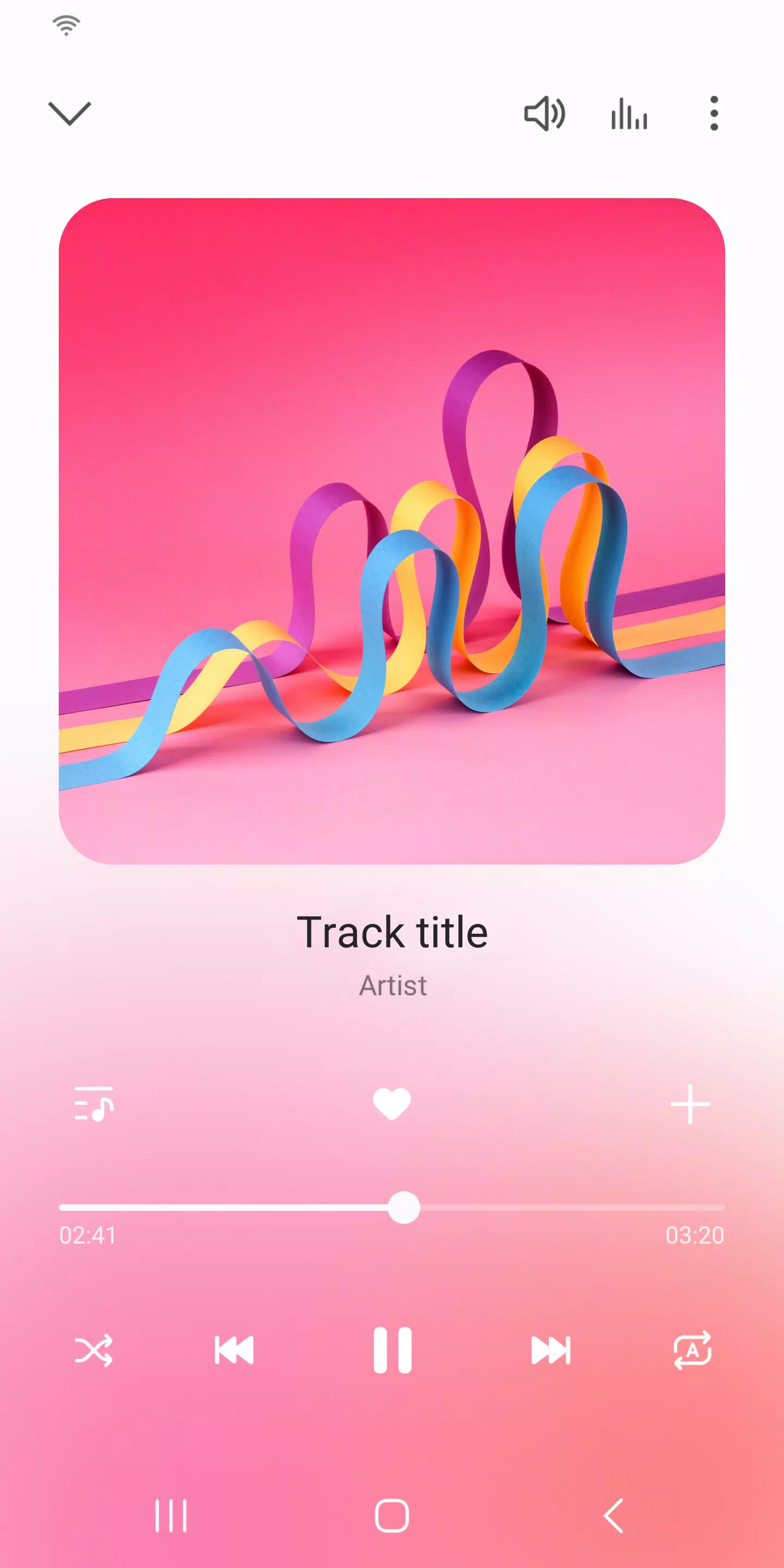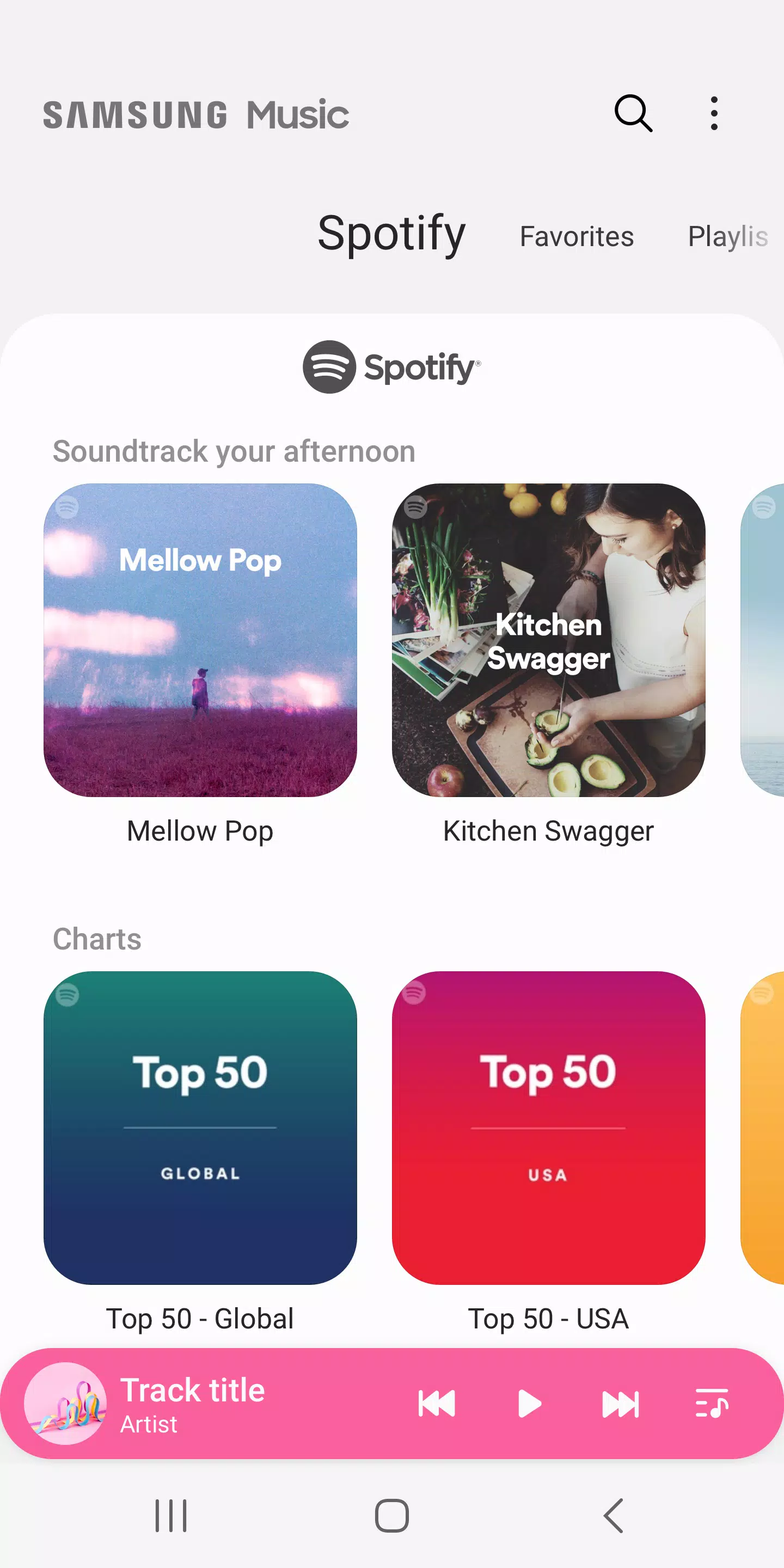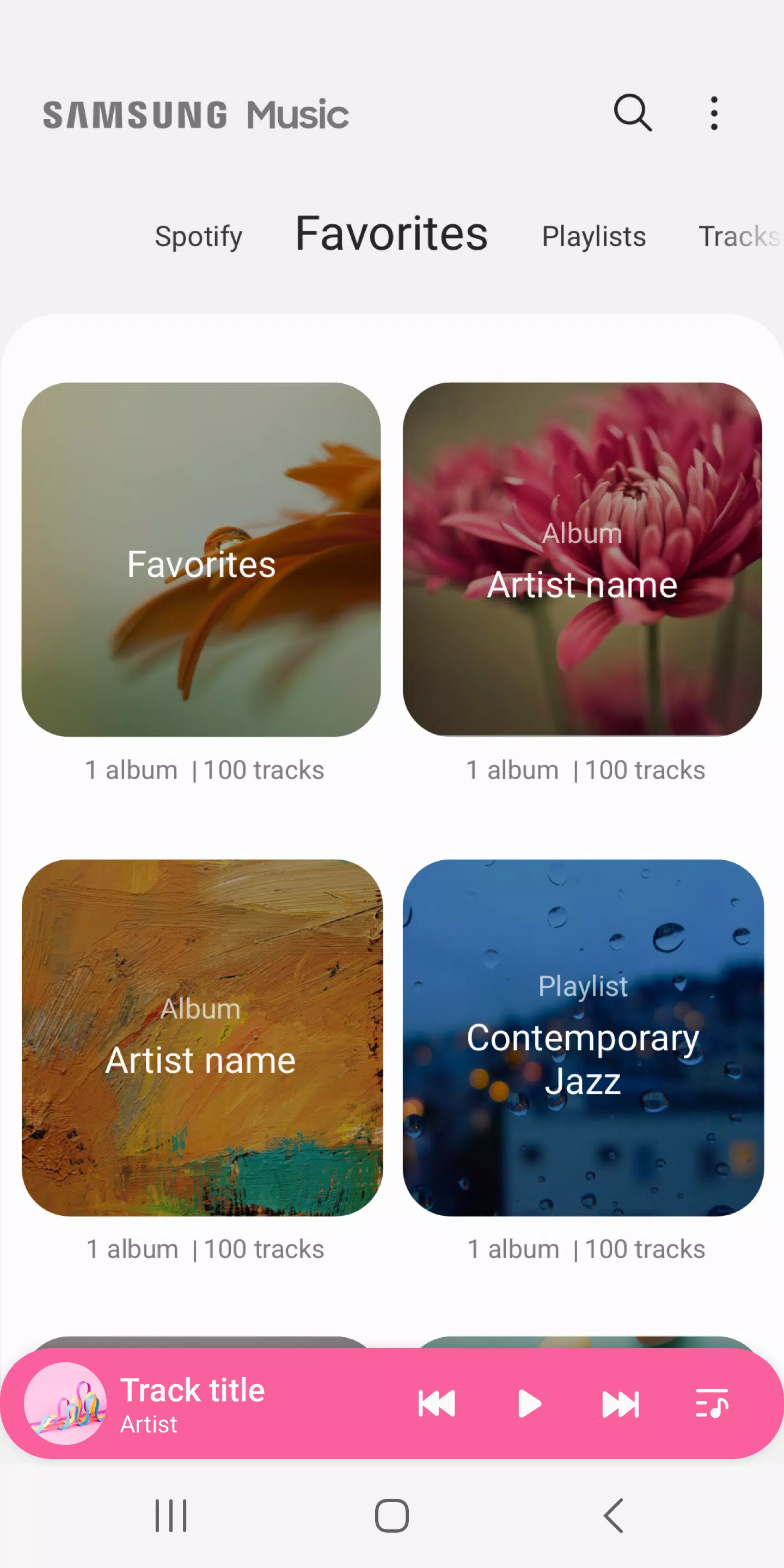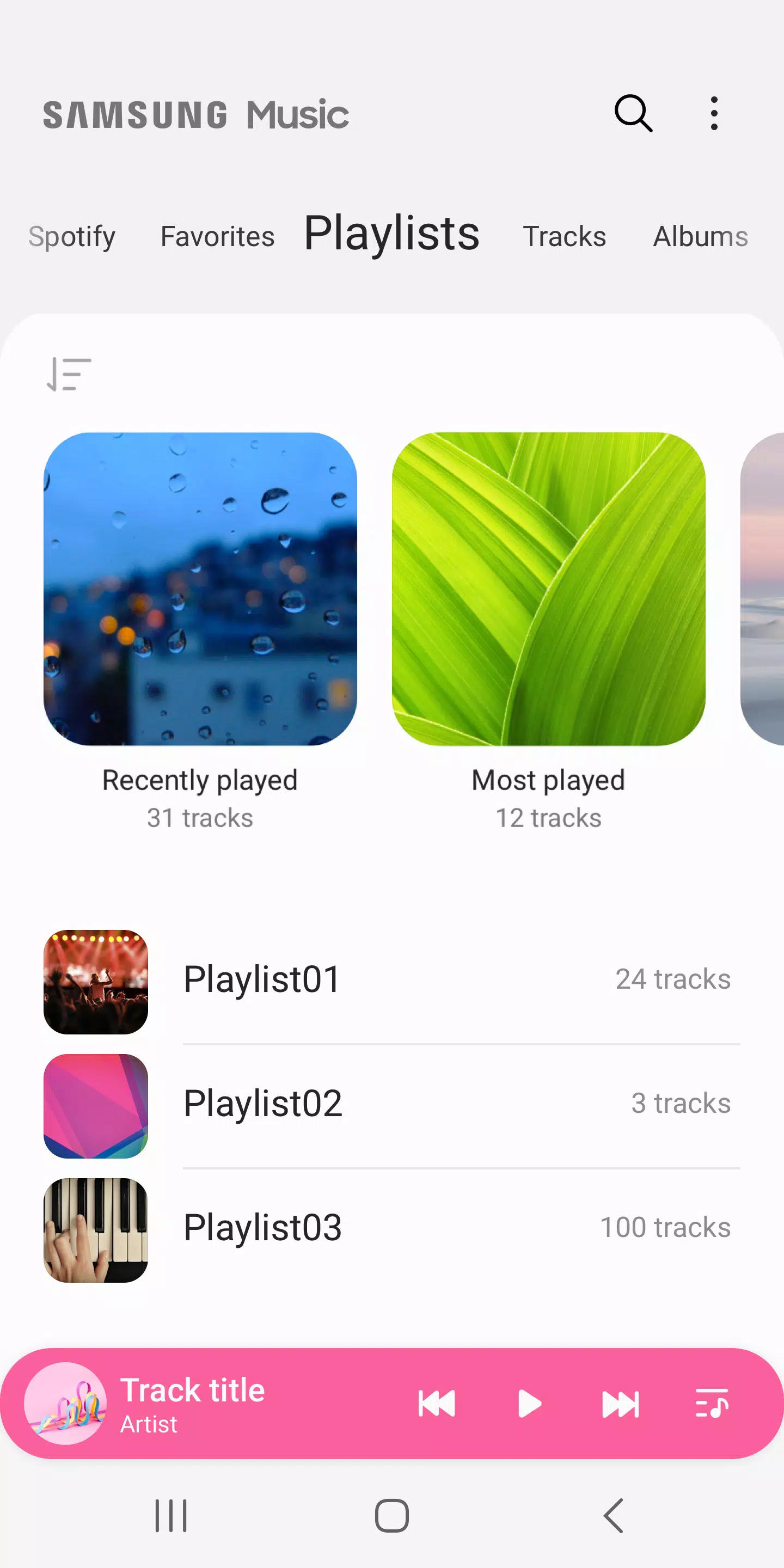| App Name | Samsung Music |
| Developer | Samsung Electronics Co., Ltd. |
| Category | Music |
| Size | 37.8 MB |
| Latest Version | 16.2.38.2 |
| Available on |
If you're looking for a reliable music downloader and player for your Samsung Galaxy phone, Samsung Music is the perfect app designed to enhance your listening experience. Tailored specifically for Samsung Android devices, this app combines powerful functionality with a user-friendly interface to ensure you get the most out of your music collection.
Key Features
Versatile Audio Support: Samsung Music supports playback of various sound formats including MP3, AAC, and FLAC. Note that supported file formats may vary depending on your device.
Organized Music Library: The app helps you manage your song lists efficiently by categorizing them into Track, Album, Artist, Genre, Folder, and Composer, making it easier to find and enjoy your favorite tunes.
Intuitive User Interface: With a clean and straightforward design, navigating through your music library is a breeze.
Spotify Integration: Samsung Music also features a Spotify tab where you can explore recommended playlists. This feature allows you to discover new music from Spotify directly within the app. Please note, the Spotify tab is only available in countries where Spotify operates.
For any further inquiries or assistance with Samsung Music, feel free to reach out through the app itself. Simply go to Samsung Music App > More (3 dot) > Settings > Contact Us. Keep in mind that to use the "Contact Us" feature, you must have the Samsung Members app installed on your device.
Required App Permissions
To ensure the smooth functioning of Samsung Music, certain permissions are required:
[Mandatory Permission]
- Music and Audio (Storage): This permission is essential for storing and playing music and audio files, as well as allowing the player to read data from the SD card.
[Optional Permission]
Microphone: This permission is applicable only for Galaxy S4, Note3, and Note4 devices. It allows you to control the player with voice commands, which listen but do not record.
Notifications: This permission enables Samsung Music to send you notifications related to the app.
Phone: This permission is required only for Korean devices to verify your phone when using the music service.
By installing Samsung Music on your Samsung Galaxy phone, you're equipping yourself with a robust and user-friendly tool to enjoy your music anytime, anywhere.
-
 Azure Latch Codes (March 2025)
Azure Latch Codes (March 2025)
-
 Roblox: SpongeBob Tower Defense Codes (January 2025)
Roblox: SpongeBob Tower Defense Codes (January 2025)
-
 Persona 5: Phantom X Playtest Leaks on SteamDB
Persona 5: Phantom X Playtest Leaks on SteamDB
-
 Honkai: Star Rail Leak Reveals Tribbie\'s Signature Light Cone
Honkai: Star Rail Leak Reveals Tribbie\'s Signature Light Cone
-
 Black Ops 6 Zombies: How To Configure The Summoning Circle Rings on Citadelle Des Morts
Black Ops 6 Zombies: How To Configure The Summoning Circle Rings on Citadelle Des Morts
-
 Nintendo Games Galore: 'Bakeru' and 'Peglin' Reviews with Sales Highlight
Nintendo Games Galore: 'Bakeru' and 'Peglin' Reviews with Sales Highlight