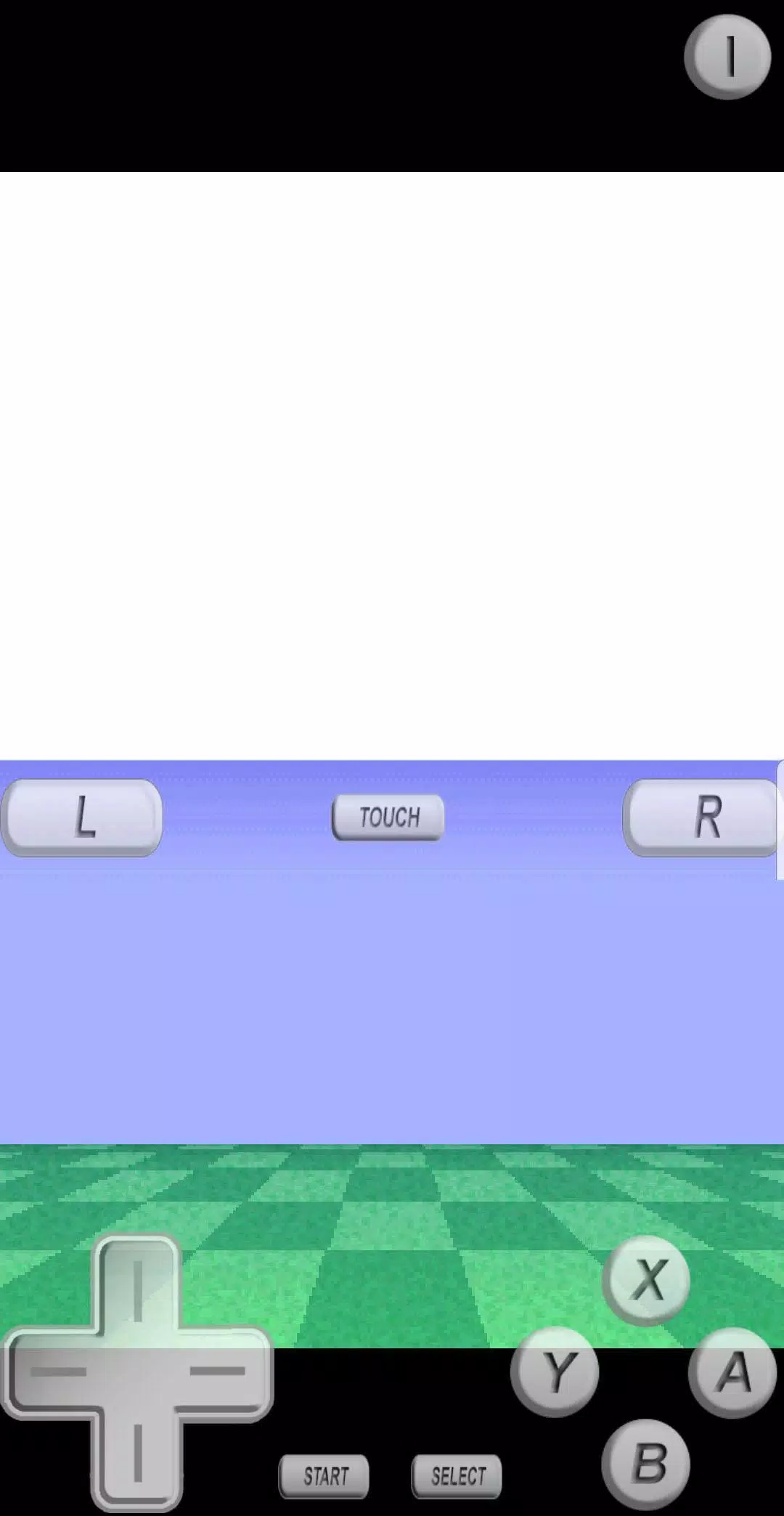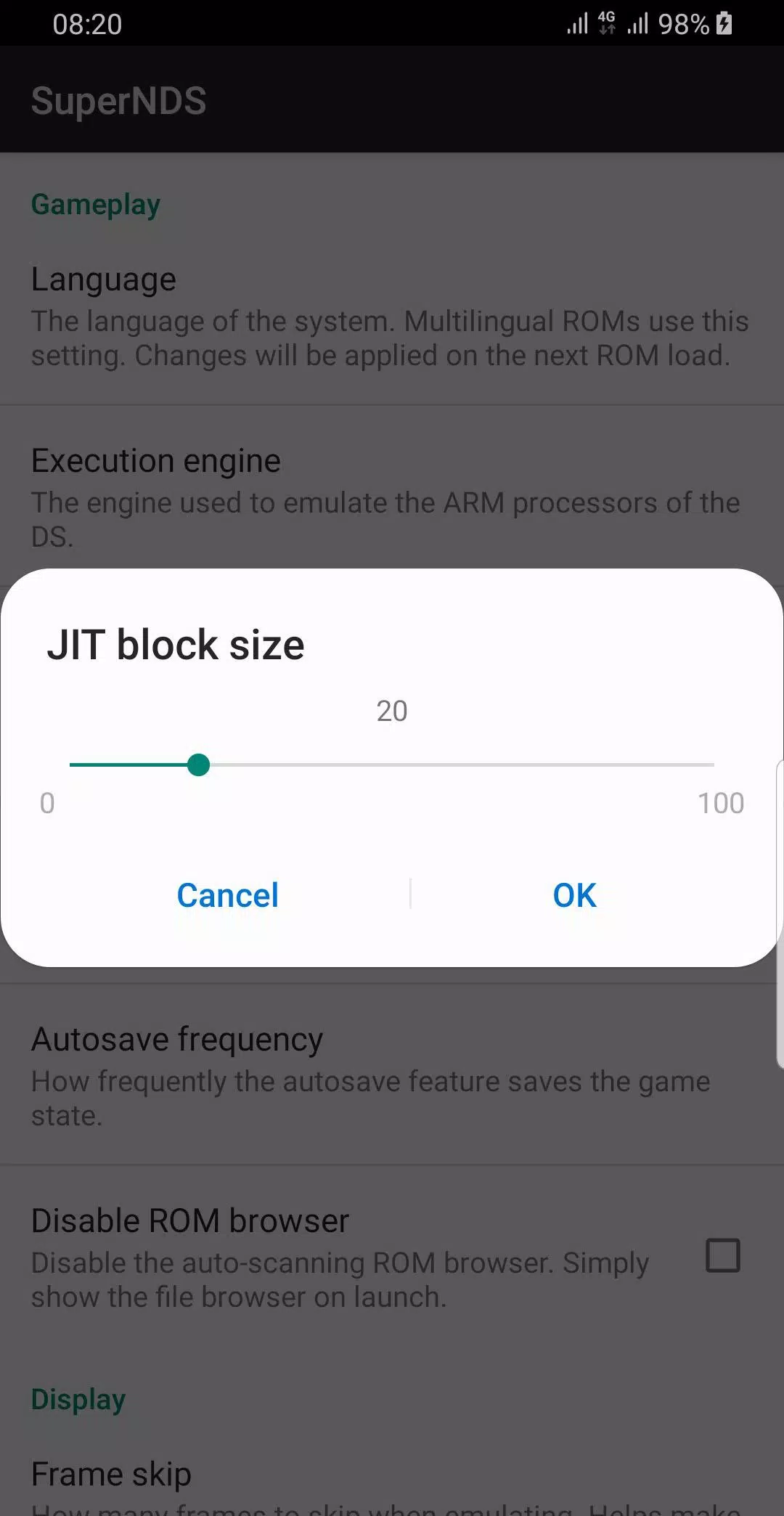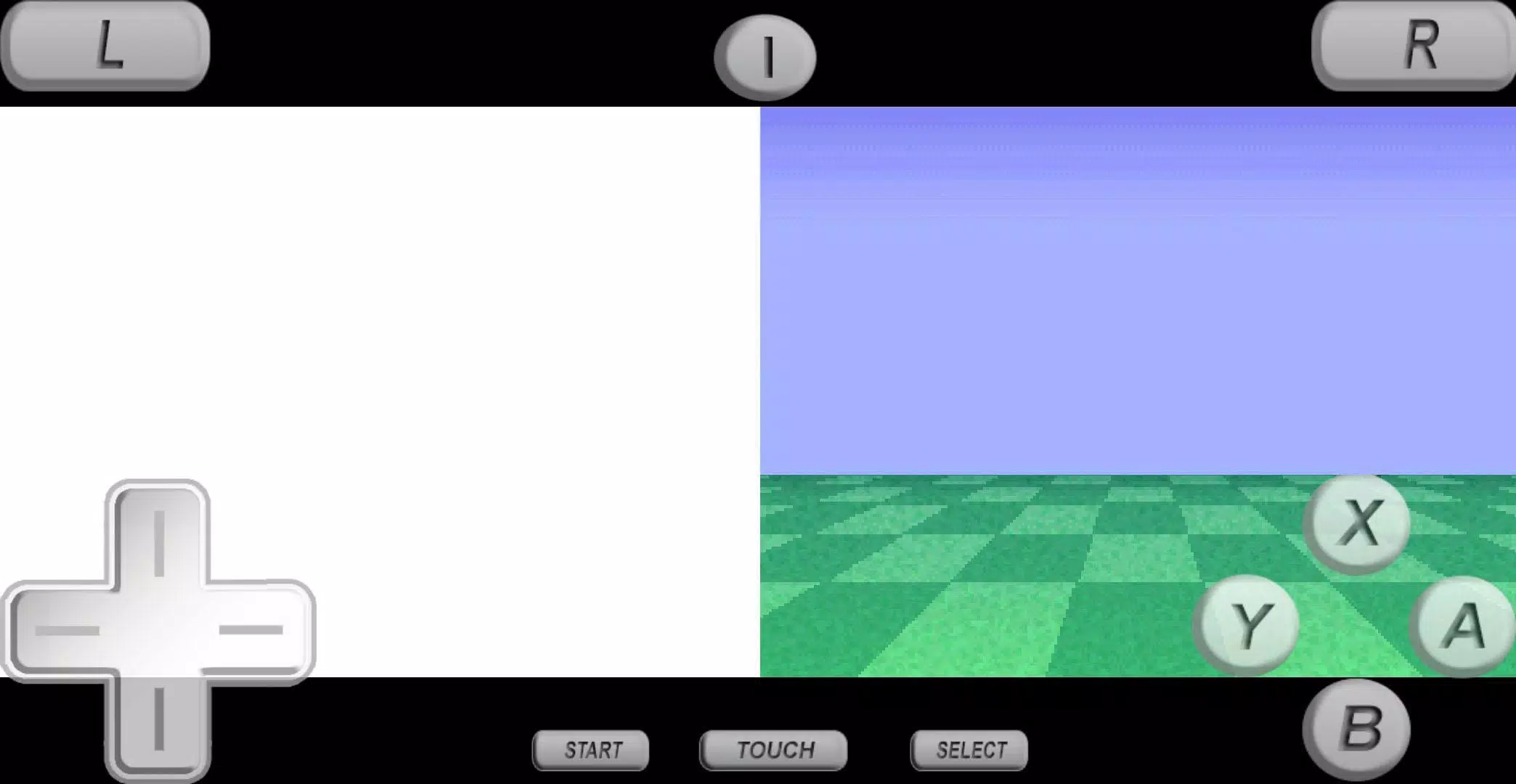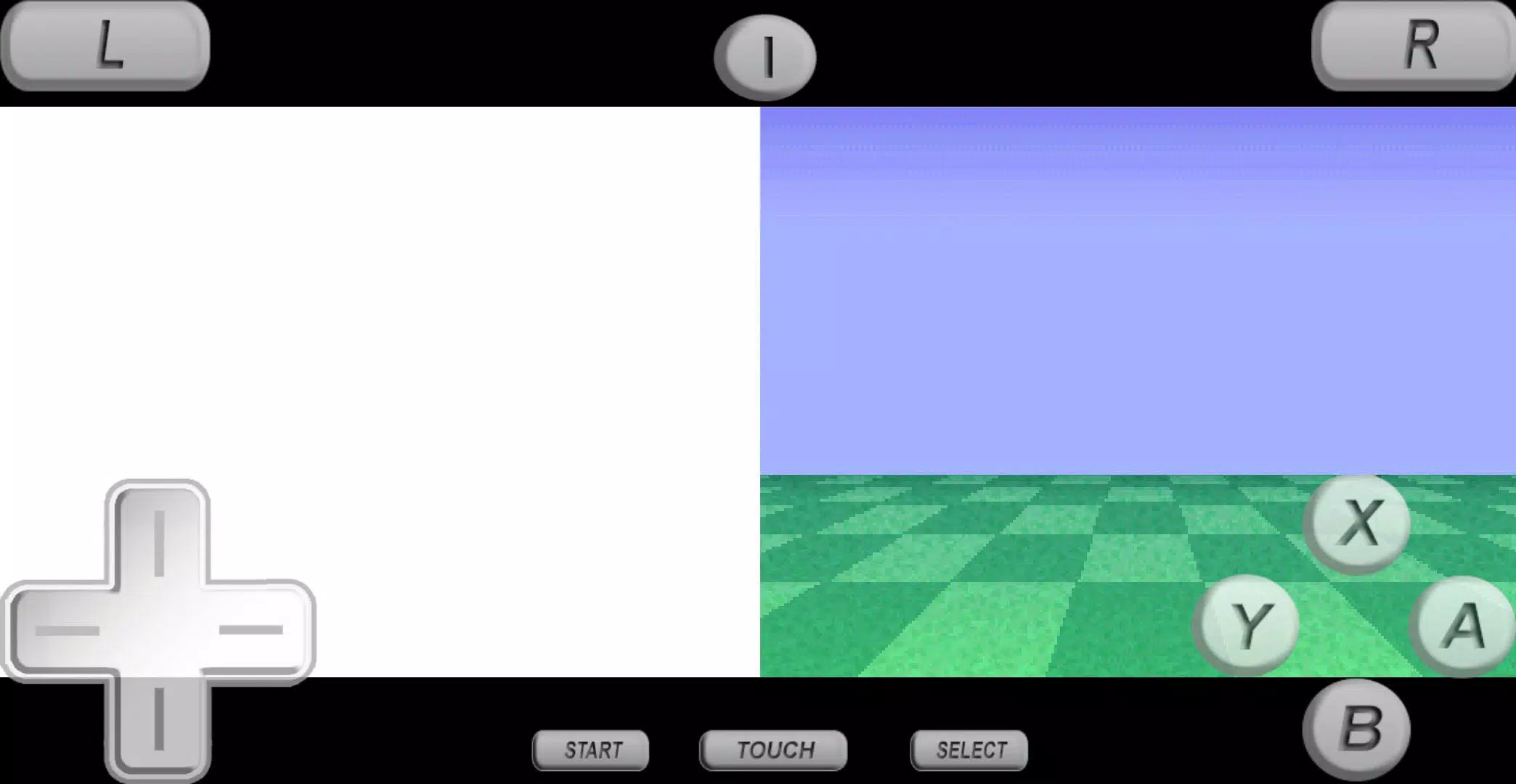SuperNDS Emulator
Apr 16,2025
| App Name | SuperNDS Emulator |
| Developer | Super Classic Emulator |
| Category | Arcade |
| Size | 22.3 MB |
| Latest Version | 7.2.4 |
| Available on |
3.5
If you're looking to elevate your gaming experience, the SuperNDS PRO emulator is your go-to solution with its robust set of features. Designed to support the latest Android 13, this PRO version ensures you can enjoy your favorite games on the most current devices. You can find it on the Google Play Store by following this link: SuperNDS PRO on Google Play.
To make the most of SuperNDS PRO, you'll need to enable access to all files. This permission allows the app to:
- Search for game files within both your SD card and Internal Memory.
- Manage your game files and folders efficiently.
- Backup and restore your game files to keep your progress safe.
Getting started with SuperNDS PRO is straightforward:
- You'll need a game file, known as a ROM file, to play games.
- Copy your own game files to either your SD card or Internal Memory.
- For optimal performance, use uncompressed ROM files to play faster.
- If the emulator crashes because of insufficient RAM, free up some memory and restart the emulator to enjoy uninterrupted gaming.
What's New in Version 7.2.4
The latest update, released on February 29, 2024, brings minor bug fixes and enhancements to SuperNDS PRO. Make sure to install or update to the newest version to experience these improvements firsthand!
Post Comments
Top Download
Top News
-
 Azure Latch Codes (March 2025)
Azure Latch Codes (March 2025)
-
 Roblox: SpongeBob Tower Defense Codes (January 2025)
Roblox: SpongeBob Tower Defense Codes (January 2025)
-
 Persona 5: Phantom X Playtest Leaks on SteamDB
Persona 5: Phantom X Playtest Leaks on SteamDB
-
 Honkai: Star Rail Leak Reveals Tribbie\'s Signature Light Cone
Honkai: Star Rail Leak Reveals Tribbie\'s Signature Light Cone
-
 Nintendo Games Galore: 'Bakeru' and 'Peglin' Reviews with Sales Highlight
Nintendo Games Galore: 'Bakeru' and 'Peglin' Reviews with Sales Highlight
-
 Honkai Impact 3rd & Star Rail Crossover Arrives in Version 7.9!
Honkai Impact 3rd & Star Rail Crossover Arrives in Version 7.9!