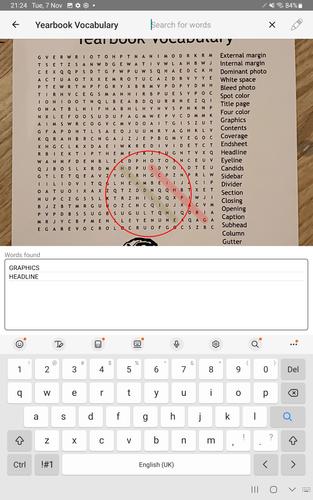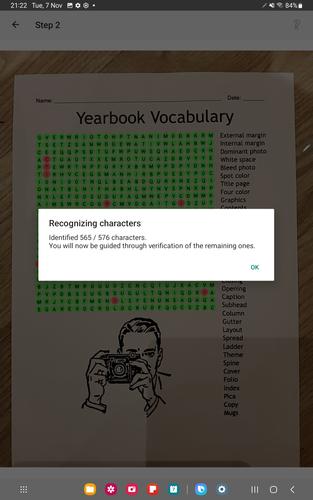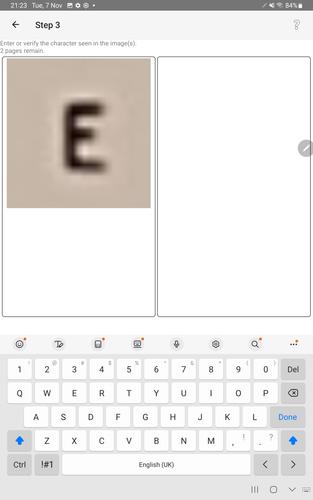Word Search Scanner and Solver
Dec 24,2024
| App Name | Word Search Scanner and Solver |
| Developer | Havnør |
| Category | Word |
| Size | 56.2 MB |
| Latest Version | 1.0.53 |
| Available on |
3.4
Use your device's camera, gallery, or screenshots to digitally capture word search puzzles.
Scanning Process:
- Take a photo of your word search puzzle using the live camera preview, or upload an existing image from your gallery or screenshots.
- The app will use Optical Character Recognition (OCR) to automatically identify the letters in the image.
- Manually review and correct any errors the OCR may have made.
Searching for Words:
After scanning, easily search for words within the puzzle. The app detects words in all directions: horizontal (left-to-right and right-to-left), vertical (up-to-down and down-to-up), and both diagonal directions.
Version 1.0.53 Update (October 13, 2024)
This update resolves infrequent application crashes.
Post Comments
Top Download
Top News
-
 Azure Latch Codes (March 2025)
Azure Latch Codes (March 2025)
-
 Roblox: SpongeBob Tower Defense Codes (January 2025)
Roblox: SpongeBob Tower Defense Codes (January 2025)
-
 Persona 5: Phantom X Playtest Leaks on SteamDB
Persona 5: Phantom X Playtest Leaks on SteamDB
-
 Honkai: Star Rail Leak Reveals Tribbie\'s Signature Light Cone
Honkai: Star Rail Leak Reveals Tribbie\'s Signature Light Cone
-
 Nintendo Games Galore: 'Bakeru' and 'Peglin' Reviews with Sales Highlight
Nintendo Games Galore: 'Bakeru' and 'Peglin' Reviews with Sales Highlight
-
 Honkai Impact 3rd & Star Rail Crossover Arrives in Version 7.9!
Honkai Impact 3rd & Star Rail Crossover Arrives in Version 7.9!