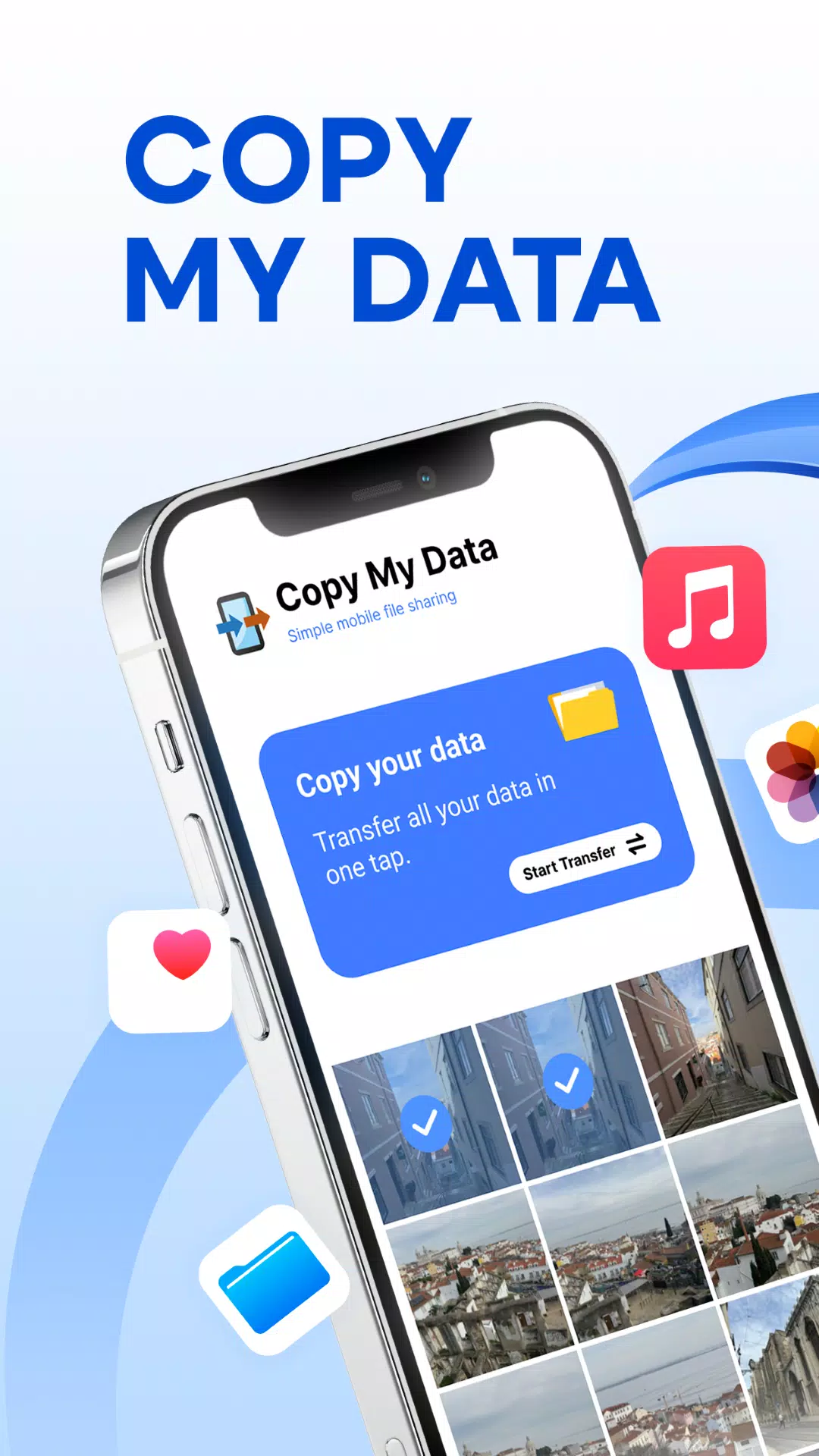| App Name | Copy My Data: Transfer Content |
| Developer | Red Sky Labs |
| Category | Tools |
| Size | 23.6 MB |
| Latest Version | 3.2.6 |
| Available on |
Effortlessly transfer your data from one smartphone to another using a WiFi network, eliminating the need for a computer. With the Copy My Data app, you can seamlessly move your content, including calendar dates, favorite photos, videos, and music, to your new device. The app ensures secure sharing directly from phone to phone, safeguarding your personal information during the transfer.
To get started, make sure both devices are connected to the same WiFi network and launch the app. Copy My Data simplifies the process, guiding you through each step to copy your data effortlessly. Utilize the convenient QR code feature for easy connectivity, enabling a wireless connection between the two smartphones. This method allows you to clone your phone, ensuring you don't lose any contacts, documents, or videos when switching to your new device.
Download the Copy My Data: Transfer Content app today and begin transferring all your essential content. With Copy My Data, you won't lose anything important during your transition to a new smartphone.
-
 Azure Latch Codes (March 2025)
Azure Latch Codes (March 2025)
-
 Roblox: SpongeBob Tower Defense Codes (January 2025)
Roblox: SpongeBob Tower Defense Codes (January 2025)
-
 Honkai: Star Rail Leak Reveals Tribbie\'s Signature Light Cone
Honkai: Star Rail Leak Reveals Tribbie\'s Signature Light Cone
-
 Persona 5: Phantom X Playtest Leaks on SteamDB
Persona 5: Phantom X Playtest Leaks on SteamDB
-
 Nintendo Games Galore: 'Bakeru' and 'Peglin' Reviews with Sales Highlight
Nintendo Games Galore: 'Bakeru' and 'Peglin' Reviews with Sales Highlight
-
 Honkai Impact 3rd & Star Rail Crossover Arrives in Version 7.9!
Honkai Impact 3rd & Star Rail Crossover Arrives in Version 7.9!