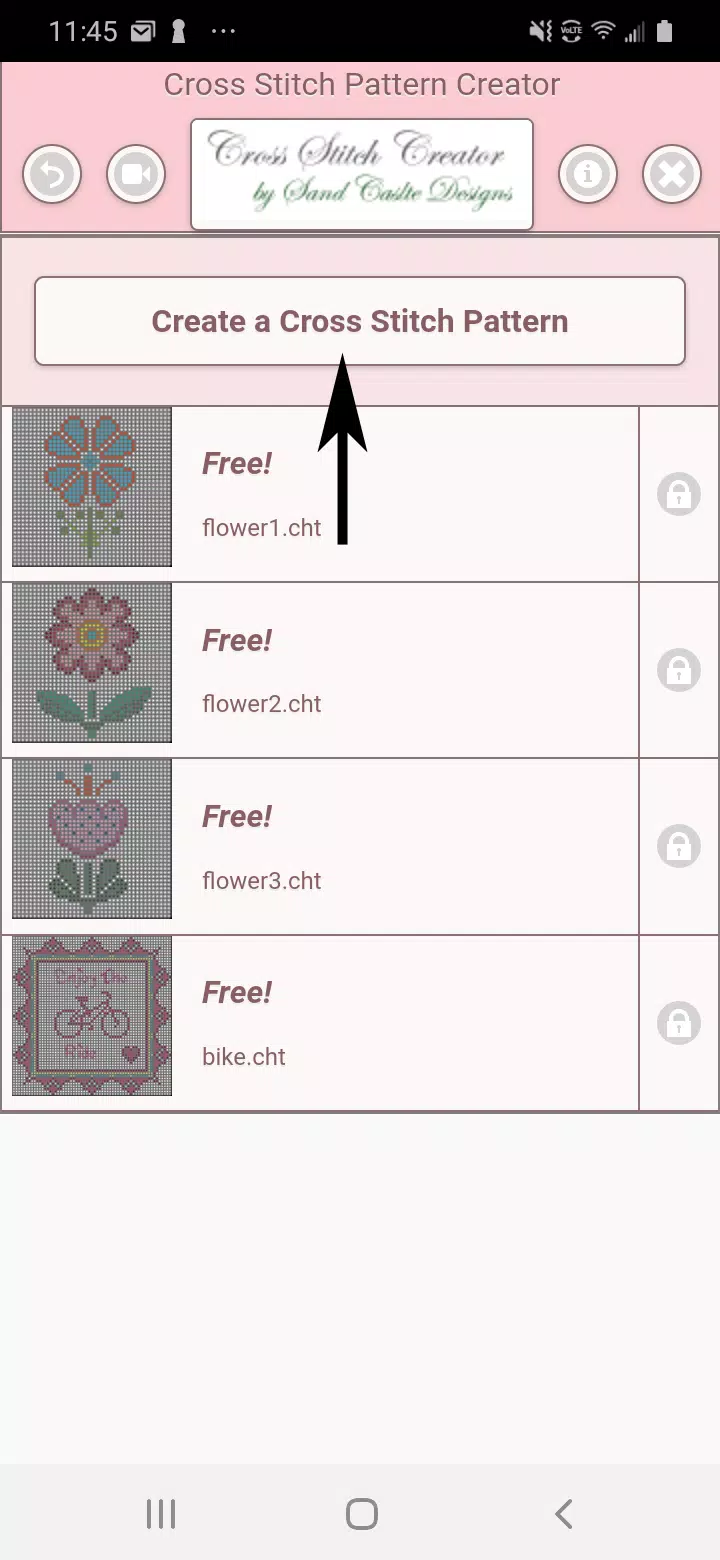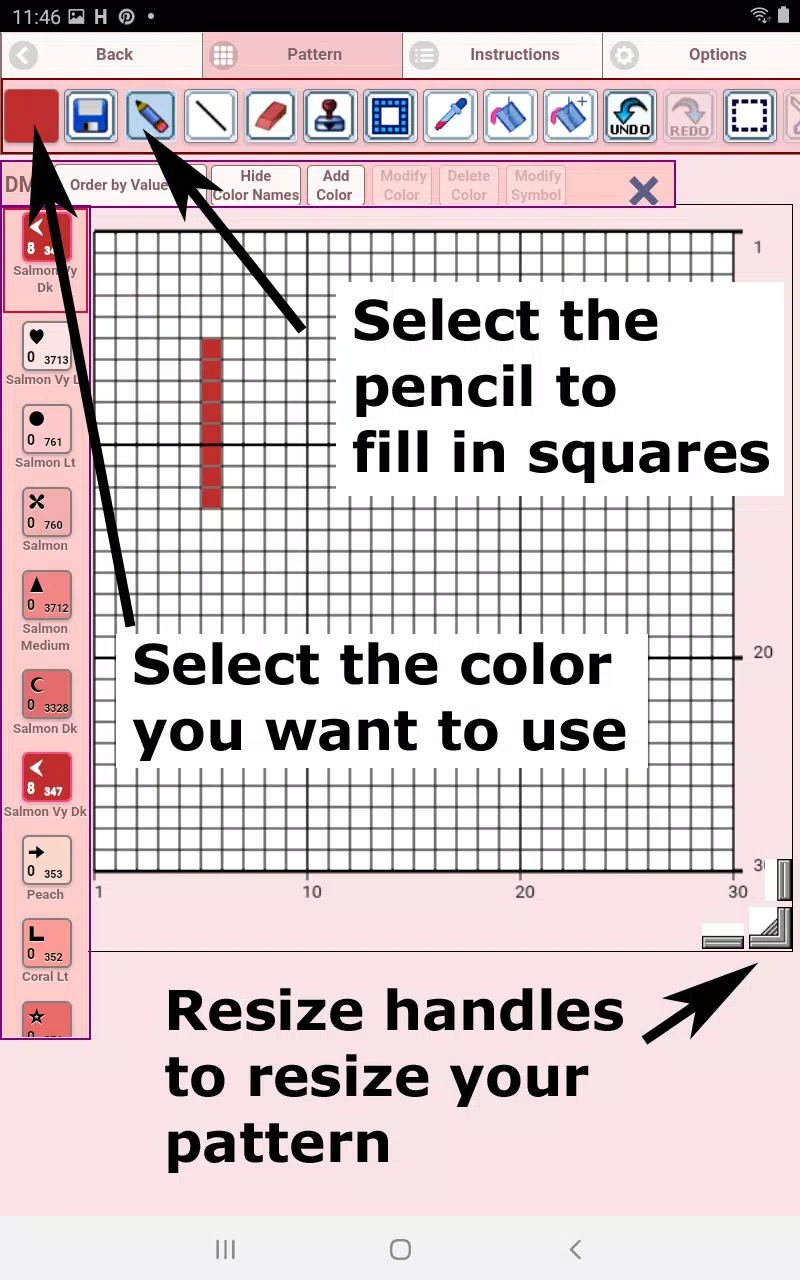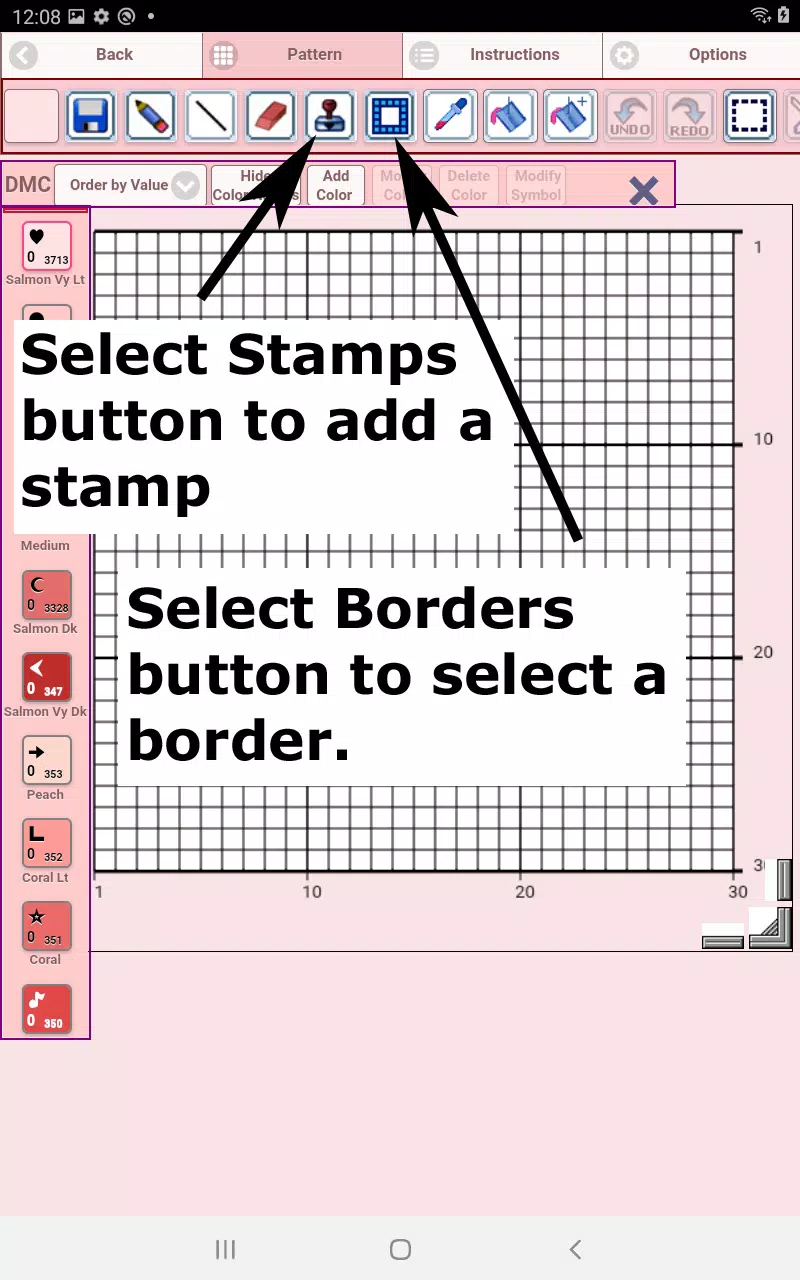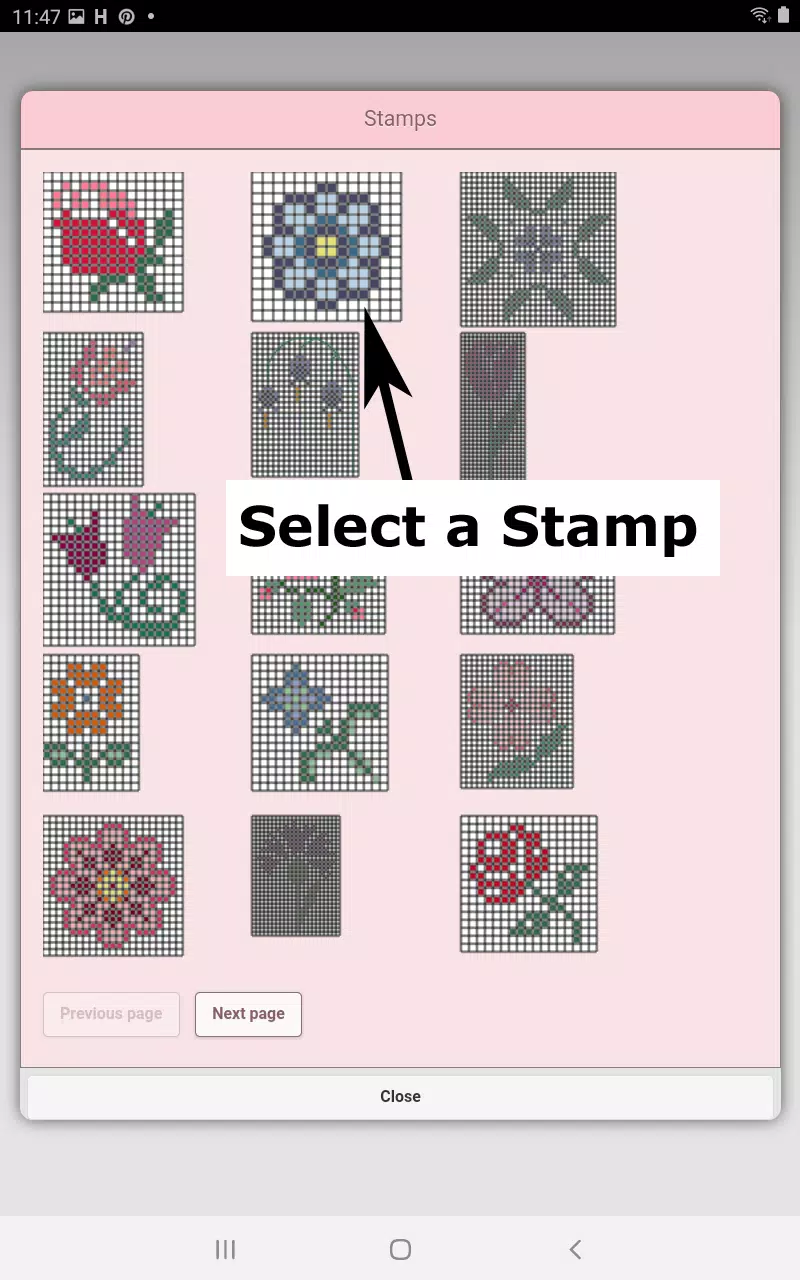Home > Apps > Art & Design > Cross Stitch Pattern Creator

| App Name | Cross Stitch Pattern Creator |
| Developer | Crochet Designs |
| Category | Art & Design |
| Size | 7.1 MB |
| Latest Version | 5.0.2 |
| Available on |
Unleash your creativity with the Cross Stitch Pattern Creator, an essential tool for both novice and seasoned cross stitchers. With this app, you can design your very own unique cross stitch patterns, tailored to your artistic vision. The software comes equipped with four sample patterns to jumpstart your inspiration, and while the download is free, a one-time activation fee of $2.99 unlocks the full range of features. For the best experience, using a tablet is highly recommended due to the size and detail of the patterns you'll be working on.
To begin crafting your masterpiece, simply tap the "Create a Cross Stitch Pattern" button, which will open the Cross Stitch Pattern Editor. Here, you can fill in the squares with your choice of DMC floss colors, and if you're feeling adventurous, you can even add custom colors to the palette. Use the intuitive pencil tool to paint your design onto the grid, and if you make a mistake, the eraser tool is there to help you correct it with ease.
Enhance your designs with over 80 stamps and borders that you can apply directly to your pattern. The user-friendly interface features a comprehensive button bar, allowing you to navigate through various functions effortlessly. From left to right, these buttons include:
- DMC Floss Color button: Select your desired floss color to work with.
- Save button: Save your current pattern to continue later or share.
- Pencil button: Fill in squares with the selected color.
- Eraser button: Clear filled squares or backstitch lines from your pattern.
- Backstitch button: Add detailed backstitch lines after selecting the color.
- Backstitch move button: Move entire backstitch lines to new positions.
- Backstitch move stitch end: Adjust the endpoints of backstitch lines.
- Stamps button: Add pre-designed stamps to your pattern for quick embellishments.
- Borders button: Apply borders that automatically wrap around your design.
- Dropper button: Extract a color from your pattern to use elsewhere.
- Bucket button: Fill a selected area with the current color.
- Bucket+ button: Replace one color with another throughout the pattern.
- Undo button: Reverse your last action to refine your design.
- Redo button: Reapply actions you've undone.
- Selection box button: Select an area for cutting, copying, rotating, or flipping.
- Cut button: Remove the selected area from your pattern.
- Copy button: Duplicate the selected area to the clipboard.
- Paste button: Insert the copied area into your pattern and reposition it.
- Rotate button: Rotate the selected area or the entire pattern.
- Flip right/left button: Mirror the selected area or the whole pattern horizontally.
- Flip top/bottom button: Mirror the selected area or the whole pattern vertically.
- Zoom in button: Enlarge the pattern for detailed work.
- Zoom out button: Reduce the pattern size for an overview.
- Symbols button: Display symbols on each color to easily identify them.
- Picture button: Convert a photo from your device into a cross stitch pattern.
- Social media button: Share your creations via email, text, or other platforms.
Adjust the size of your pattern using the resize bars located at the bottom right corner. Dive into the option settings to customize your grid color, choose between solid or X's for fill style, and toggle the display of row and column counters. The instruction page provides a detailed list of DMC colors used in your pattern, along with finished sizes for various Aida cloth sizes. Finally, the Finished Product page offers a preview of how your completed cross stitch will look, with the option to change the fabric color to see different effects.
With the Cross Stitch Pattern Creator, you're not just stitching; you're bringing your artistic vision to life, one stitch at a time.
-
 Azure Latch Codes (March 2025)
Azure Latch Codes (March 2025)
-
 Roblox: SpongeBob Tower Defense Codes (January 2025)
Roblox: SpongeBob Tower Defense Codes (January 2025)
-
 Persona 5: Phantom X Playtest Leaks on SteamDB
Persona 5: Phantom X Playtest Leaks on SteamDB
-
 Honkai: Star Rail Leak Reveals Tribbie\'s Signature Light Cone
Honkai: Star Rail Leak Reveals Tribbie\'s Signature Light Cone
-
 Nintendo Games Galore: 'Bakeru' and 'Peglin' Reviews with Sales Highlight
Nintendo Games Galore: 'Bakeru' and 'Peglin' Reviews with Sales Highlight
-
 Honkai Impact 3rd & Star Rail Crossover Arrives in Version 7.9!
Honkai Impact 3rd & Star Rail Crossover Arrives in Version 7.9!