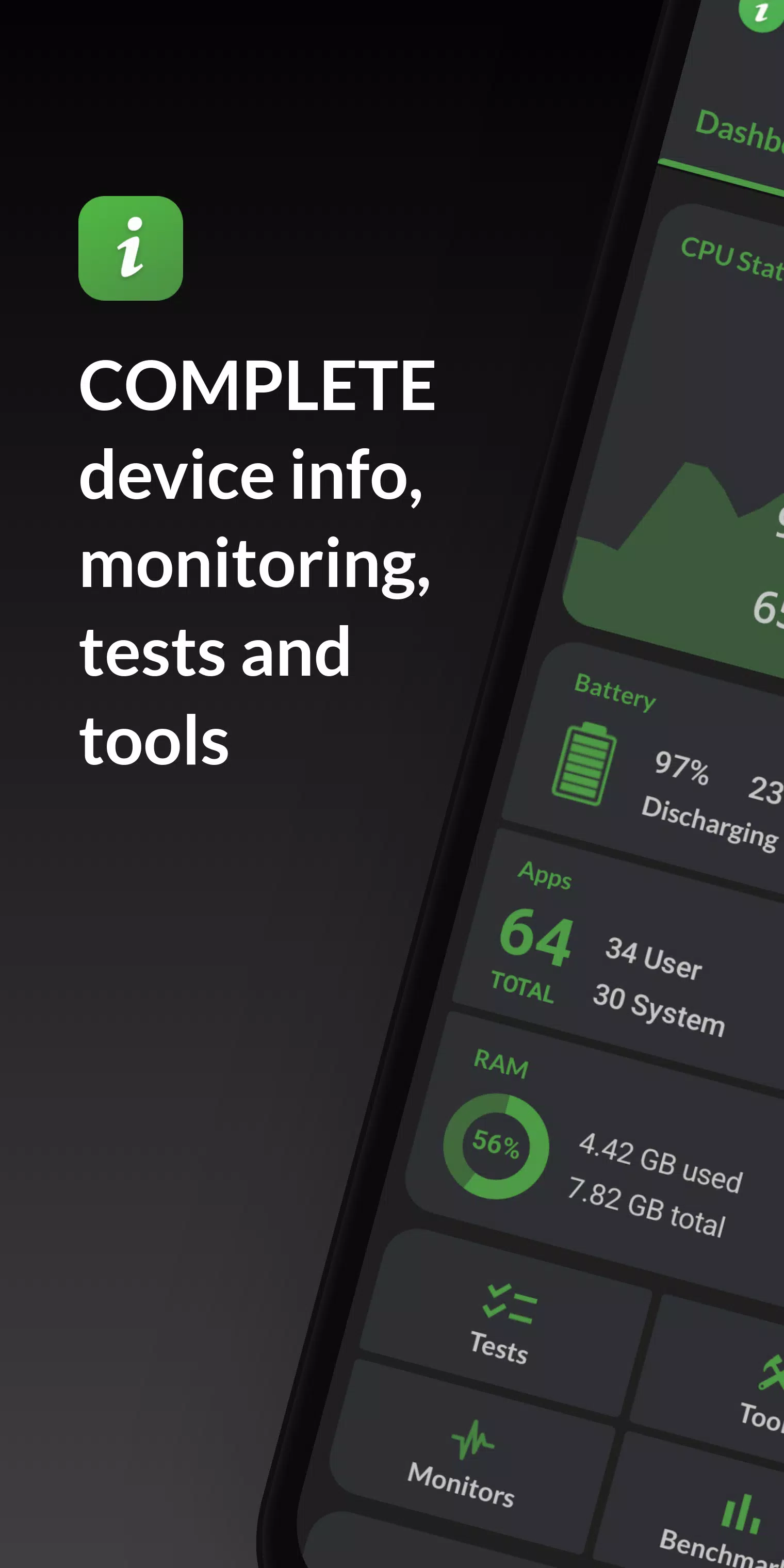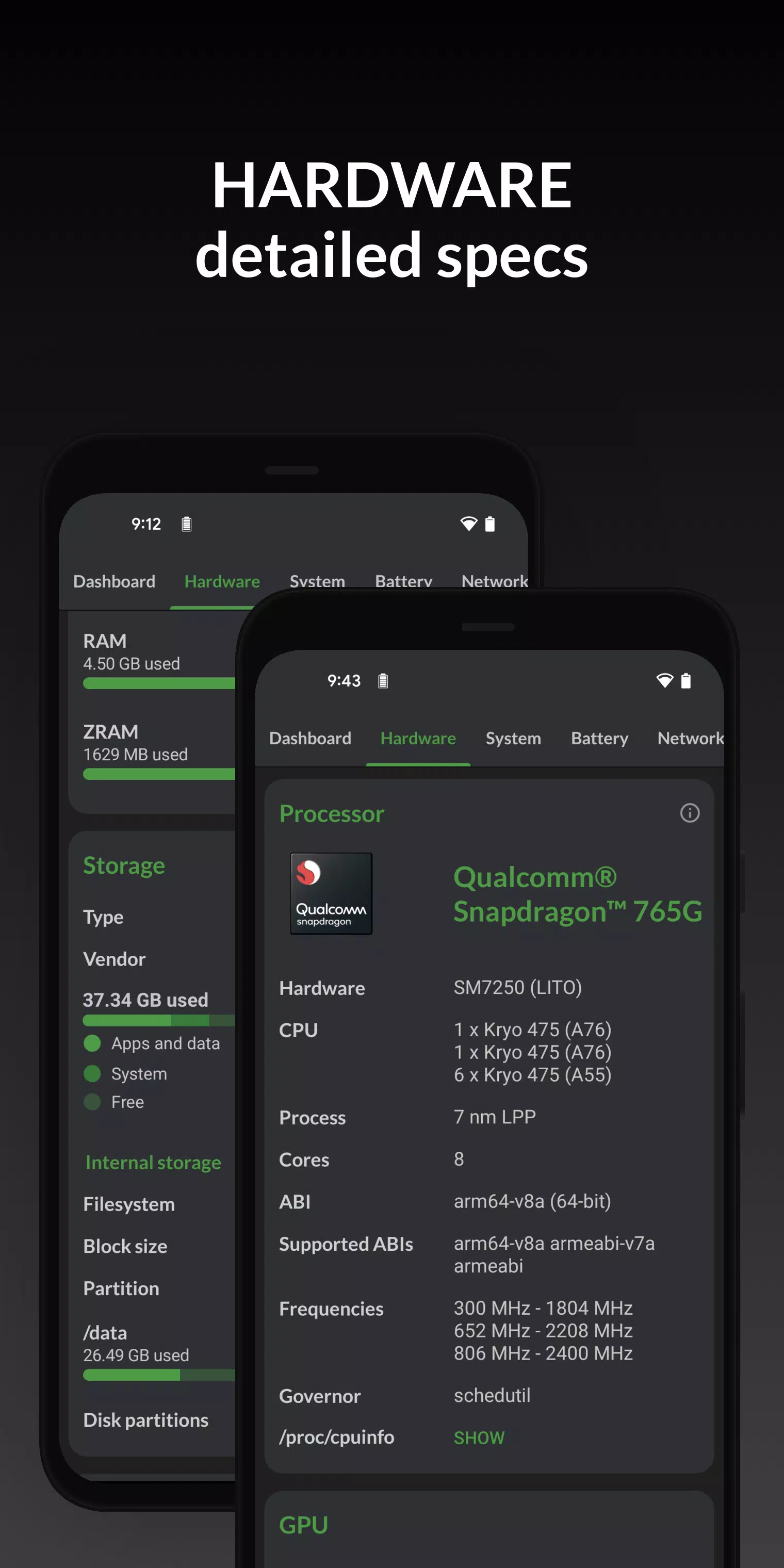| App Name | DevCheck |
| Developer | flar2 |
| Category | Tools |
| Size | 9.2 MB |
| Latest Version | 5.32 |
| Available on |
When it comes to understanding the full capabilities of your device, DevCheck stands out as the ultimate tool for monitoring and gathering complete information about your hardware and operating system. Whether you're a casual user or a tech enthusiast, DevCheck provides a clear, accurate, and organized overview of everything from your device model to the intricate details of your CPU, GPU, memory, battery, camera, storage, network, sensors, and operating system. With support for rooted devices, you can dive even deeper into the specifics of your technology.
The **Dashboard** feature offers a comprehensive snapshot of your device's critical hardware and system information, including real-time monitoring of CPU frequencies, memory usage, battery stats, deep sleep, and uptime. This dashboard not only provides summaries but also includes shortcuts to system settings, making it easier to navigate and manage your device.
Under the **Hardware** section, DevCheck delves into the nitty-gritty details of your System-on-a-chip (SOC), CPU, GPU, memory, storage, Bluetooth, and other components. You'll find detailed information on chip names and manufacturers, architecture, processor cores and configuration, manufacturing process, frequencies, governor, storage capacity, input devices, and display specifications.
The **System** tab gives you all the information about your device, such as codename, brand, manufacturer, bootloader, radio, Android version, security patch level, and kernel. DevCheck also checks for root, busybox, KNOX status, and other software and OS-related information, ensuring you have a complete picture of your system's health and capabilities.
For those concerned about battery life, the **Battery** section provides real-time data on your battery's status, temperature, level, technology, health, voltage, current, power, and capacity. With the Pro version, you can access detailed battery usage statistics with the screen on and off using the Battery Monitor service.
In the **Network** section, DevCheck shows detailed information about your Wi-Fi and mobile/cellular connections, including IP addresses (IPv4 and IPv6), connection details, operator, phone and network type, public IP, and more. It offers the most comprehensive dual SIM information available, making it easier to manage your connectivity.
The **Apps** feature allows you to view detailed information and manage all your apps. It provides a list of running apps and services, along with their current memory usage. Note that on Android Nougat or later, memory usage information is only available on rooted devices.
DevCheck also offers advanced **Camera** specifications, including aperture, focal length, ISO range, RAW capability, 35mm equivalents, resolution (megapixels), crop factor, field of view, focus modes, flash modes, JPEG quality, image format, available face detection modes, and more, ensuring you know every detail about your device's imaging capabilities.
The **Sensors** section lists all sensors on your device, including type, manufacturer, power, and resolution. It also provides real-time graphical information for sensors like the accelerometer, step detector, gyroscope, proximity, light, and others, allowing you to monitor their performance.
For testing purposes, DevCheck includes a variety of **Tests** such as flashlight, vibrator, buttons, multitouch, display, backlight, charging, speakers, headset, earpiece, microphone, and biometric scanners (the last six tests require the PRO version).
The **Tools** section offers additional utilities like root check, Bluetooth, SafetyNet, Permissions, Wi-Fi scan, GPS location, and USB accessories (Permissions, SafetyNet, Wi-Fi, GPS & USB tools require the PRO version).
The **PRO VERSION**, available through in-app purchase, unlocks access to all tests and tools, benchmarking, battery monitor, widgets, and floating monitors. DevCheck Pro also includes several modern widgets to display battery, RAM, storage usage, and other stats directly on your home screen. Additionally, floating monitors allow you to keep an eye on CPU frequencies, temperatures, battery, network activity, and more in real time while using other apps. The Pro version also lets you customize color schemes.
DevCheck requires various permissions to provide detailed information about your device, but rest assured that no personal information is ever collected or shared. Your privacy is always respected, and DevCheck remains ad-free.
What's New in the Latest Version 5.32
Last updated on Oct 2, 2024
5.22/5.23/5.30/5.32:
- Support for new devices and hardware
- Bug fixes and optimizations
- Updated translations
5.20:
- Fixed language mixups
- Fixed installer type for apps
Previously:
- Improved ethernet, sensor, and battery information
- Support for multiple displays
- Added CPU Analysis tool
- Improved battery information
- Probed GPU memory size for Adreno
- Probed core count, L2 cache size, and architecture for Mali
- Added Widgets (PRO version)
- Added Permissions explorer (PRO version)
-
 Azure Latch Codes (March 2025)
Azure Latch Codes (March 2025)
-
 Roblox: SpongeBob Tower Defense Codes (January 2025)
Roblox: SpongeBob Tower Defense Codes (January 2025)
-
 Honkai: Star Rail Leak Reveals Tribbie\'s Signature Light Cone
Honkai: Star Rail Leak Reveals Tribbie\'s Signature Light Cone
-
 Persona 5: Phantom X Playtest Leaks on SteamDB
Persona 5: Phantom X Playtest Leaks on SteamDB
-
 Nintendo Games Galore: 'Bakeru' and 'Peglin' Reviews with Sales Highlight
Nintendo Games Galore: 'Bakeru' and 'Peglin' Reviews with Sales Highlight
-
 Honkai Impact 3rd & Star Rail Crossover Arrives in Version 7.9!
Honkai Impact 3rd & Star Rail Crossover Arrives in Version 7.9!