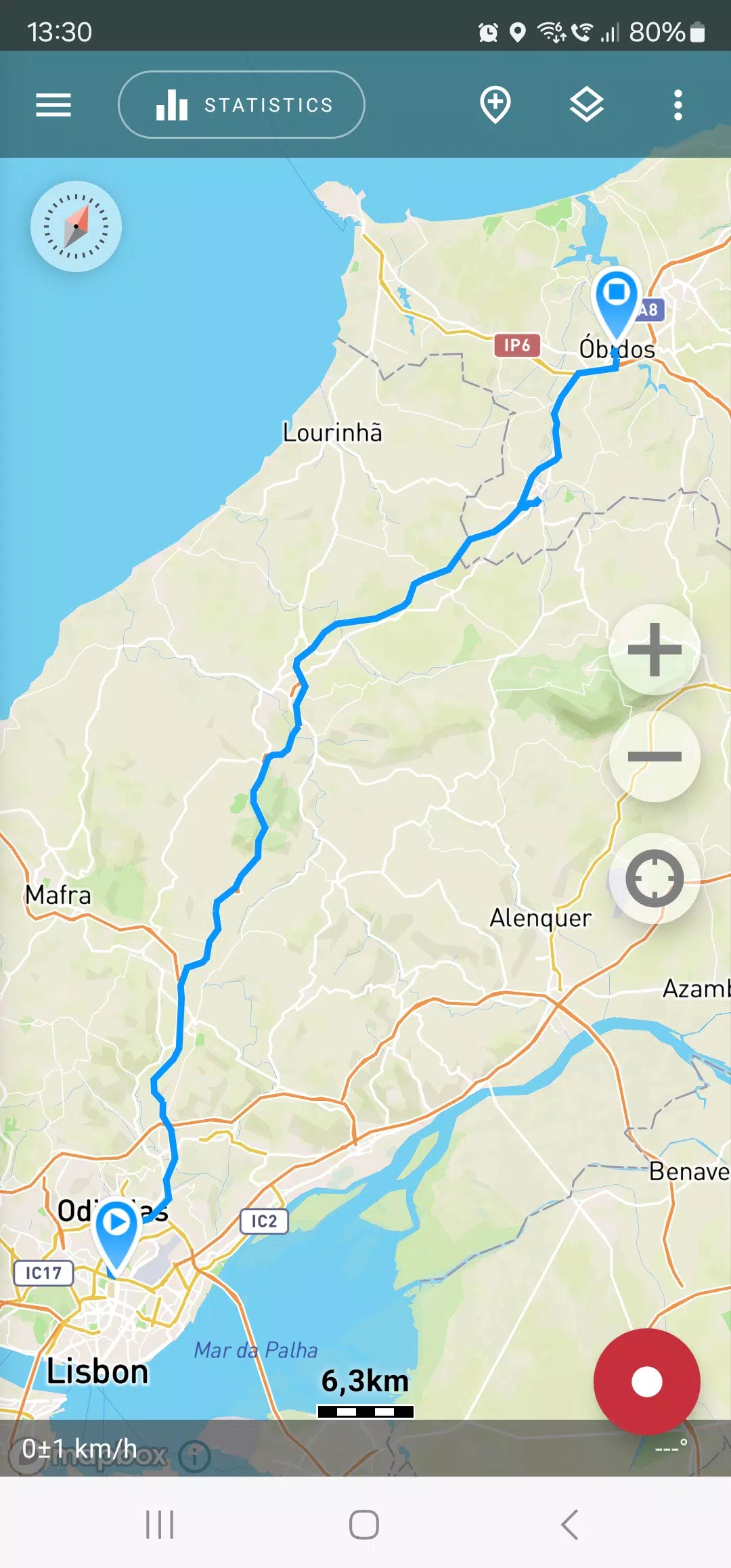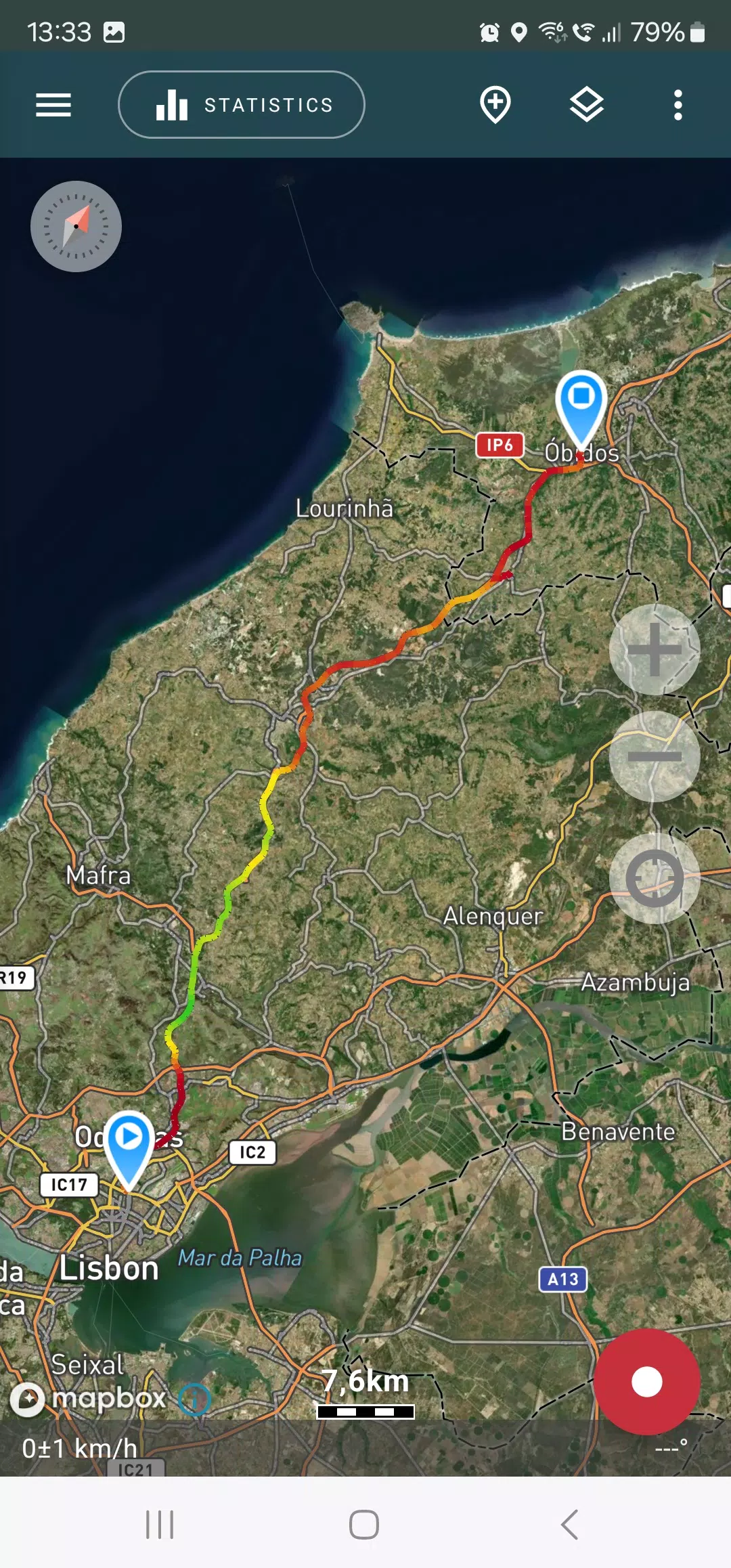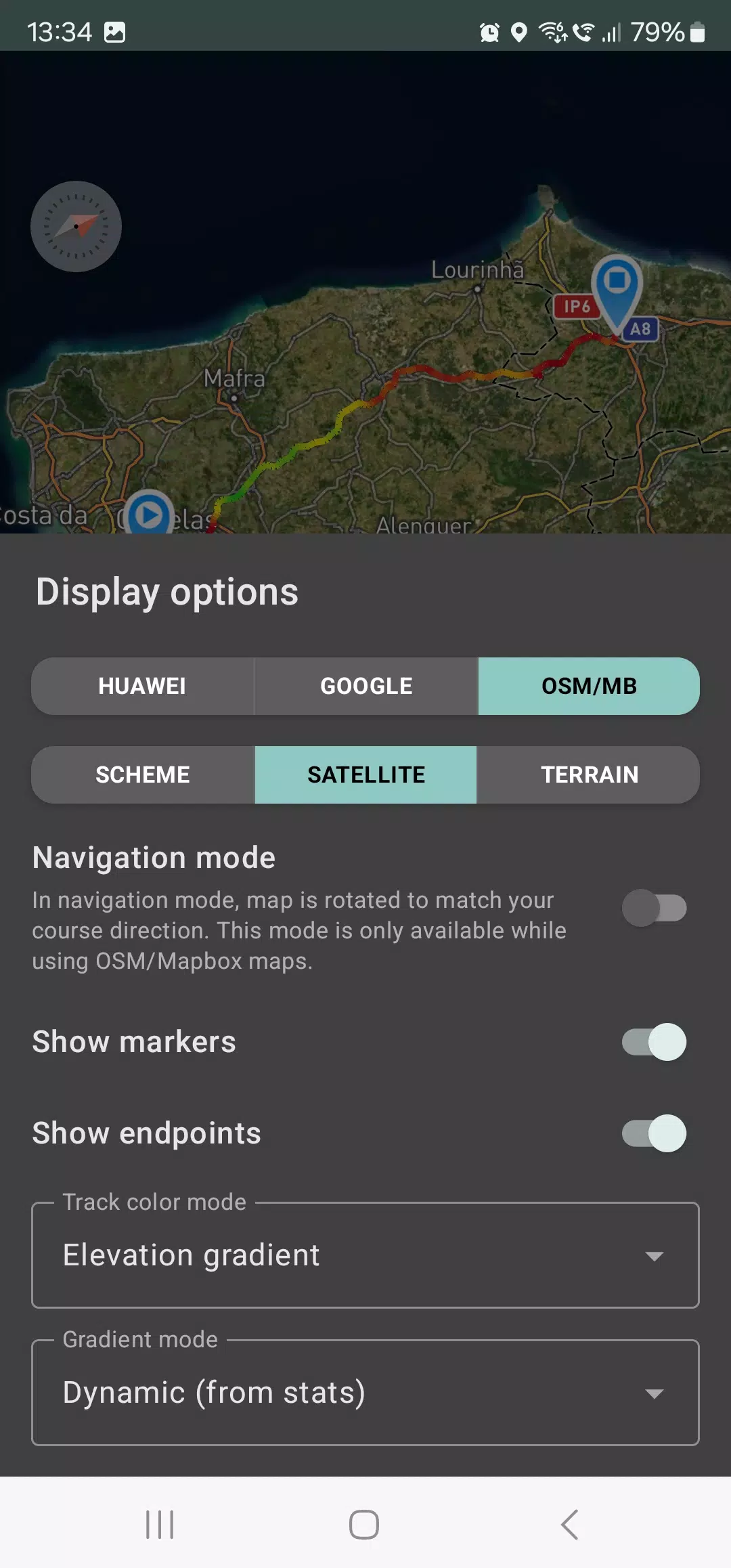Home > Apps > Travel & Local > Geo Tracker - GPS tracker

| App Name | Geo Tracker - GPS tracker |
| Developer | Ilya Bogdanovich |
| Category | Travel & Local |
| Size | 18.7 MB |
| Latest Version | 5.3.6.4132 |
| Available on |
Embark on your adventures with confidence using Geo Tracker, the ultimate GPS tracking app designed for outdoor enthusiasts and travelers alike. Whether you're exploring new trails or navigating through unfamiliar territories, Geo Tracker ensures you can record your GPS tracks, analyze detailed statistics, and share your journeys with friends seamlessly.
Geo Tracker is your go-to solution for:
- Finding your way back in unknown areas without the fear of getting lost;
- Sharing your routes with friends to inspire their next adventure;
- Importing routes from GPX, KML, or KMZ files to follow paths explored by others;
- Marking significant or intriguing points along your journey;
- Locating specific points on the map using known coordinates;
- Showcasing your achievements on social media with vibrant screenshots.
Explore your tracks and the surrounding areas using detailed maps from Open Street Maps (OSM) or Google, and switch to satellite imagery from Google or Mapbox for a comprehensive view. These maps are cached on your device, ensuring you have access to them offline, especially effective with OSM and Mapbox's satellite views. All you need to record and analyze your tracks is a GPS signal; internet is only necessary for downloading map images.
Enhance your navigation experience with our driving mode, where the map intuitively rotates to match your direction of travel, making it easier to stay on course.
Geo Tracker can continue recording your tracks in the background on many devices, though some may require additional settings adjustments, which are conveniently detailed within the app. Our optimized power consumption ensures your device's battery lasts throughout your day-long explorations. Activate the economy mode in the settings for even greater efficiency.
Gain insights into your journeys with comprehensive statistics including:
- Total distance and recording time;
- Maximum and average speed;
- Moving time and average speed while in motion;
- Minimum and maximum altitude, altitude difference;
- Vertical distance, ascent, and vertical speed;
- Minimum, maximum, and average slope.
Detailed charts of speed and elevation data provide a deeper understanding of your performance and terrain.
Your recorded tracks can be saved as GPX, KML, or KMZ files, making them compatible with popular applications such as Google Earth or Ozi Explorer. Rest assured, your tracks remain securely stored on your device and are not shared with any servers.
Geo Tracker is committed to user privacy and does not rely on ads or personal data for revenue. Support the ongoing development of the app with a voluntary donation within the application.
To ensure the best GPS tracking experience, consider these helpful tips:
- Allow some time for the GPS signal to lock when starting a new track.
- Restart your smartphone and ensure a clear view of the sky, free from obstructions like tall buildings or dense forests.
- Be aware that GPS reception can vary due to factors such as weather, seasons, satellite positions, and areas with poor GPS coverage.
- Enable 'Location' in your phone settings.
- Set 'Date & time' to automatic in your phone settings to prevent delays in acquiring a GPS signal due to incorrect time zones.
- Turn off airplane mode to maintain connectivity.
If you encounter persistent issues, try uninstalling and reinstalling the app. Note that Google Maps uses additional data from surrounding Wi-Fi and mobile networks to enhance location accuracy, which differs from Geo Tracker's pure GPS approach.
For more information and solutions to common problems, visit our FAQ page at https://geo-tracker.org/faq/?lang=en.
-
 Azure Latch Codes (March 2025)
Azure Latch Codes (March 2025)
-
 Roblox: SpongeBob Tower Defense Codes (January 2025)
Roblox: SpongeBob Tower Defense Codes (January 2025)
-
 Honkai: Star Rail Leak Reveals Tribbie\'s Signature Light Cone
Honkai: Star Rail Leak Reveals Tribbie\'s Signature Light Cone
-
 Persona 5: Phantom X Playtest Leaks on SteamDB
Persona 5: Phantom X Playtest Leaks on SteamDB
-
 Nintendo Games Galore: 'Bakeru' and 'Peglin' Reviews with Sales Highlight
Nintendo Games Galore: 'Bakeru' and 'Peglin' Reviews with Sales Highlight
-
 Honkai Impact 3rd & Star Rail Crossover Arrives in Version 7.9!
Honkai Impact 3rd & Star Rail Crossover Arrives in Version 7.9!