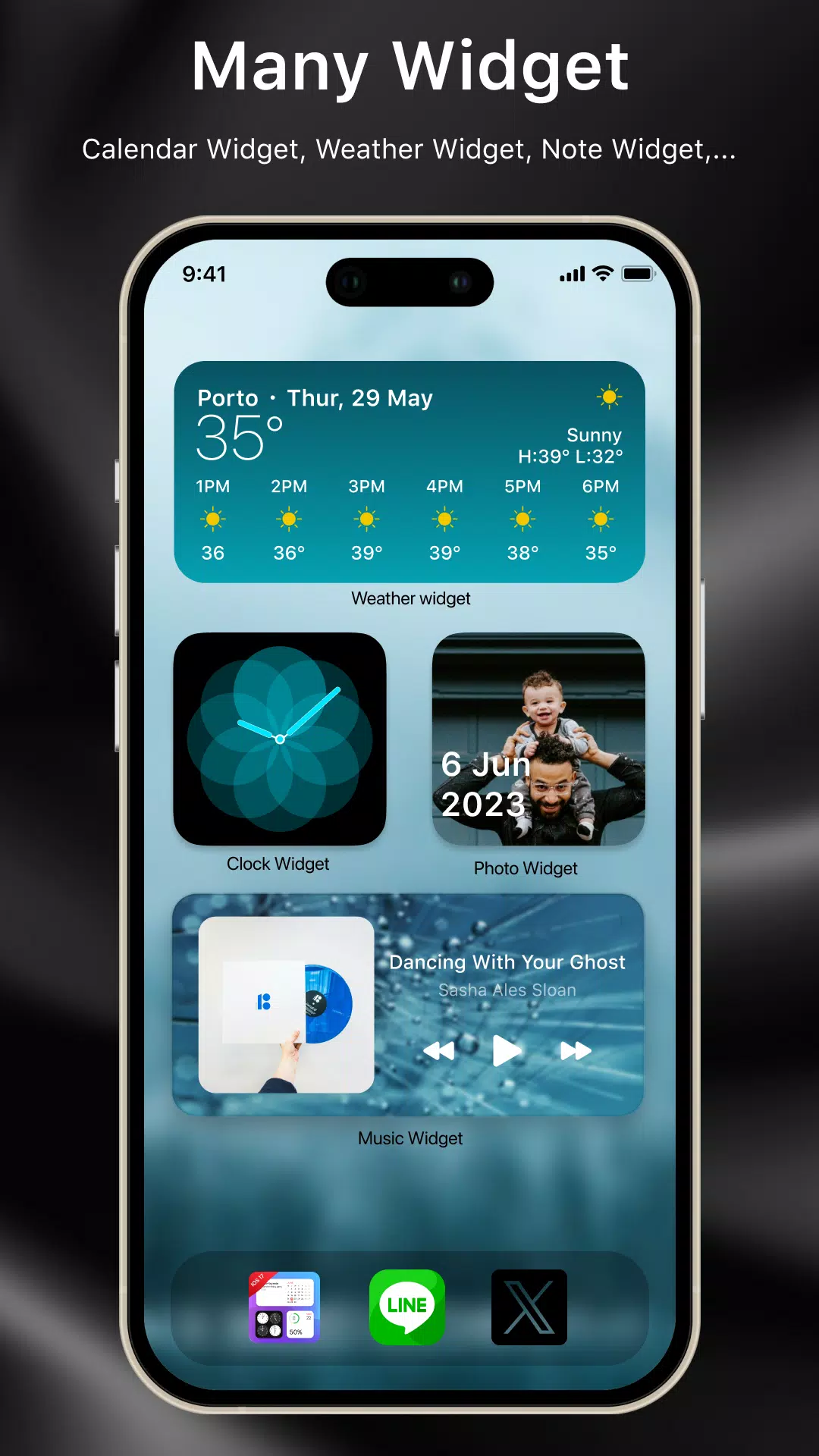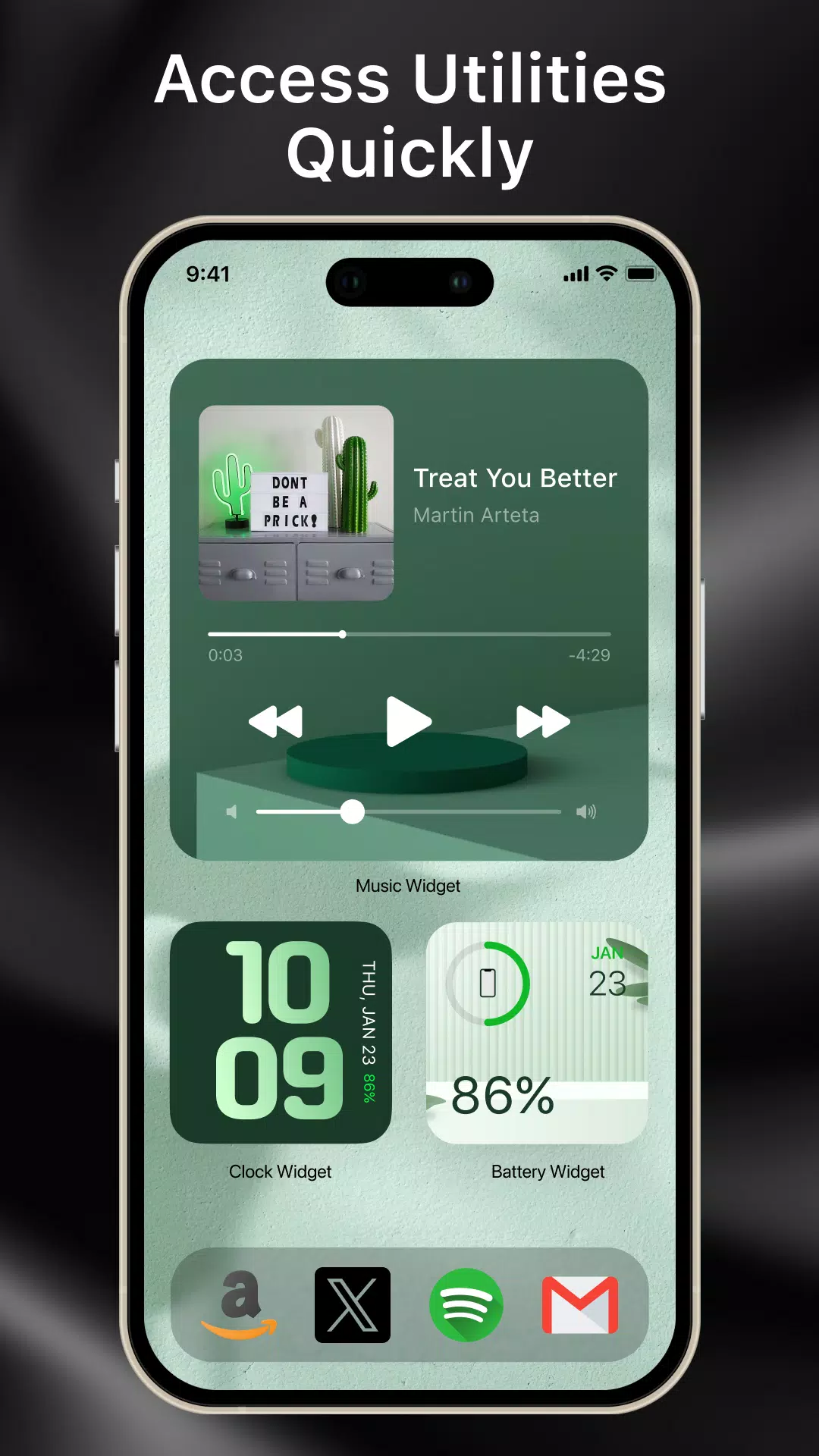Home > Apps > Personalization > Laka Widgets: Widget OS 18

| App Name | Laka Widgets: Widget OS 18 |
| Developer | Smart Widget Studio |
| Category | Personalization |
| Size | 67.0 MB |
| Latest Version | 25.1.29 |
| Available on |
Transform your home screen into a unique masterpiece with over 1000 fascinating widgets using Laka Widgets. If you're an Android user yearning for the sleek look of iOS 18, Laka Widgets makes it incredibly easy to achieve with just a few clicks. Enjoy an unlimited array of widgets, including music, calendar, clock, notes, and more. Plus, customizing your layout by dragging, dropping, and resizing widgets is a breeze.
Benefits of Using Laka Widgets:
- Access essential information like important dates, times, notes, and control your music directly from your home screen without opening individual apps.
- Elevate your phone's appearance to a neat and creative OS18 interface design.
- Stay fresh with a vast selection of widget styles that are updated daily, allowing you to refresh your phone's interface whenever you desire.
Tips for Achieving an Impressive Home Screen:
Basic Design Home Screen:
To craft a basic home screen, you'll need widgets such as wallpaper, clock, calendar, music, note, and photos.
- Start by selecting a home screen theme you love, like anime, pastel, neon, K-pop, or landscapes, to ensure all your widgets align with the theme.
- Choose and set up your favorite wallpaper before arranging your widgets.
- Customize each widget's size, color, and style to fit your home screen.
(1) Music Player Widget:
- Display your currently playing music right on your home screen.
- Rich content including song name, artist, album name, and album cover art.
- Control your music with play/pause, skip, and previous song options, and click on the album cover to open the music player.
(2) Analog Clock Widget:
- Display up to four time zones simultaneously with various styles and sizes.
- Add elegance and brilliance to your screen with exquisite clock designs.
(3) Calendar Integration Widget:
- Show the current date or the entire month.
- Choose from creative and vintage styles to suit your taste.
(4) Important Note Widget:
- Quickly create notes and lists directly on your home screen.
- Customize the note's content, paper color, font, and text color.
(5) Photo Slideshow Widget:
- Select and showcase your favorite photos of yourself, family, friends, or pets.
- Adjust their size and arrange them in specific positions on your home screen.
Advanced Design Home Screen:
Beyond the basics, enhance your screen with these advanced widgets:
(1) Famous Quote Widget:
- Display inspiring quotes from famous individuals on your screen for motivation.
(2) Special Countdown Reminder:
- Keep track of important dates like birthdays, exams, and meetings with a countdown reminder.
(3) Favorite Contact Widget:
- Speed-dial your favorite contacts directly from your home screen with one click.
(4) Battery Information Widget:
- Monitor your phone's battery status directly on your home screen.
- Resize and customize the widget's colors to match your style.
With Laka Widgets, you can fully customize your Android interface to mimic the OS18 design. We continuously update our widget styles to keep your creativity flowing. We appreciate your feedback to help us improve our product further.
-
 Azure Latch Codes (March 2025)
Azure Latch Codes (March 2025)
-
 Roblox: SpongeBob Tower Defense Codes (January 2025)
Roblox: SpongeBob Tower Defense Codes (January 2025)
-
 Persona 5: Phantom X Playtest Leaks on SteamDB
Persona 5: Phantom X Playtest Leaks on SteamDB
-
 Honkai: Star Rail Leak Reveals Tribbie\'s Signature Light Cone
Honkai: Star Rail Leak Reveals Tribbie\'s Signature Light Cone
-
 Black Ops 6 Zombies: How To Configure The Summoning Circle Rings on Citadelle Des Morts
Black Ops 6 Zombies: How To Configure The Summoning Circle Rings on Citadelle Des Morts
-
 Nintendo Games Galore: 'Bakeru' and 'Peglin' Reviews with Sales Highlight
Nintendo Games Galore: 'Bakeru' and 'Peglin' Reviews with Sales Highlight