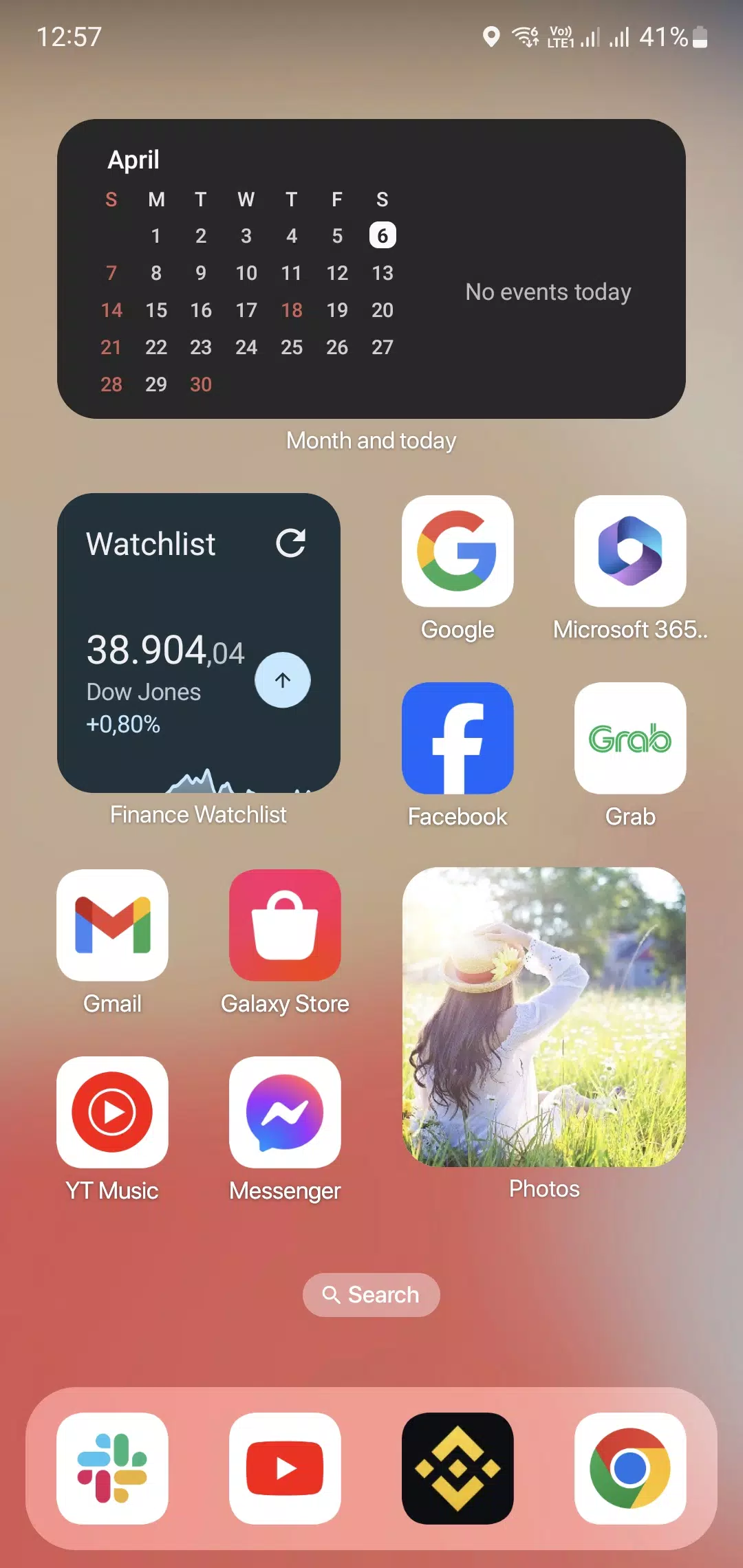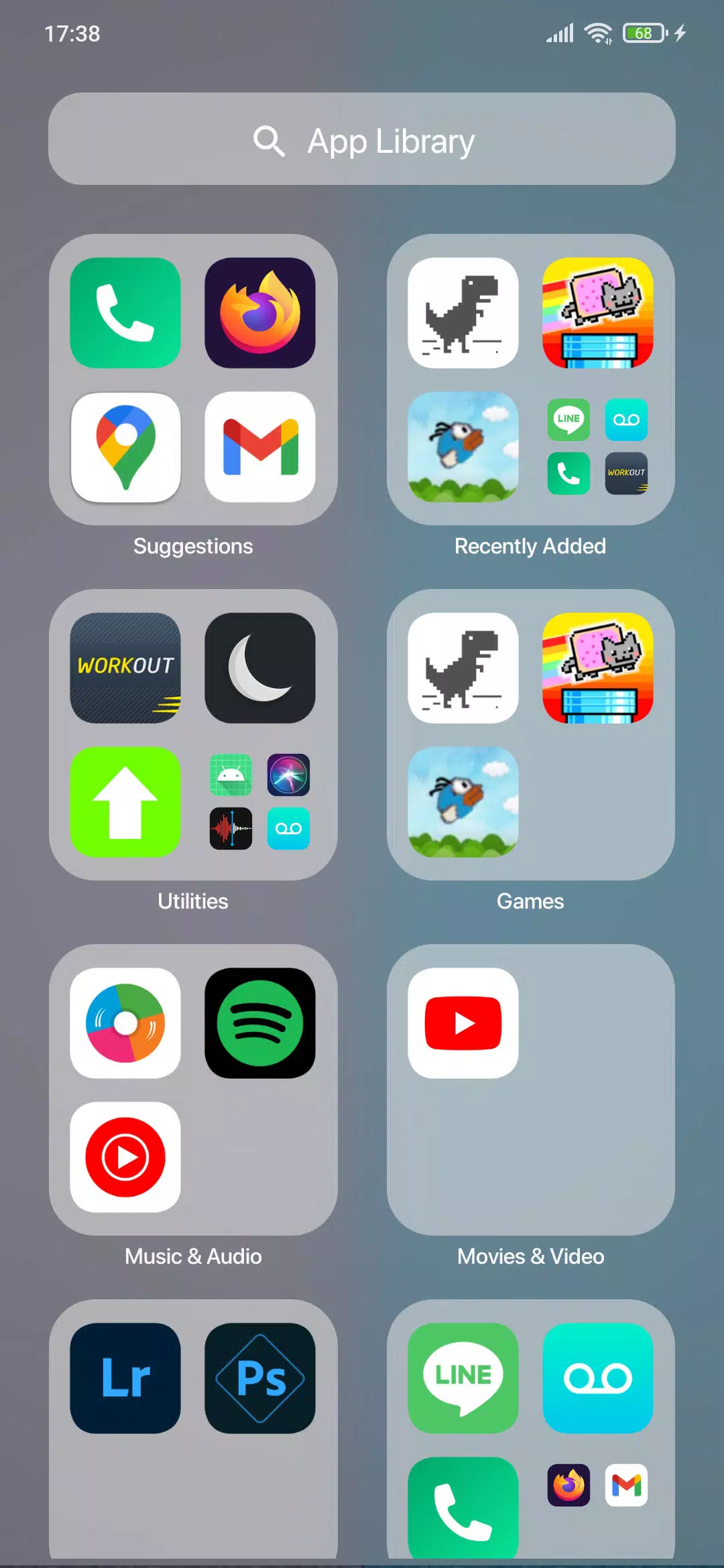Home > Apps > Personalization > OS 18 Launcher

| App Name | OS 18 Launcher |
| Developer | Launcher Studio |
| Category | Personalization |
| Size | 11.0 MB |
| Latest Version | 3.21 |
| Available on |
If you're passionate about enhancing the aesthetics and functionality of your Android device, Launcher OS is the game-changer you've been waiting for. It elevates your phone's user interface to a new level of elegance and luxury, setting a new standard for mobile operating systems. With Launcher OS, your smartphone isn't just a device; it's a statement of style and power, opening up a world of possibilities for personalization and efficiency.
MAIN FEATURES:
App Library
- Launcher OS brings the innovative App Library feature to your Android, mirroring the organization style of real OS devices. This makes managing your apps both intuitive and sleek.
Dark Mode
- Whether you prefer the comfort of dark mode or the clarity of light mode, Launcher OS has you covered, allowing you to switch between the two with ease.
Style Folder
- With our OS Style Folder, organizing your apps is as simple as dragging and dropping one app onto another, creating a clean and sophisticated look.
Weather and Suggestion Widget
- Stay ahead of the weather with our integrated Weather and Suggestion widget, providing you with forecasts for the coming days right at your fingertips.
Customizable Icon
- Personalize your device further by modifying the icons and names of your apps. Choose any image to set as an app icon, making your phone uniquely yours.
App Unread Notification
- Never miss an important message again with our new App Unread Notification feature. Simply enable it in the settings, grant the necessary permissions, and select which apps you want to show unread notifications.
Supported Features
- Launcher OS enhances your control with features like the Control Center, akin to what you'll find at "https://play.google.com/store/apps/details?id=com.controlcenter.controlcenterios".
- Additionally, it offers Assistive Touch, similar to the functionality at "https://play.google.com/store/apps/details?id=com.easytouch.assistivetouchpro".
Disclaimers
Launcher OS is designed to provide an OS-like experience on Android devices, crafted to simulate and enhance user interaction.
All product names, logos, brands, trademarks, and registered trademarks used within the app are the property of their respective owners. They are used solely for identification purposes and do not imply any endorsement.
Launcher OS is independently owned and operated by us, and we are not affiliated, associated, authorized, endorsed by, or in any way officially connected with any third-party apps or companies mentioned.
Should you encounter any issues while using Launcher OS, please don't hesitate to reach out via email. We are committed to resolving any problems promptly.
Thank you for choosing Launcher OS to transform your mobile experience.
-
 Azure Latch Codes (March 2025)
Azure Latch Codes (March 2025)
-
 Roblox: SpongeBob Tower Defense Codes (January 2025)
Roblox: SpongeBob Tower Defense Codes (January 2025)
-
 Persona 5: Phantom X Playtest Leaks on SteamDB
Persona 5: Phantom X Playtest Leaks on SteamDB
-
 Honkai: Star Rail Leak Reveals Tribbie\'s Signature Light Cone
Honkai: Star Rail Leak Reveals Tribbie\'s Signature Light Cone
-
 Black Ops 6 Zombies: How To Configure The Summoning Circle Rings on Citadelle Des Morts
Black Ops 6 Zombies: How To Configure The Summoning Circle Rings on Citadelle Des Morts
-
 Nintendo Games Galore: 'Bakeru' and 'Peglin' Reviews with Sales Highlight
Nintendo Games Galore: 'Bakeru' and 'Peglin' Reviews with Sales Highlight