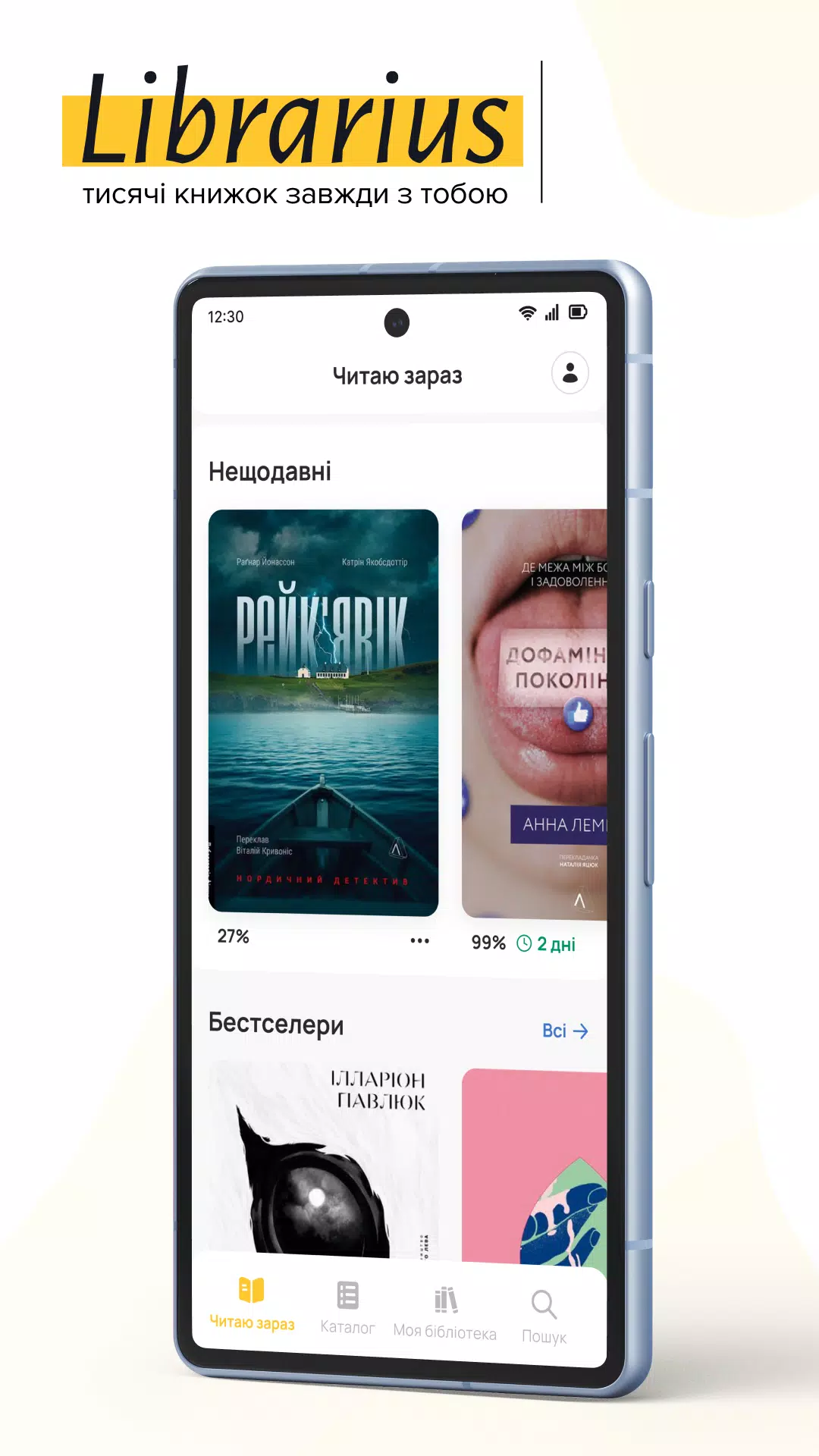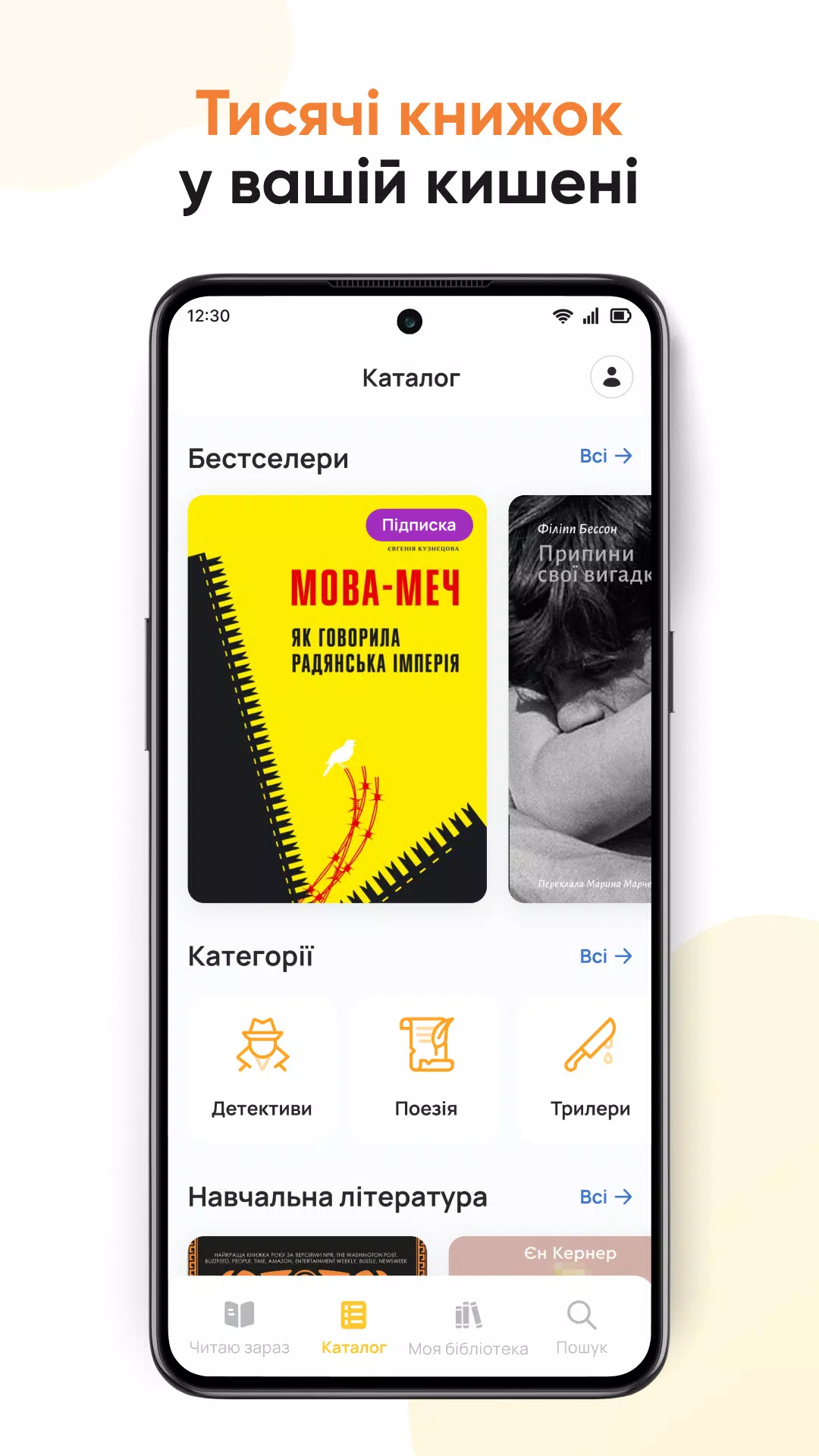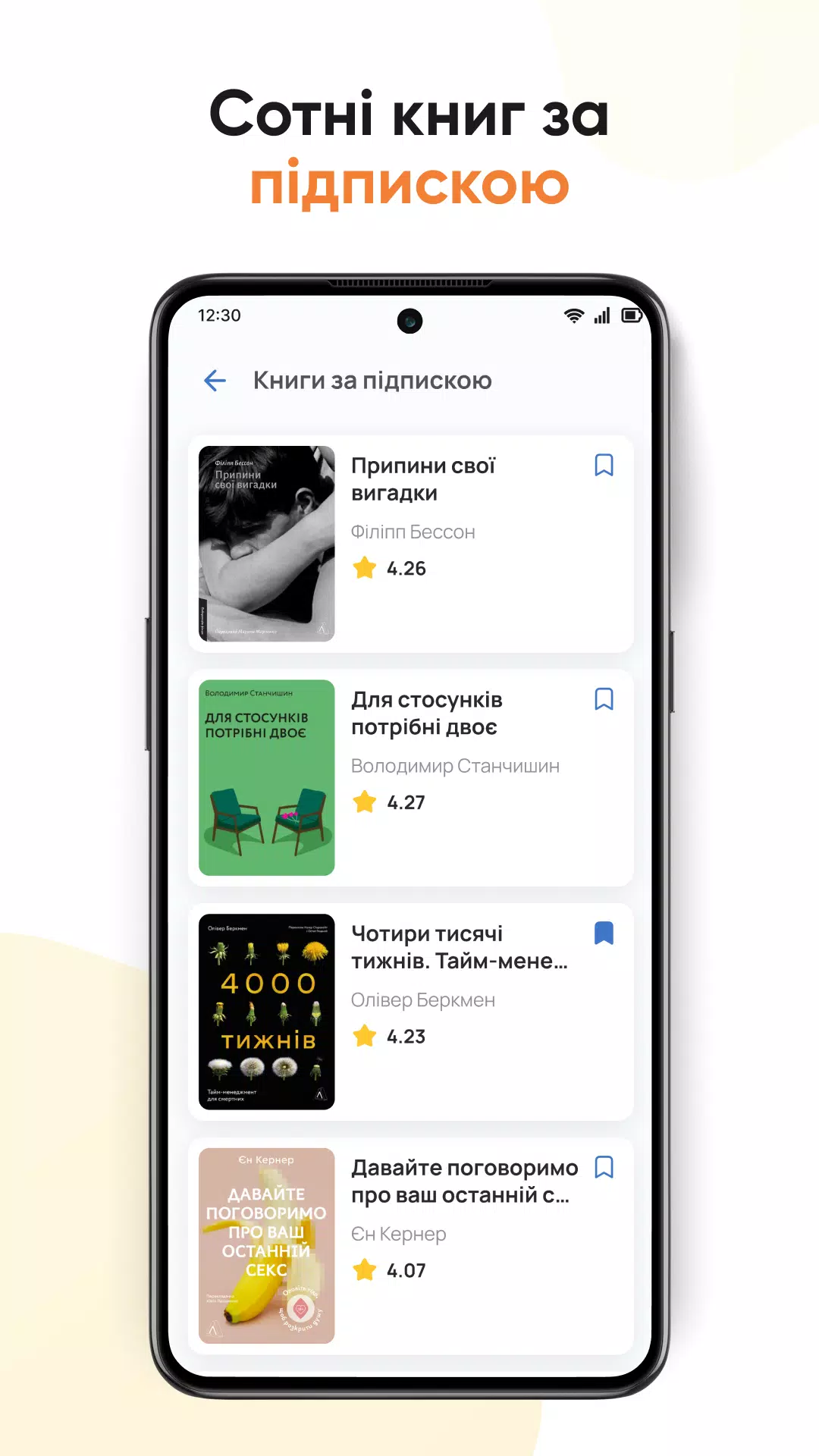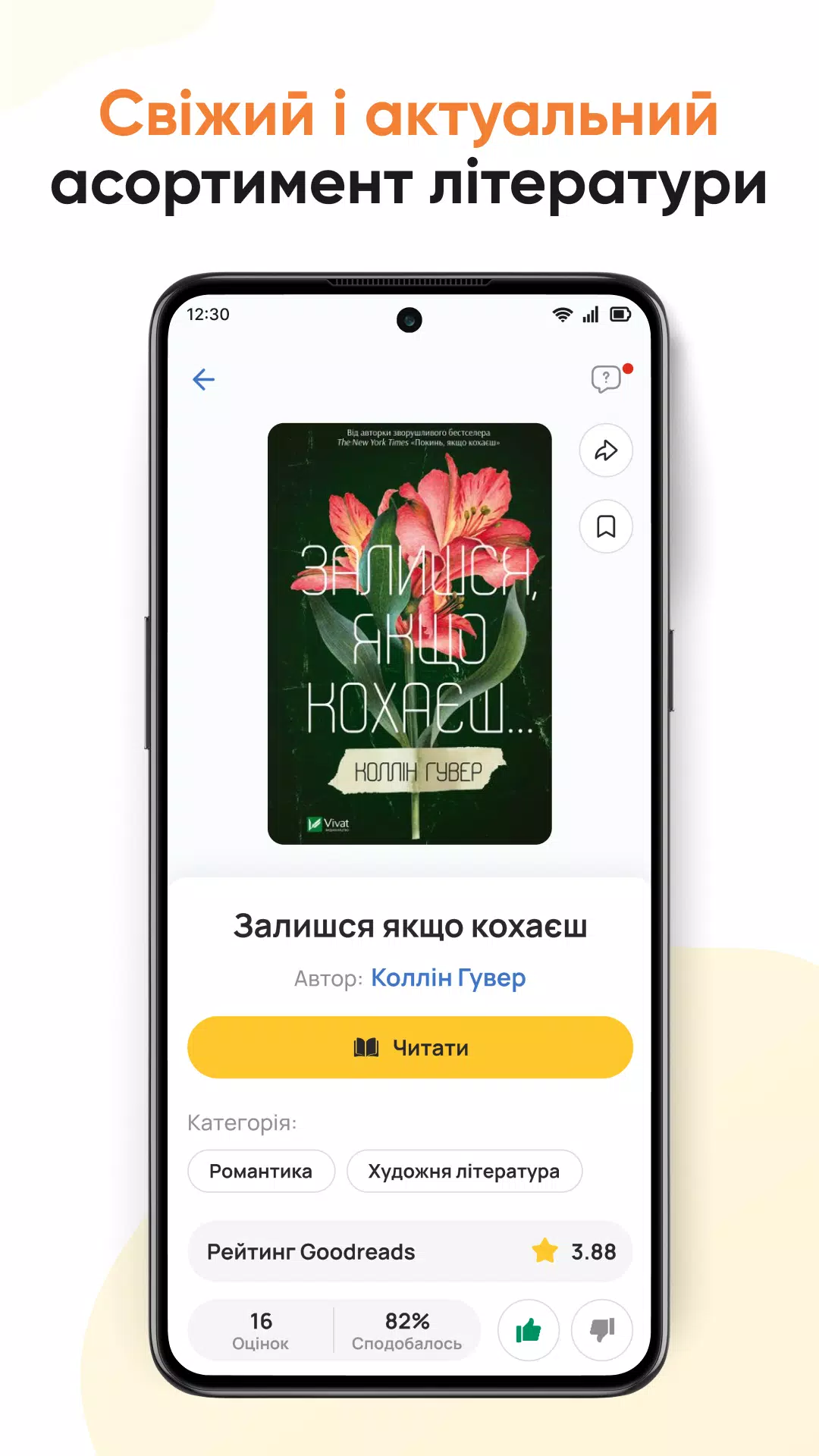Home > Apps > Books & Reference > Librarius

| App Name | Librarius |
| Developer | Librarius |
| Category | Books & Reference |
| Size | 22.0 MB |
| Latest Version | 3.8.2 |
| Available on |
Ukraine's best e-book offer: user-friendly interface and affordable prices. Librarius is your modern mobile library, offering book rentals, purchases, and thousands of free titles—accessible online and offline.
Discover a vast collection: best-selling novels and non-fiction, world classics, children's books, and motivational literature—all in one app. Enjoy convenient digital reading anytime, anywhere.
Features & Capabilities:
- Read Anytime, Anywhere: Access your favorite books online and offline.
- Instant Access: Register and log in quickly using your Facebook or Google account.
- Buy or Rent: Purchase e-books or rent them affordably for 14 days. Purchased books are yours permanently.
- Personalized Wish List: Save books to your "My Library" section (requires account login).
- Effortless Search: Find books easily, even with partial titles or author names. Filter by publisher or genre.
- Share Your Reads: Share book links on social media and messaging apps.
How to Choose Your Next Read:
- Free Previews: Read the first 10% of any e-book before buying or renting.
- Goodreads Ratings: See Goodreads ratings to help you make informed decisions.
- Flexible Filters: Easily filter books by purchase, rental, or free availability.
Convenient E-Reading Features:
- Bookmarks: Save pages for easy reference.
- Highlighting: Highlight quotes with colored markers.
- Customization: Adjust font size and type, and choose day or night mode.
- In-Text Search: Quickly find specific information within the book.
Librarius offers licensed books from renowned publishers and a large selection of public domain titles—all free to read. Our catalog is constantly updated with new releases and unique e-publications.
For technical questions, comments, or suggestions, contact us at [email protected]
-
 Azure Latch Codes (March 2025)
Azure Latch Codes (March 2025)
-
 Roblox: SpongeBob Tower Defense Codes (January 2025)
Roblox: SpongeBob Tower Defense Codes (January 2025)
-
 Persona 5: Phantom X Playtest Leaks on SteamDB
Persona 5: Phantom X Playtest Leaks on SteamDB
-
 Honkai: Star Rail Leak Reveals Tribbie\'s Signature Light Cone
Honkai: Star Rail Leak Reveals Tribbie\'s Signature Light Cone
-
 Nintendo Games Galore: 'Bakeru' and 'Peglin' Reviews with Sales Highlight
Nintendo Games Galore: 'Bakeru' and 'Peglin' Reviews with Sales Highlight
-
 Honkai Impact 3rd & Star Rail Crossover Arrives in Version 7.9!
Honkai Impact 3rd & Star Rail Crossover Arrives in Version 7.9!