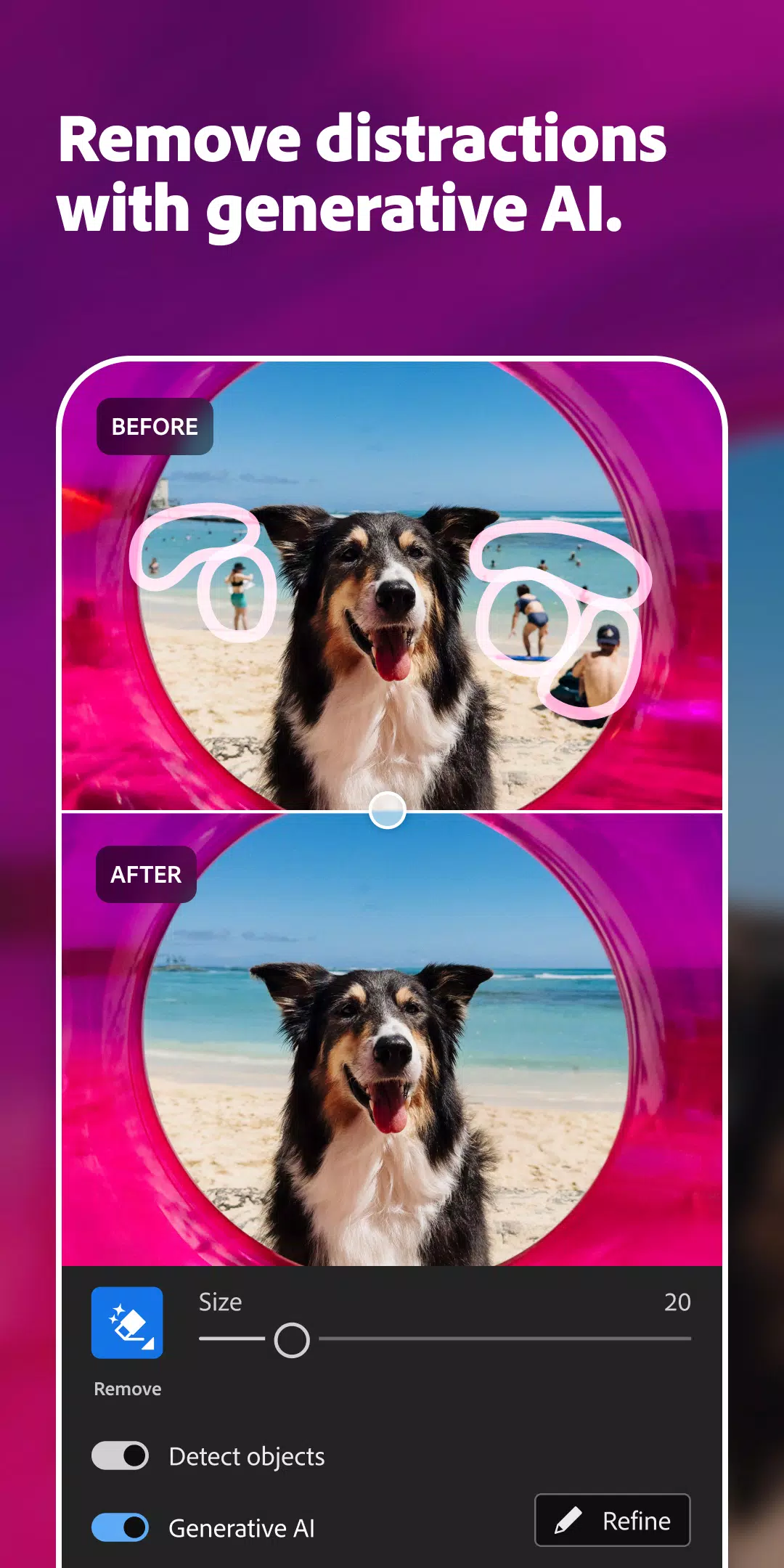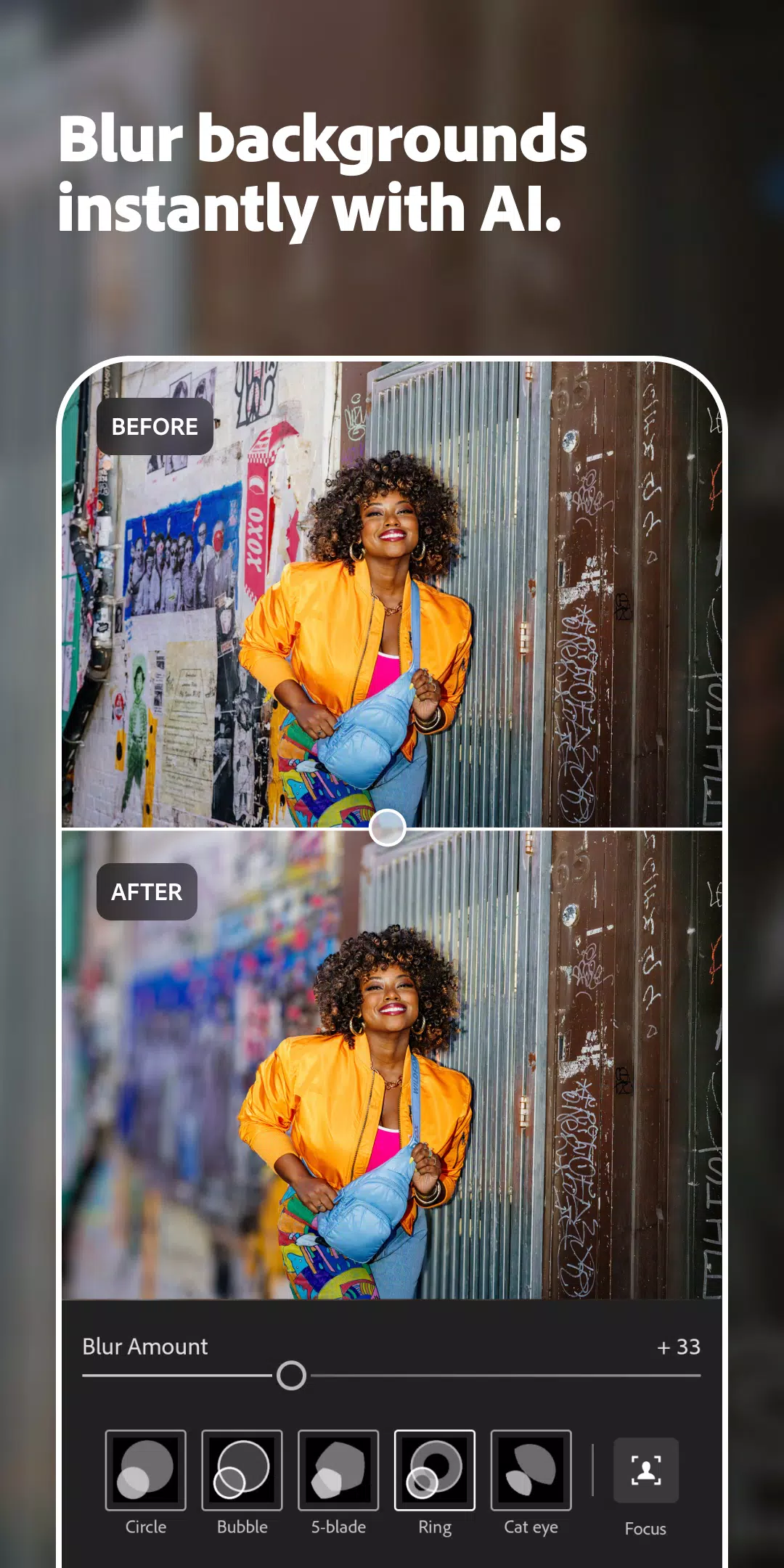Home > Apps > Photography > Lightroom Photo & Video Editor

| App Name | Lightroom Photo & Video Editor |
| Developer | Adobe |
| Category | Photography |
| Size | 212.5 MB |
| Latest Version | 10.0.2 |
| Available on |
Lightroom: Enhanced Image Editing with AI
Adobe Lightroom, a leading photo and video editor, empowers users to effortlessly capture and edit breathtaking visuals. Its extensive library of presets and filters simplifies the creation of stunning images, while advanced tools provide precise control over every detail.
Lightroom's Core Capabilities:
-
Extensive Preset and Filter Library: Boasting over 200 premium presets curated by professional photographers, Lightroom instantly elevates image quality. AI-powered adaptive presets intelligently suggest optimal adjustments, and users can also create and save custom presets.
-
Advanced Photo and Video Editing: An automatic photo editor provides quick enhancements, while precise sliders allow for meticulous adjustments to contrast, exposure, highlights, and shadows. Advanced features include a color mixer, color grading tools, curve adjustments, and an exposure timer. The integrated video editor enables preset application, trimming, retouching, cropping, and precise slider-based adjustments to contrast, highlights, vibrance, and more. A Premium membership unlocks additional tools like the Healing Brush, masking, and geometry adjustments, along with cloud storage.
-
Powerful Video Editing Tools: Lightroom's video editing capabilities extend beyond basic trimming; users can apply presets, retouch footage, and fine-tune various settings with precision sliders.
What's New in Version 10.0.2 (Updated Oct 24, 2024)
- Early Access Features: Suggested edits via Quick Actions and the ability to attach a digital signature when exporting JPEGs (Content Authenticity Initiative).
- Generative Remove Enhancements: Improved object detection within the Generative Remove tool.
- Expanded Preset Selection: Seven new adaptive presets have been added.
- HDR Editing on Pixel 9: Support for HDR editing on Google Pixel 9 devices.
- Enhanced Camera and Lens Support: Check adobe.com/go/cameras for the latest compatible equipment.
- General Improvements: Numerous bug fixes and stability improvements.
-
 Azure Latch Codes (March 2025)
Azure Latch Codes (March 2025)
-
 Roblox: SpongeBob Tower Defense Codes (January 2025)
Roblox: SpongeBob Tower Defense Codes (January 2025)
-
 Persona 5: Phantom X Playtest Leaks on SteamDB
Persona 5: Phantom X Playtest Leaks on SteamDB
-
 Honkai: Star Rail Leak Reveals Tribbie\'s Signature Light Cone
Honkai: Star Rail Leak Reveals Tribbie\'s Signature Light Cone
-
 Nintendo Games Galore: 'Bakeru' and 'Peglin' Reviews with Sales Highlight
Nintendo Games Galore: 'Bakeru' and 'Peglin' Reviews with Sales Highlight
-
 Honkai Impact 3rd & Star Rail Crossover Arrives in Version 7.9!
Honkai Impact 3rd & Star Rail Crossover Arrives in Version 7.9!