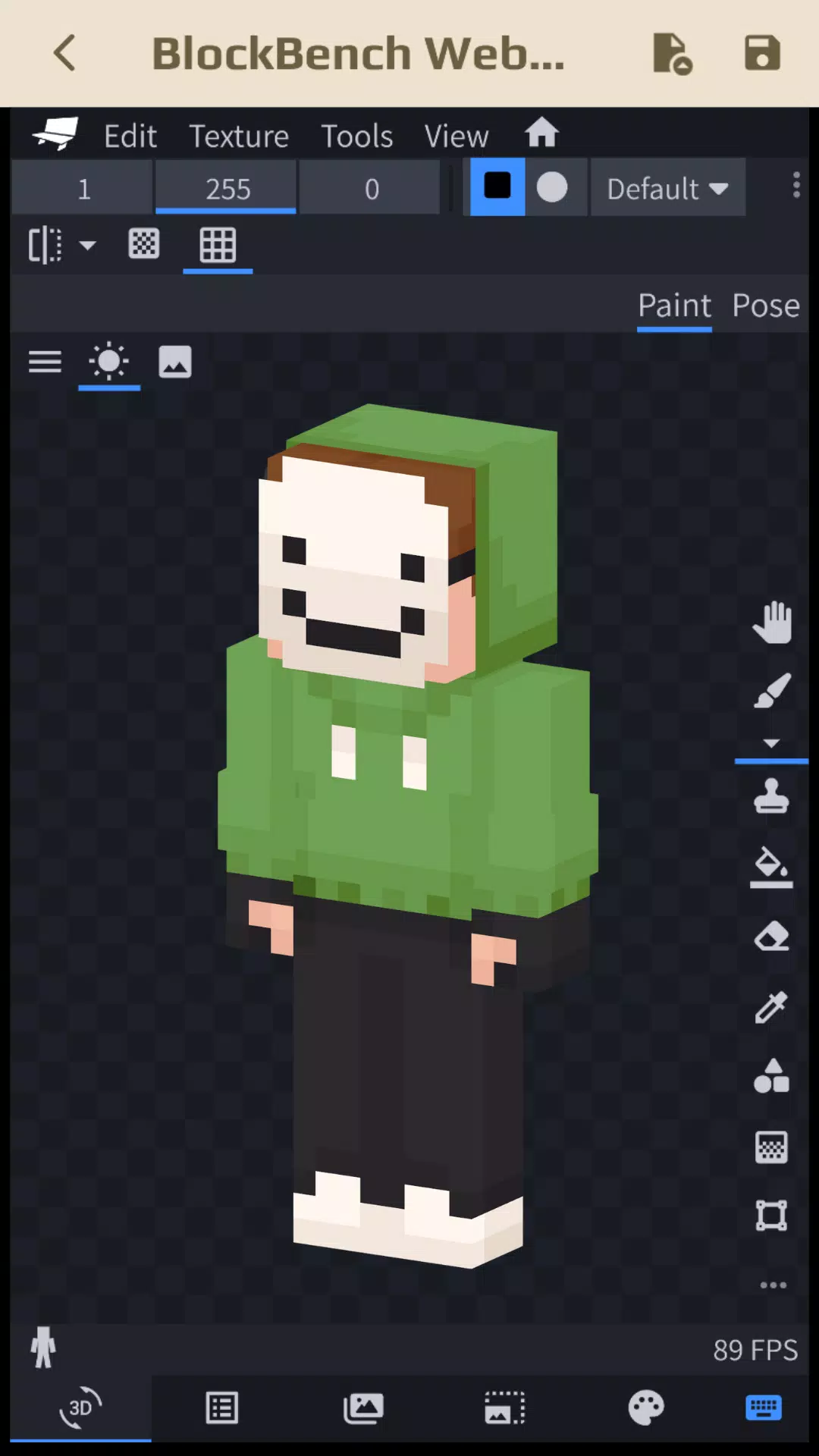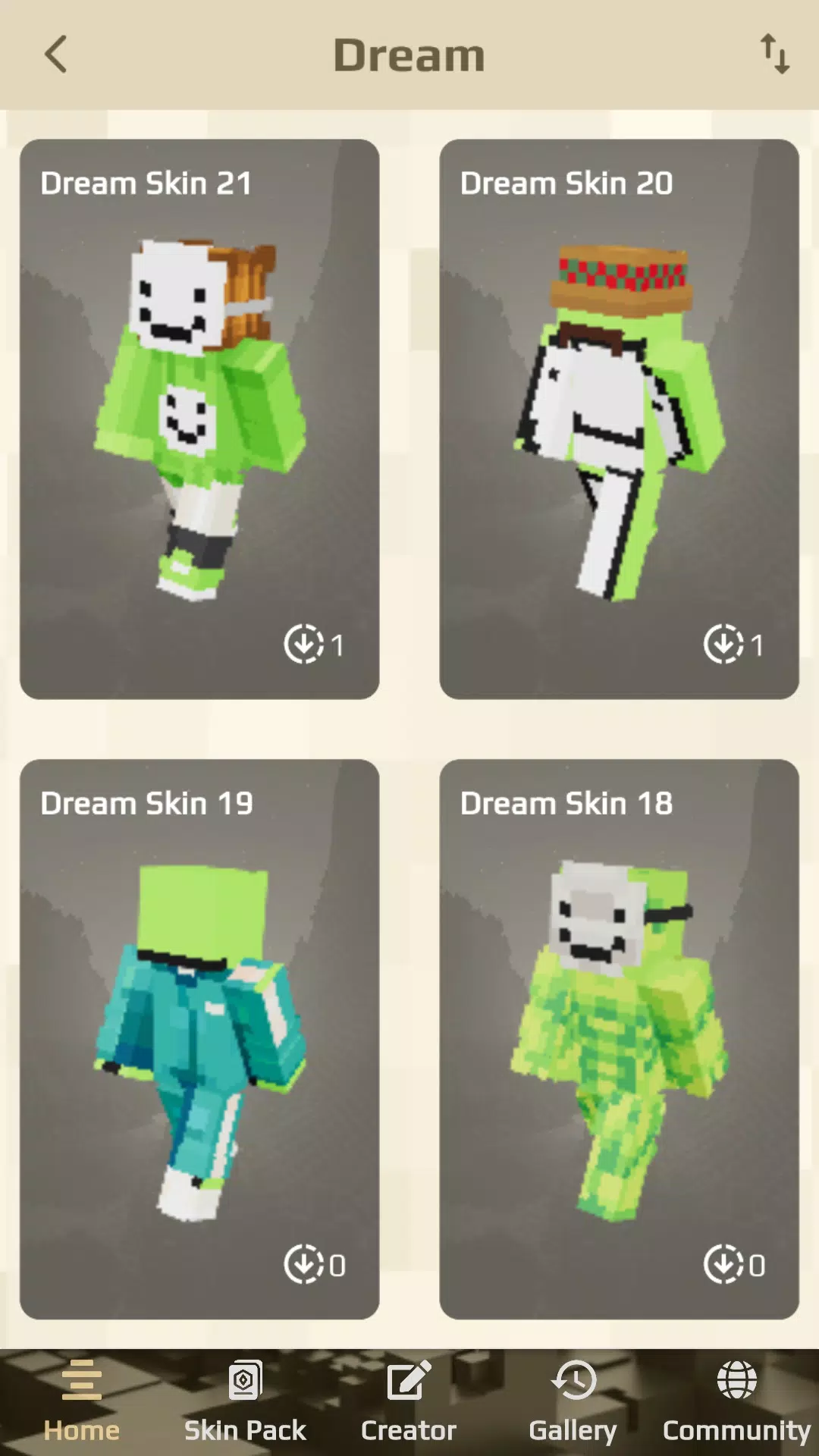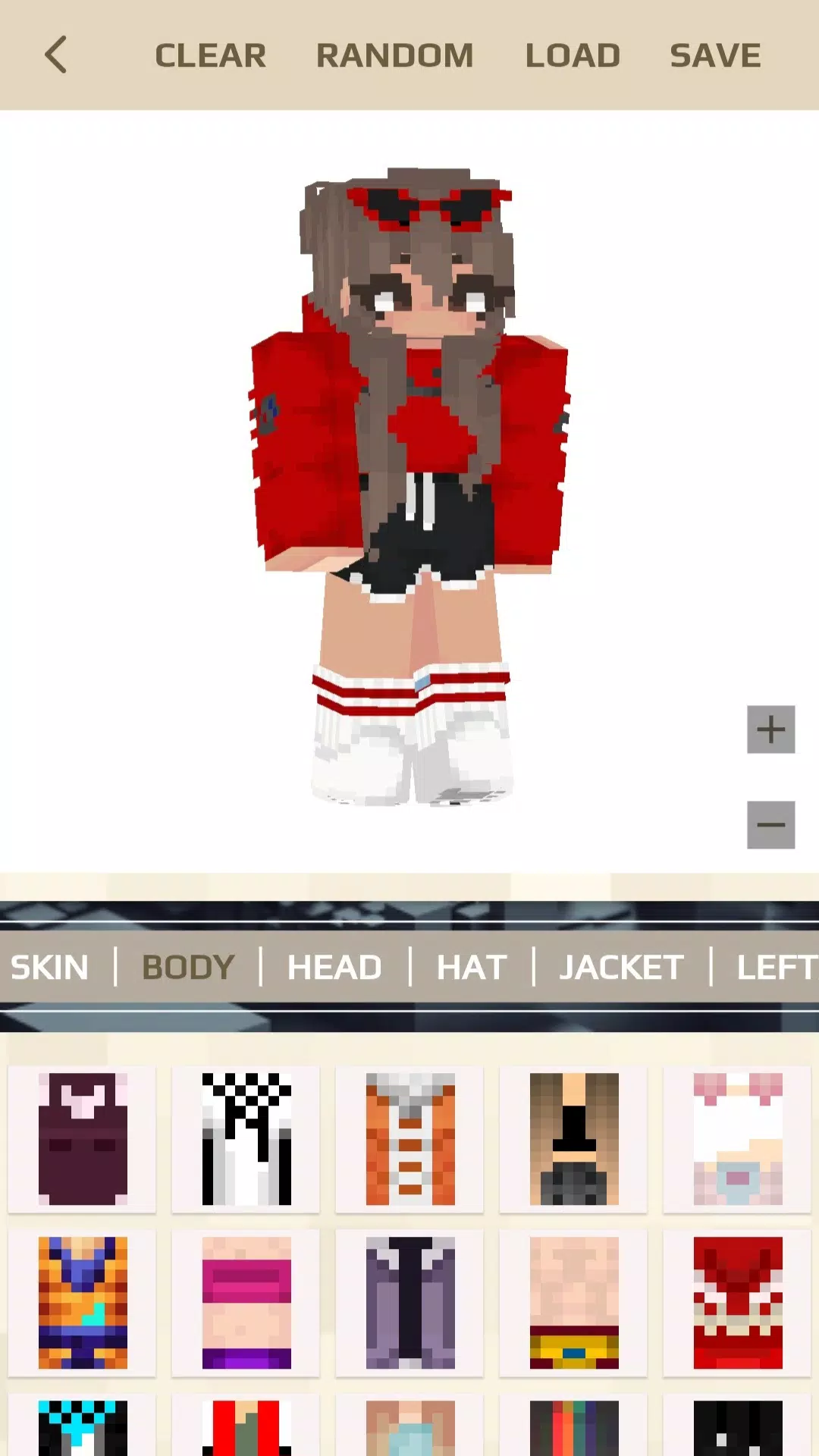| App Name | MC Skin Editor for Minecraft |
| Developer | PA Technologies |
| Category | Tools |
| Size | 113.3 MB |
| Latest Version | 1.2.3 |
| Available on |
MC Skin Editor for Minecraft: Unleash Your Creativity with Animated Skins
Dive into the world of Minecraft with MC Skin Editor for Minecraft, your ultimate tool for crafting stunning and animated skins for Minecraft versions 1.20 and 1.21+. This powerful skin editor allows you to customize, upload, and even generate AI-randomized skins, all while previewing them in realistic 3D. Whether you're looking to create a unique skin pack for Minecraft Bedrock Edition or simply want to refresh your character's look, this editor is your go-to resource.
With over 1000 HD skins created by fellow Minecraft enthusiasts, the possibilities are endless. You can mix and match elements to forge your dream skins, tailored to your hobbies and character preferences. Here's what you can do with MC Skin Editor for Minecraft:
Features:
- Save and Share: Save your custom skins and images directly to your gallery, and share your creations with the Minecraft community.
- Advanced Editing with Blockbench: Modify your skins using the versatile Blockbench tool, perfect for those looking to tweak every detail.
- AI-Powered Creativity: Use the [RANDOM BUTTON] to let AI generate unique skins for you.
- Customization: Change each part of your skin with a variety of available details to match your style.
- Personal Touch: Remake and personalize your Minecraft skins to reflect your unique vision.
- 3D Preview and Upload: Upload and customize your skins in 3D, with a realistic preview to see how they look in different animations like idle, walk, run, and fly.
- Direct Game Integration: Your creations can be seamlessly integrated into skin packs and imported directly into Minecraft, enhancing your gameplay experience.
- Community Engagement: Share your skin collections and ideas with other Minecraft players.
- Multi-Game Compatibility: Easily import and export skins not only into Minecraft but also into other games that support third-party editing tools, such as Crafting and Building, Eeskcraft, and Craftsman.
Popular Themes to Explore:
From dreamy and anime-inspired skins to aesthetic, gender-specific, movie, game, fantasy, and mob-themed skins, including the popular Jenny and other 3D skins, MC Skin Editor for Minecraft offers a vast array of themes to suit every taste.
Seasonal Updates:
Stay up-to-date with seasonal skins that reflect the time of year, including summer, spring, winter, and autumn skins, as well as special event skins for occasions like Christmas, New Year, and Halloween.
How to Create Your Skins:
Creating skins for Minecraft 1.20 and 1.21 is easy:
- Tap on Creator ➨ Create new skin.
- Choose your editing tool:
- Skin View 3D: Personalize your skin with three options (Random skin, Upload your skin, or Choose from available skins) and preview in 3D with animations.
- Blockbench: Adjust the model and pose for a truly unique look.
Download MC Skin Editor for Minecraft today and start crafting your dream skins to make your Minecraft character stand out like never before.
Disclaimer:
This is an unofficial application for Minecraft Pocket Edition. It is not affiliated with Mojang AB. The Minecraft Name, Brand, and Assets are all property of Mojang AB or their respective owners. All rights reserved. According to http://account.mojang.com/documents/brand_guidelines.
-
 Azure Latch Codes (March 2025)
Azure Latch Codes (March 2025)
-
 Roblox: SpongeBob Tower Defense Codes (January 2025)
Roblox: SpongeBob Tower Defense Codes (January 2025)
-
 Honkai: Star Rail Leak Reveals Tribbie\'s Signature Light Cone
Honkai: Star Rail Leak Reveals Tribbie\'s Signature Light Cone
-
 Persona 5: Phantom X Playtest Leaks on SteamDB
Persona 5: Phantom X Playtest Leaks on SteamDB
-
 Nintendo Games Galore: 'Bakeru' and 'Peglin' Reviews with Sales Highlight
Nintendo Games Galore: 'Bakeru' and 'Peglin' Reviews with Sales Highlight
-
 Honkai Impact 3rd & Star Rail Crossover Arrives in Version 7.9!
Honkai Impact 3rd & Star Rail Crossover Arrives in Version 7.9!