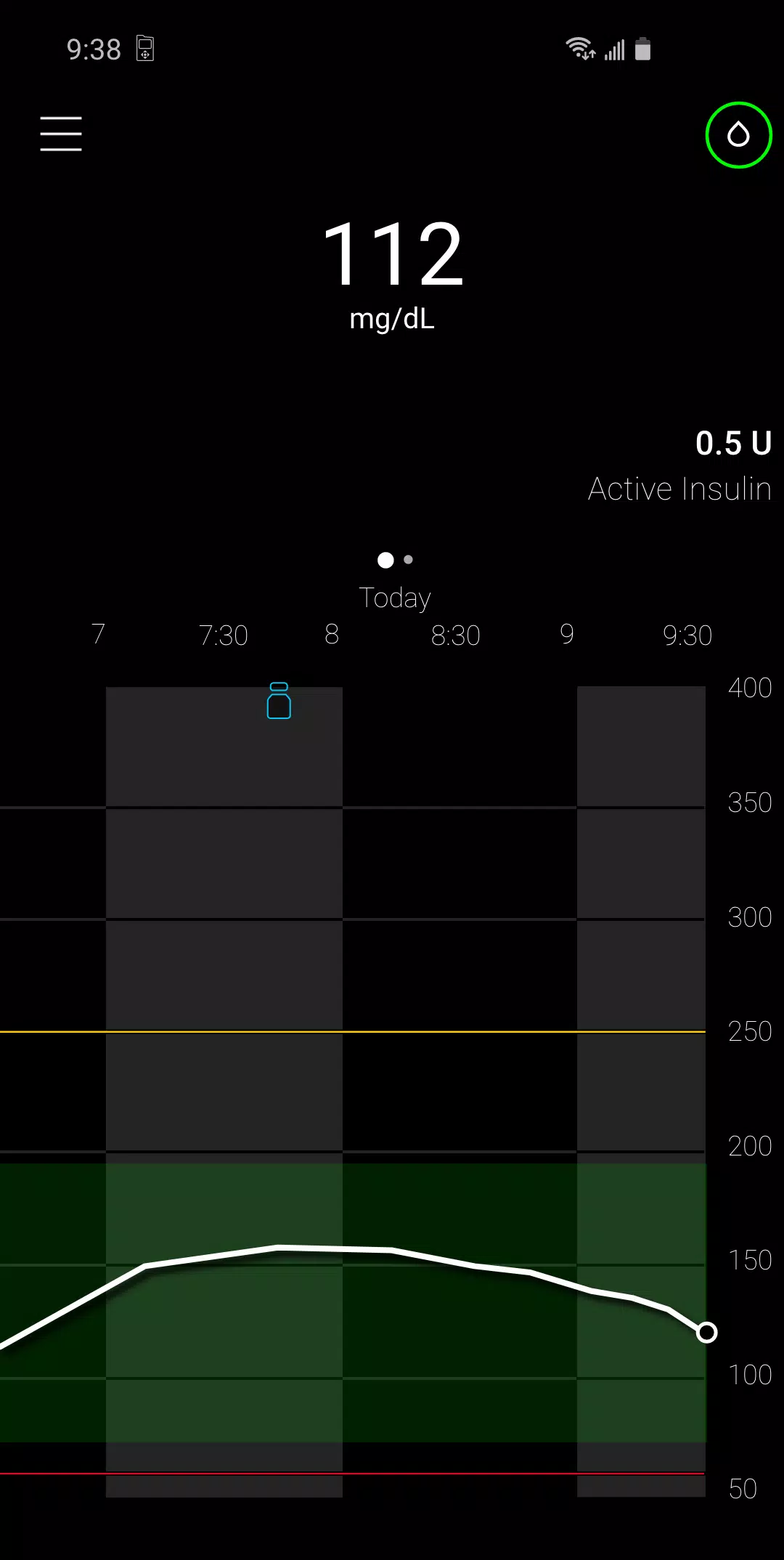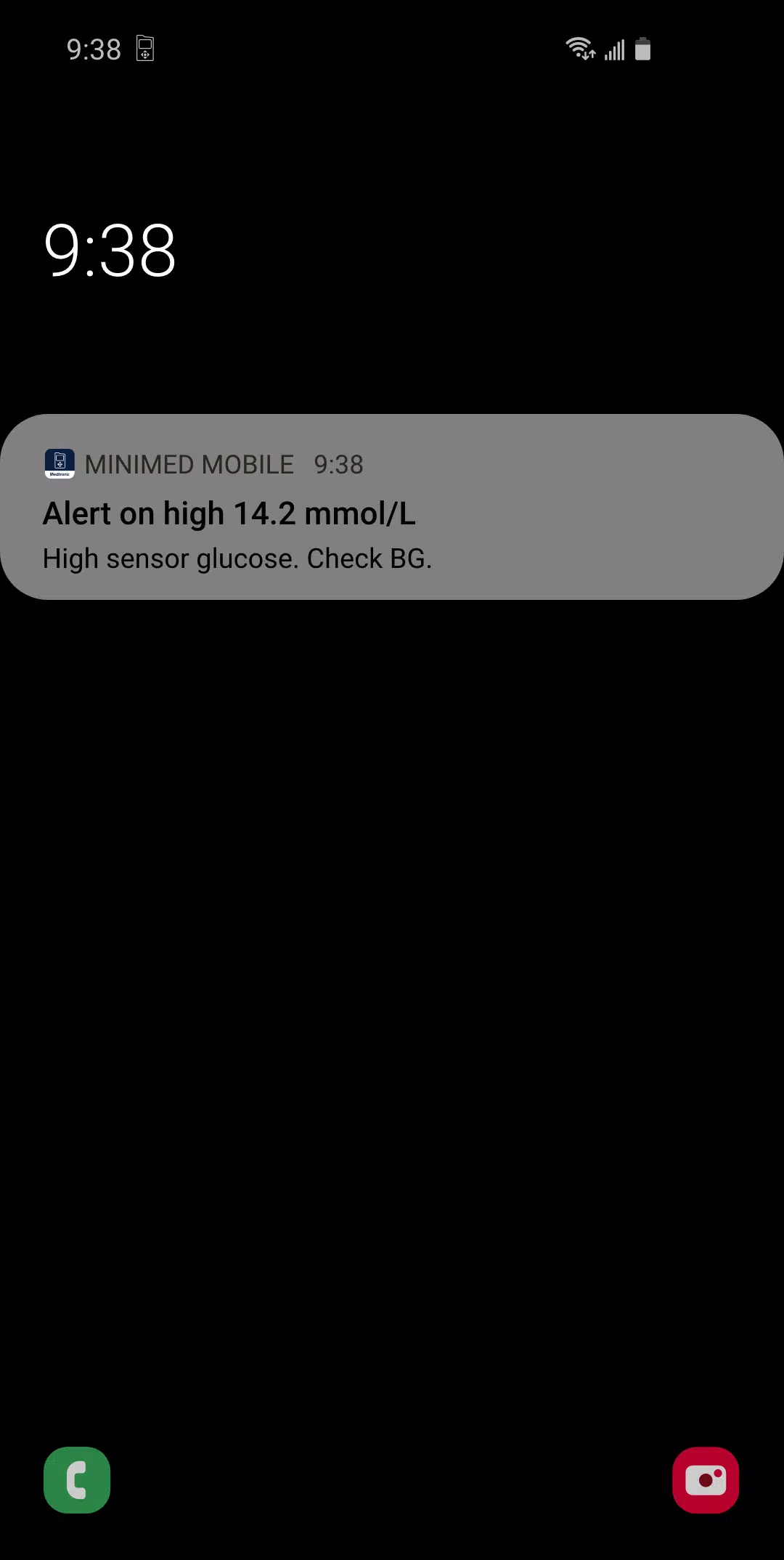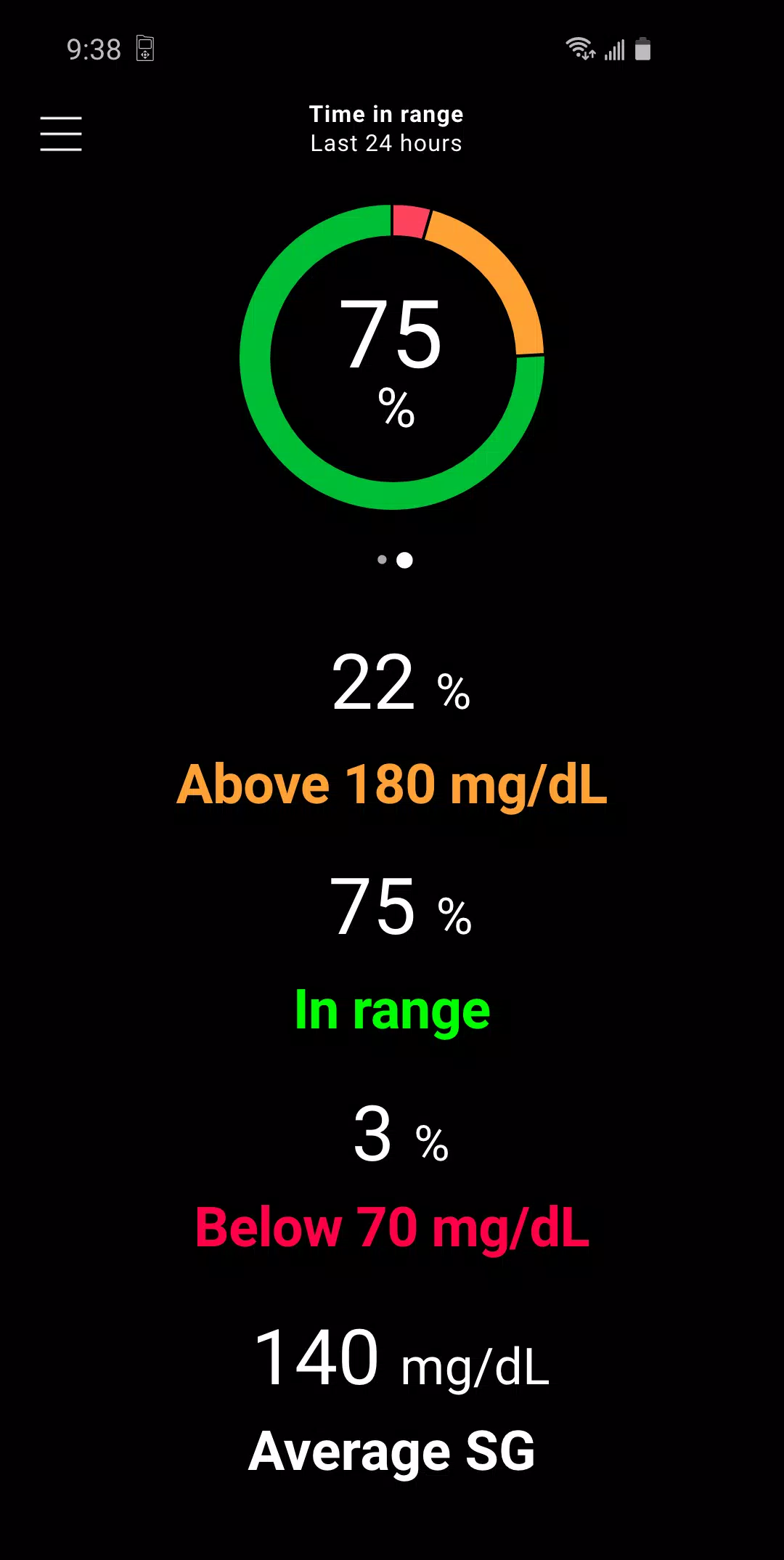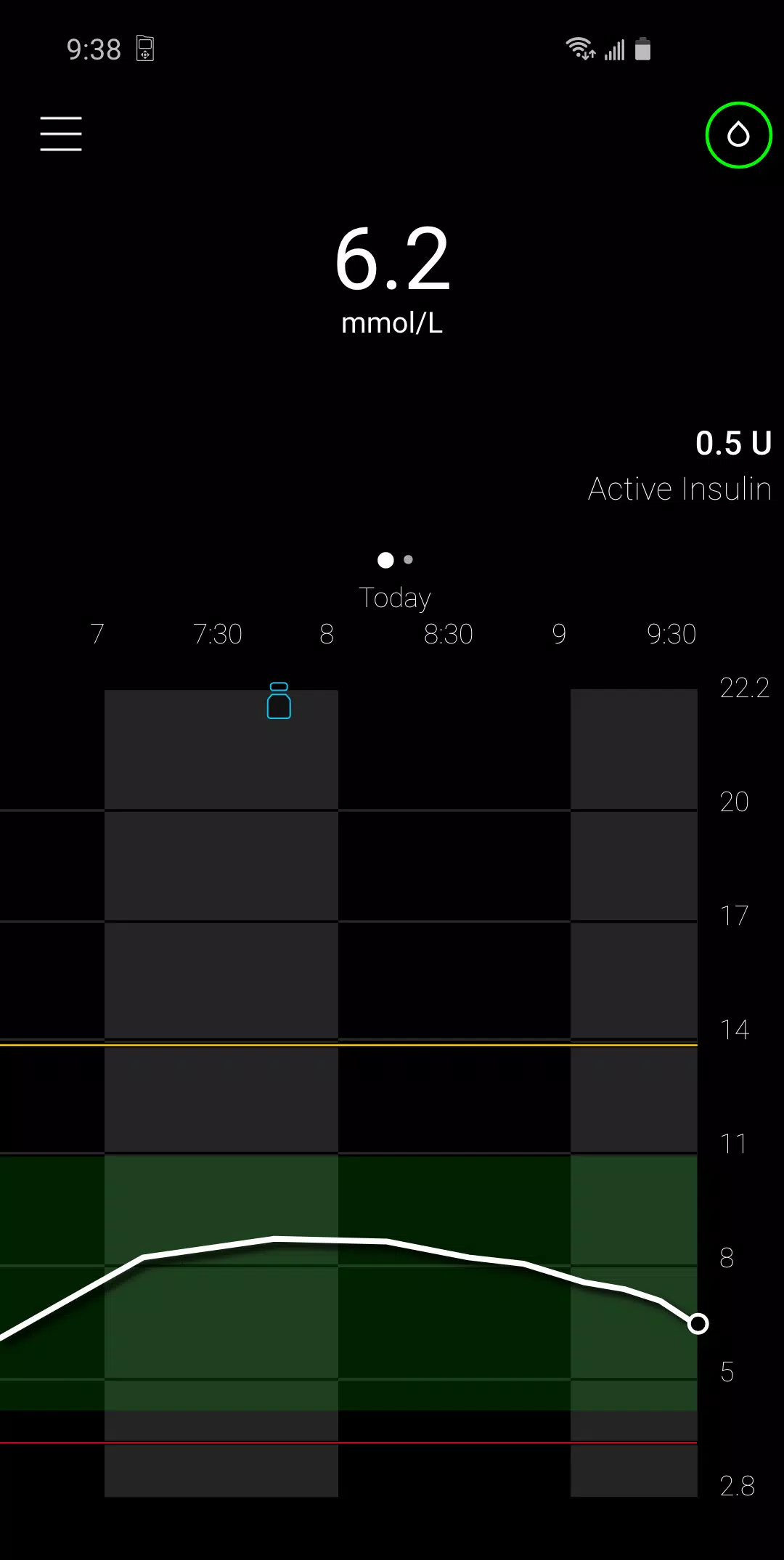| App Name | MiniMed™ Mobile |
| Developer | Medtronic, Inc. |
| Category | Medical |
| Size | 22.4 MB |
| Latest Version | 2.7.0 |
| Available on |
Experience a revolutionary approach to managing your diabetes with the MiniMed™ insulin pump and continuous glucose monitoring (CGM) system. Our solution is designed to be both user-friendly and discreet, enhancing your daily management of diabetes.
With the MiniMed™ Mobile app, you can seamlessly view essential data from your insulin pump and CGM directly on your smartphone. This app empowers you to monitor your glucose levels effectively and review your historical data, allowing you to understand how your levels are trending over time.
The app also facilitates automatic data uploads to the CareLink™ software, simplifying the process of sharing your health data with your care partners. Key features of the app include:
- An easy-to-use secondary display for your insulin pump data
- Notifications from your insulin pump system sent directly to your smartphone
- Data organized in a format that mirrors your MiniMed™ insulin pump system interface
- Comprehensive views of both past and current insulin pump and CGM data
IMPORTANT: The MiniMed™ Mobile app is compatible exclusively with the MiniMed™ 700-series insulin pump system, which is engineered to communicate wirelessly with compatible smart devices. For a list of compatible devices, please visit your local Medtronic website. Note that this app will not function with other MiniMed™ or Paradigm™ insulin pump systems. For more detailed information about the MiniMed™ Mobile app, please refer to your local Medtronic website.
The MiniMed™ Mobile app serves as a secondary display for your MiniMed™ insulin pump system on a suitable consumer electronic device, facilitating passive monitoring and syncing data to the CareLink™ system. It is crucial to understand that this app is not a substitute for the real-time data display on your primary device (the insulin pump). All decisions regarding therapy should be based on the information shown on the primary display device.
The app does not analyze, modify, or control any functions of the connected continuous glucose monitoring system or insulin pump. It does not receive data directly from the CGM sensor or transmitter.
Please do not use the app store as your primary contact for resolving technical or customer service issues. To safeguard your privacy and personal information, and to ensure prompt resolution of any issues with Medtronic products, contact your local Medtronic support line directly.
Remember, the MiniMed™ Mobile app is not a replacement for professional medical advice, diagnosis, or treatment. Always consult your physician or a qualified healthcare provider for any medical questions or concerns.
Medtronic may need to reach out to customers concerning product-related complaints. If your feedback or complaint necessitates further action, a Medtronic team member will contact you to gather additional information.
©2021 Medtronic. All rights reserved. Medtronic, the Medtronic logo, and Further, Together are trademarks of Medtronic. All other brands mentioned are trademarks of their respective owners.
What's New in the Latest Version 2.7.0
Last updated on Oct 18, 2024
Thank you for using the MiniMed™ Mobile app. The latest version 2.7.0 includes a crucial update that enhances connectivity. We strongly recommend updating to this new version as soon as possible to ensure optimal performance.
-
 Azure Latch Codes (March 2025)
Azure Latch Codes (March 2025)
-
 Roblox: SpongeBob Tower Defense Codes (January 2025)
Roblox: SpongeBob Tower Defense Codes (January 2025)
-
 Honkai: Star Rail Leak Reveals Tribbie\'s Signature Light Cone
Honkai: Star Rail Leak Reveals Tribbie\'s Signature Light Cone
-
 Persona 5: Phantom X Playtest Leaks on SteamDB
Persona 5: Phantom X Playtest Leaks on SteamDB
-
 Black Ops 6 Zombies: How To Configure The Summoning Circle Rings on Citadelle Des Morts
Black Ops 6 Zombies: How To Configure The Summoning Circle Rings on Citadelle Des Morts
-
 Nintendo Games Galore: 'Bakeru' and 'Peglin' Reviews with Sales Highlight
Nintendo Games Galore: 'Bakeru' and 'Peglin' Reviews with Sales Highlight