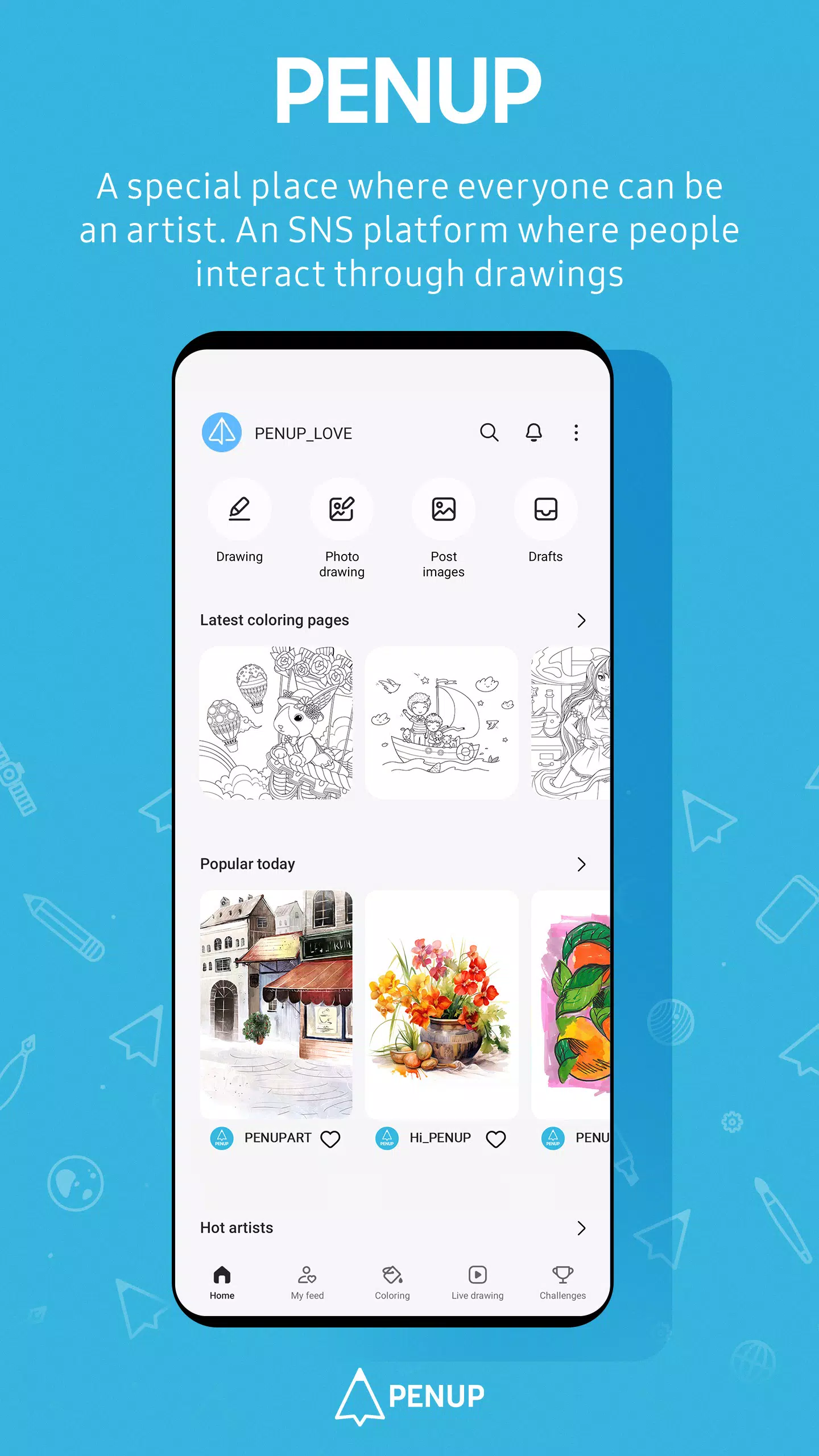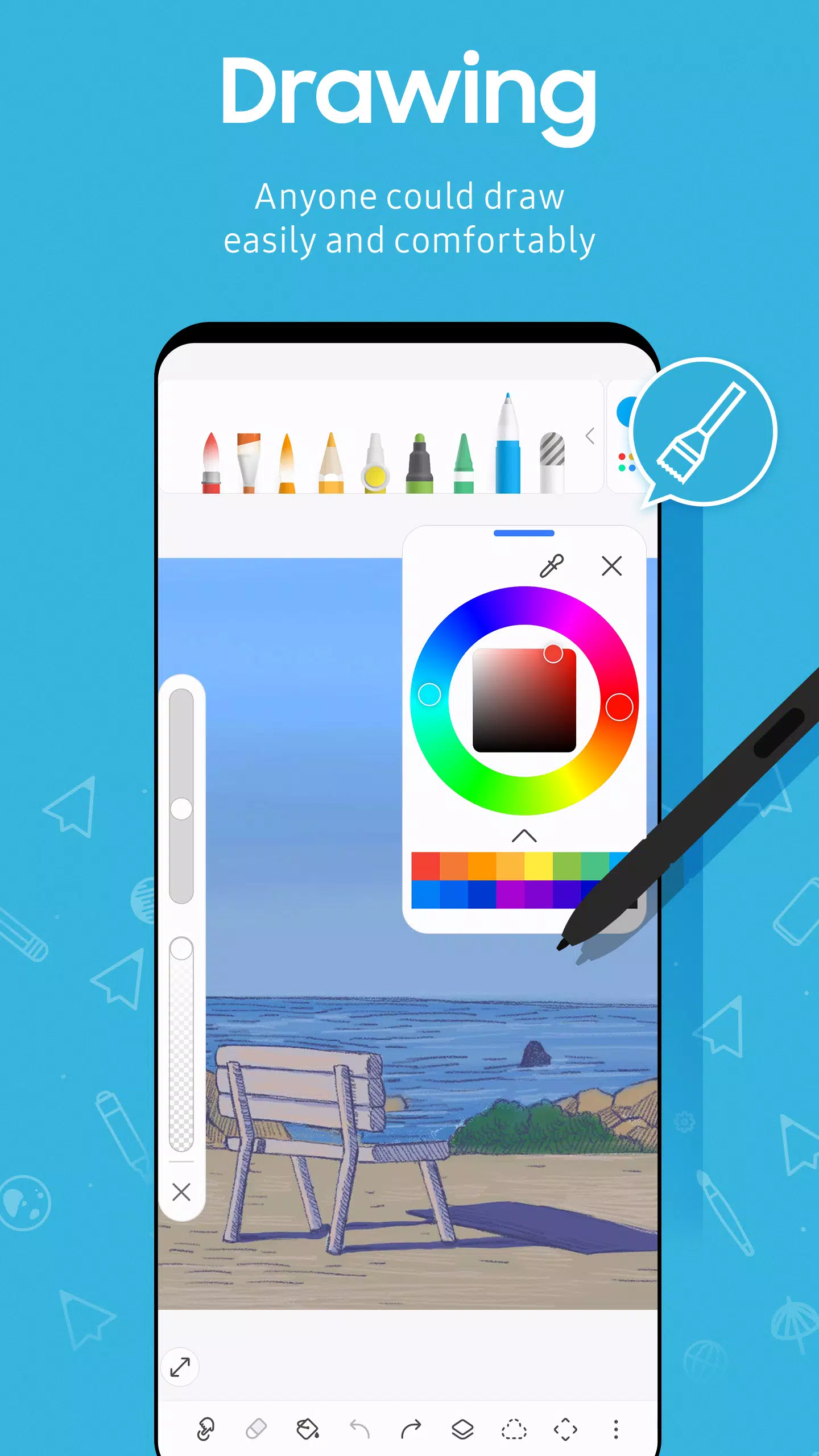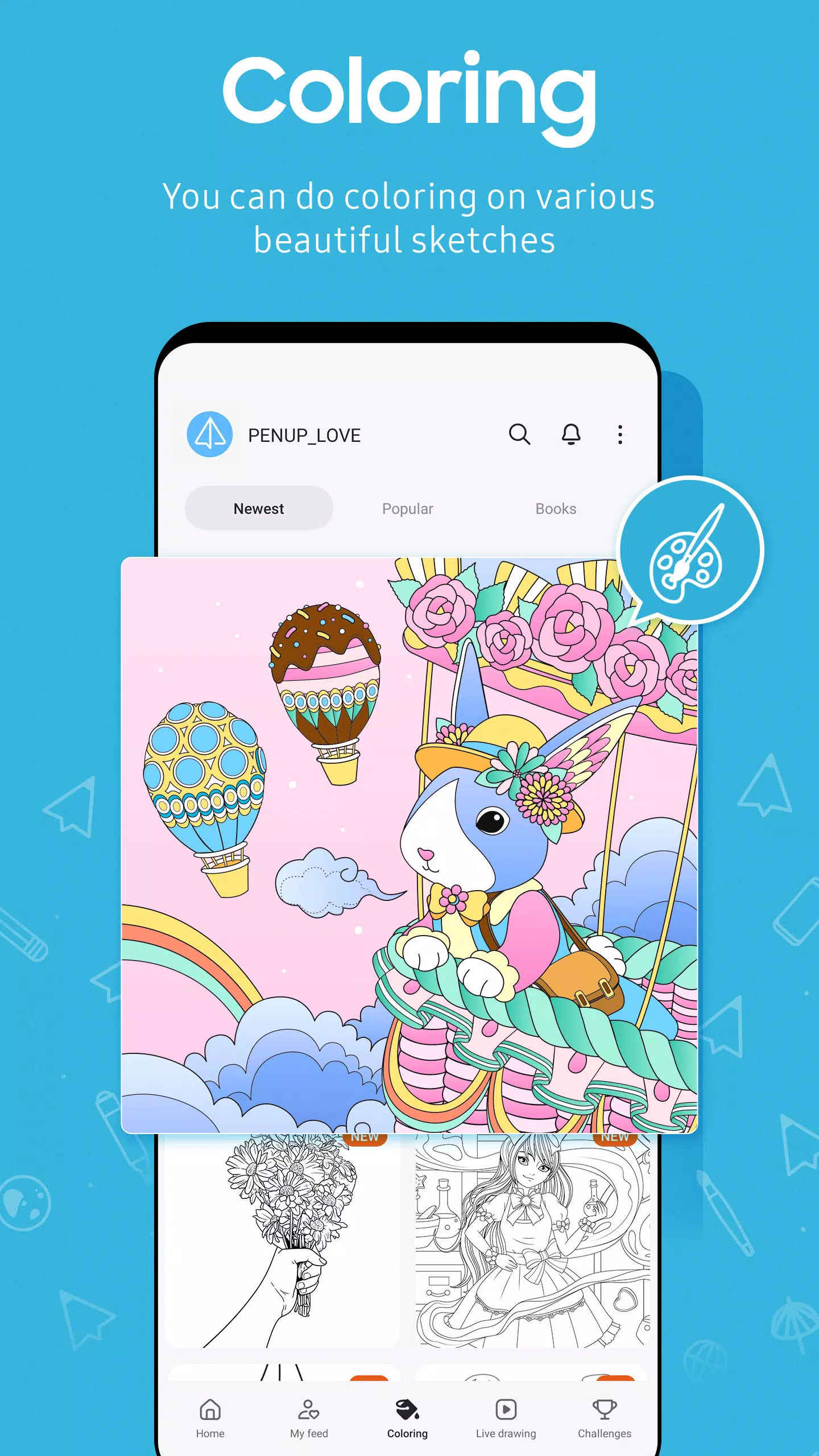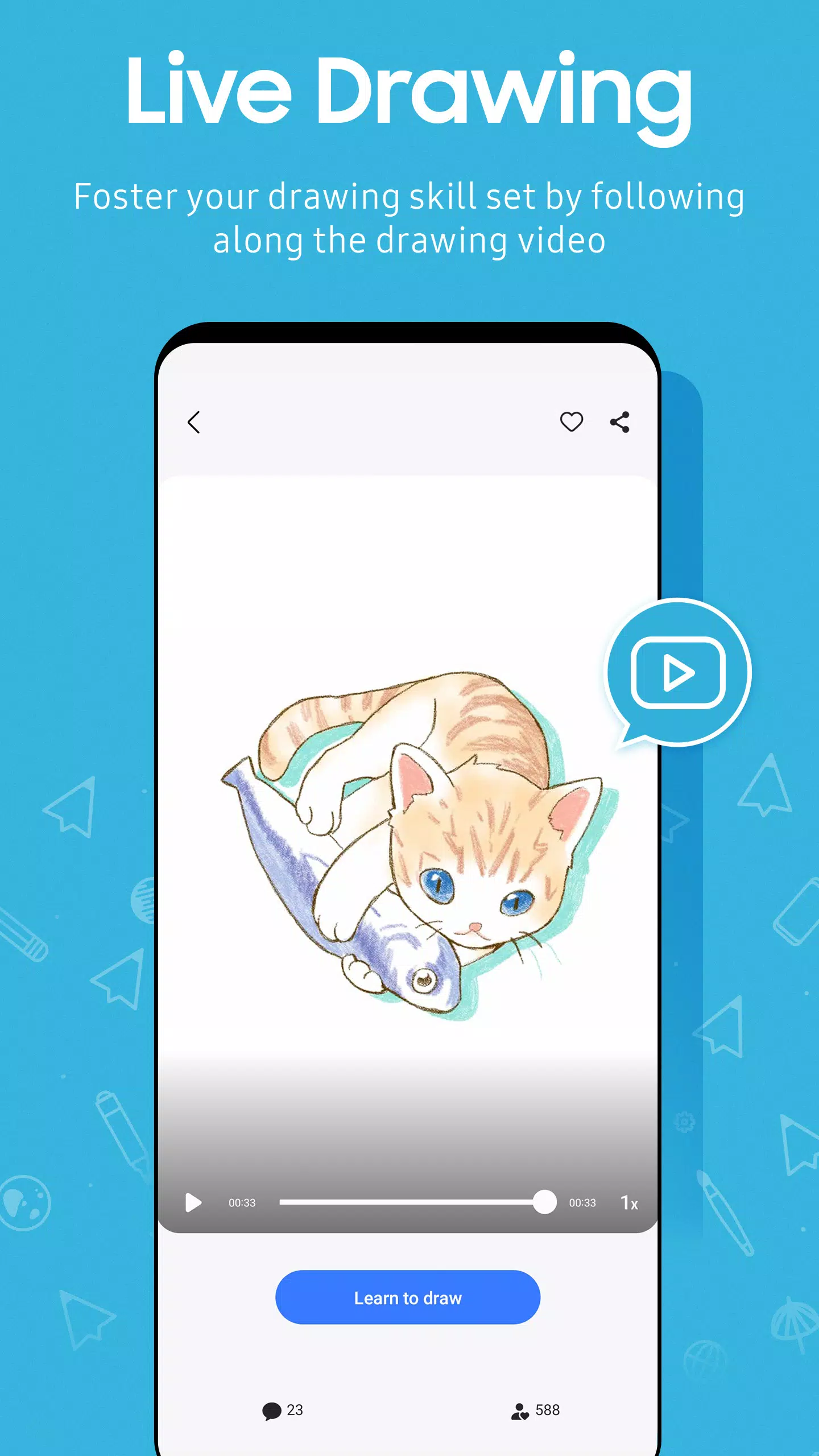Home > Apps > Art & Design > PENUP

| App Name | PENUP |
| Developer | Samsung Electronics Co., Ltd. |
| Category | Art & Design |
| Size | 110.8 MB |
| Latest Version | 3.9.17.28 |
| Available on |
PENUP is a unique social networking service where users connect and communicate through the art of drawing. Dive into a world of pen-drawn content on PENUP, where you can share illustrations that capture your thoughts and daily experiences with a global community of friends.
Discover an array of drawing features designed to make creating art easy and enjoyable for everyone. Whether you're a beginner or a seasoned artist, you'll find something to love. Dive into a variety of coloring book pages that cater to all skill levels, and choose from an extensive collection of templates to kickstart your creativity. Enhance your skills with Live Drawing, where you can follow along with video tutorials, or try Photo Drawing, which allows you to draw over photos for a guided experience. Challenge yourself and test your abilities with various drawing challenges that PENUP offers.
Drawing becomes a social experience when you join PENUP. Share your masterpieces or admire the trending works of other talented users. Engage with the community by leaving comments on others' drawings and sparking conversations about your own creations.
Regarding the App Access Privilege
To fully enjoy the services provided by PENUP, certain app permissions are required. These permissions can be configured based on your preferences, with optional permissions set to off by default.
[Optional Access Privilege]
- Storage: Required to upload your drawings to PENUP or download drawings from PENUP. This permission applies to devices running Android 9 or lower.
- Notifications: Necessary to alert you about activities related to your drawings, your followers, and the people you follow. This permission is relevant for devices running Android 13 or above.
If your device's software version is below Android 6.0, we recommend updating to the latest software to manage app permissions effectively. After updating, you can reset previously granted permissions through the Apps menu in your device settings.
-
 Azure Latch Codes (March 2025)
Azure Latch Codes (March 2025)
-
 Roblox: SpongeBob Tower Defense Codes (January 2025)
Roblox: SpongeBob Tower Defense Codes (January 2025)
-
 Honkai: Star Rail Leak Reveals Tribbie\'s Signature Light Cone
Honkai: Star Rail Leak Reveals Tribbie\'s Signature Light Cone
-
 Persona 5: Phantom X Playtest Leaks on SteamDB
Persona 5: Phantom X Playtest Leaks on SteamDB
-
 Nintendo Games Galore: 'Bakeru' and 'Peglin' Reviews with Sales Highlight
Nintendo Games Galore: 'Bakeru' and 'Peglin' Reviews with Sales Highlight
-
 Honkai Impact 3rd & Star Rail Crossover Arrives in Version 7.9!
Honkai Impact 3rd & Star Rail Crossover Arrives in Version 7.9!