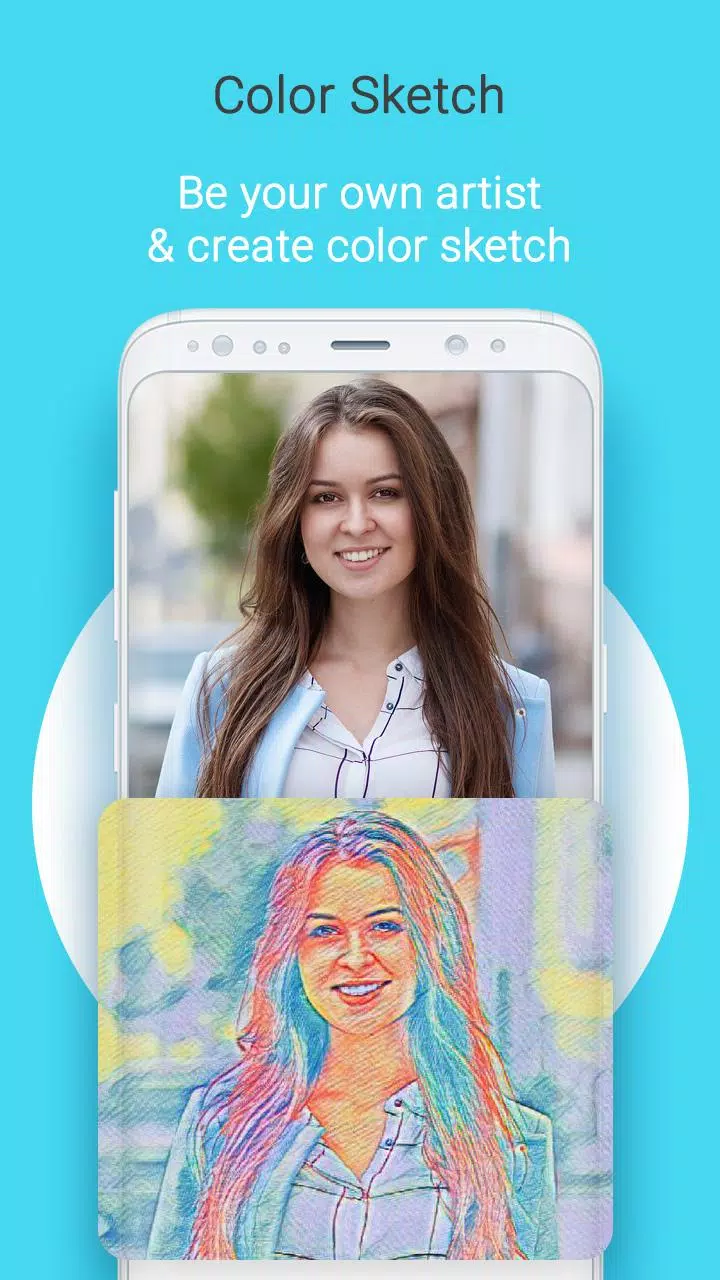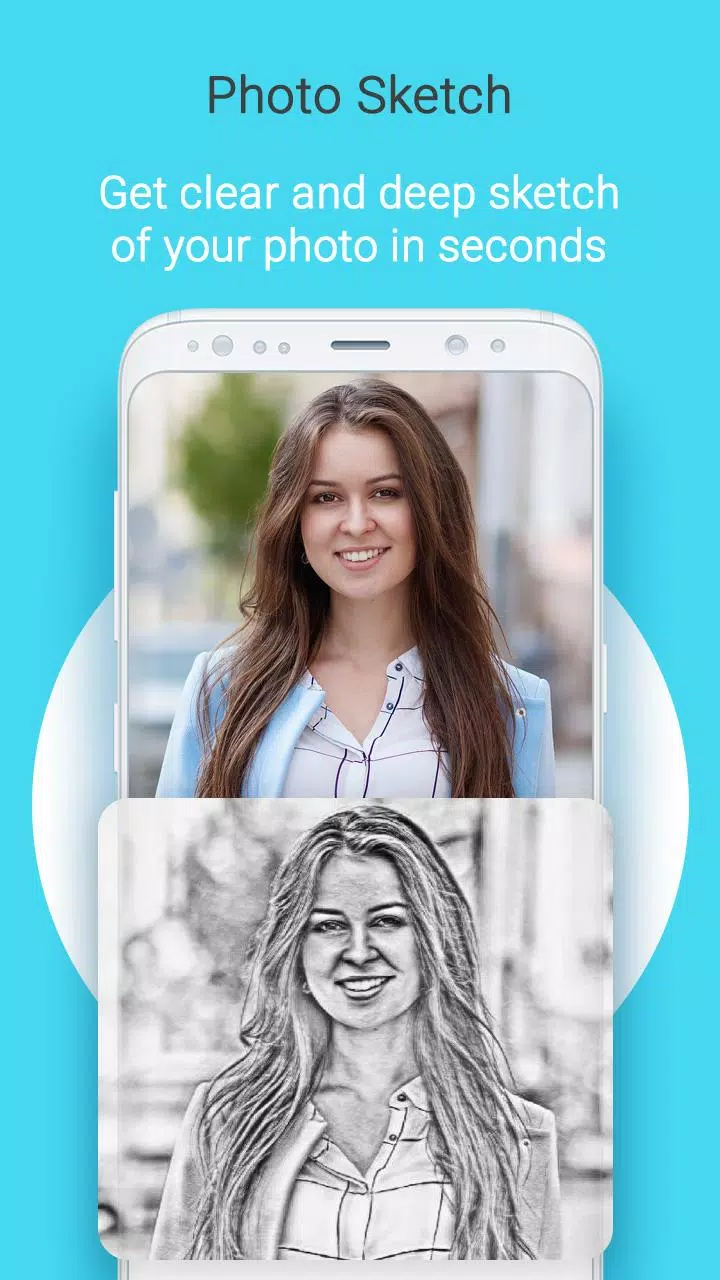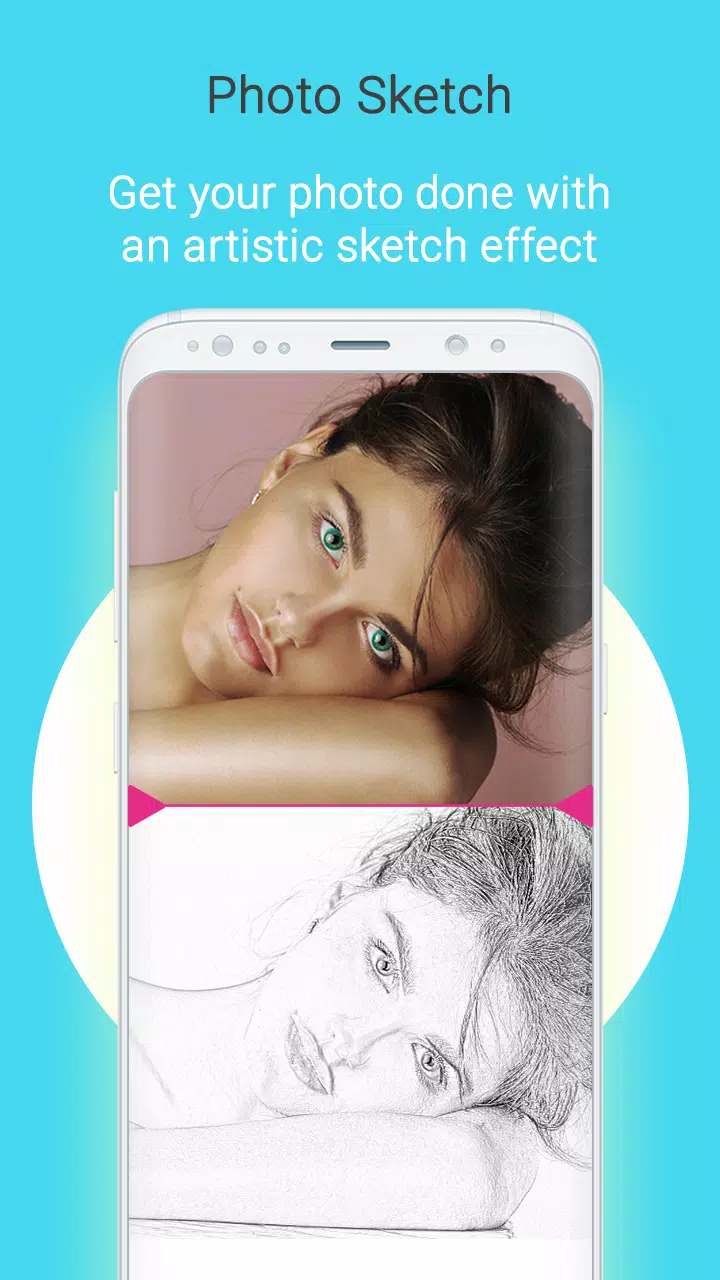Home > Apps > Photography > Photo Sketch Maker

| App Name | Photo Sketch Maker |
| Developer | Aero Tools |
| Category | Photography |
| Size | 30.7 MB |
| Latest Version | 2.1.3 |
| Available on |
Transform your cherished photos into stunning pencil sketches effortlessly with Sketch Photo Maker, an innovative app designed to turn your images into works of art. Whether you're looking to create a classic pencil sketch, a vibrant color pencil sketch, or even a watercolor painting, this app has you covered. Simply select an image from your gallery or snap a new photo with your camera, and let Sketch Photo Maker work its magic. It supports a variety of formats, including PNG, JPG, and JPEG, ensuring you can sketch any photo with ease. With numerous sketch and drawing styles at your fingertips, along with the ability to adjust the photo's color, you'll find endless possibilities to express your creativity. The standout feature of this app is the Pencil Sketch Filter, which truly brings your sketches to life.
Features of Sketch Photo Maker
- Pencil Sketch Filter - Elevate your photos into beautiful sketches.
- Water Color Sketch - Add a splash of artistic flair with watercolor effects.
- Hard Pencil Sketch - Achieve a bold and striking look.
- Color Pencil Sketch - Create colorful and vibrant sketches.
- Smooth Drawing Effects - Ensure your sketches have a professional finish.
- Crop Photos - Customize your images before sketching.
- Choose Your Favorite Pencil Color - Personalize your sketches with your preferred color.
How to Use Sketch Photo Maker
- Select a photo from your Gallery or capture a new one with your Camera.
- Crop the photo if necessary to focus on your desired subject.
- Apply the sketch effect that suits your vision.
- Choose your favorite pencil color to enhance your drawing.
- Save your masterpiece in your Gallery or share it with friends.
For any suggestions or feedback, feel free to contact us at [email protected]. We're always looking to improve and enhance your sketching experience.
What's New in the Latest Version 2.1.3
Last updated on Aug 27, 2024
Our latest update includes minor bug fixes and improvements. Install or update to version 2.1.3 to experience these enhancements firsthand!
-
 Azure Latch Codes (March 2025)
Azure Latch Codes (March 2025)
-
 Roblox: SpongeBob Tower Defense Codes (January 2025)
Roblox: SpongeBob Tower Defense Codes (January 2025)
-
 Honkai: Star Rail Leak Reveals Tribbie\'s Signature Light Cone
Honkai: Star Rail Leak Reveals Tribbie\'s Signature Light Cone
-
 Persona 5: Phantom X Playtest Leaks on SteamDB
Persona 5: Phantom X Playtest Leaks on SteamDB
-
 Black Ops 6 Zombies: How To Configure The Summoning Circle Rings on Citadelle Des Morts
Black Ops 6 Zombies: How To Configure The Summoning Circle Rings on Citadelle Des Morts
-
 Nintendo Games Galore: 'Bakeru' and 'Peglin' Reviews with Sales Highlight
Nintendo Games Galore: 'Bakeru' and 'Peglin' Reviews with Sales Highlight