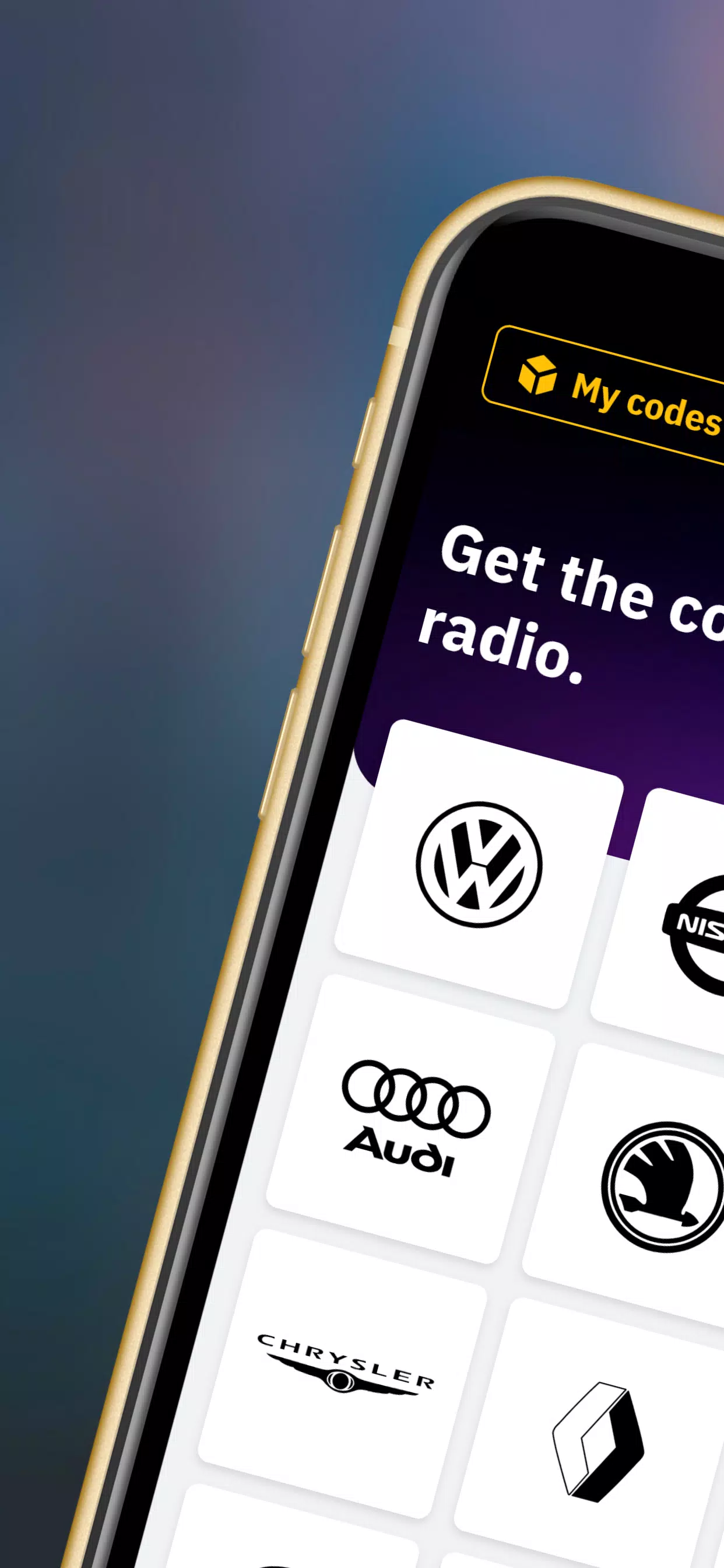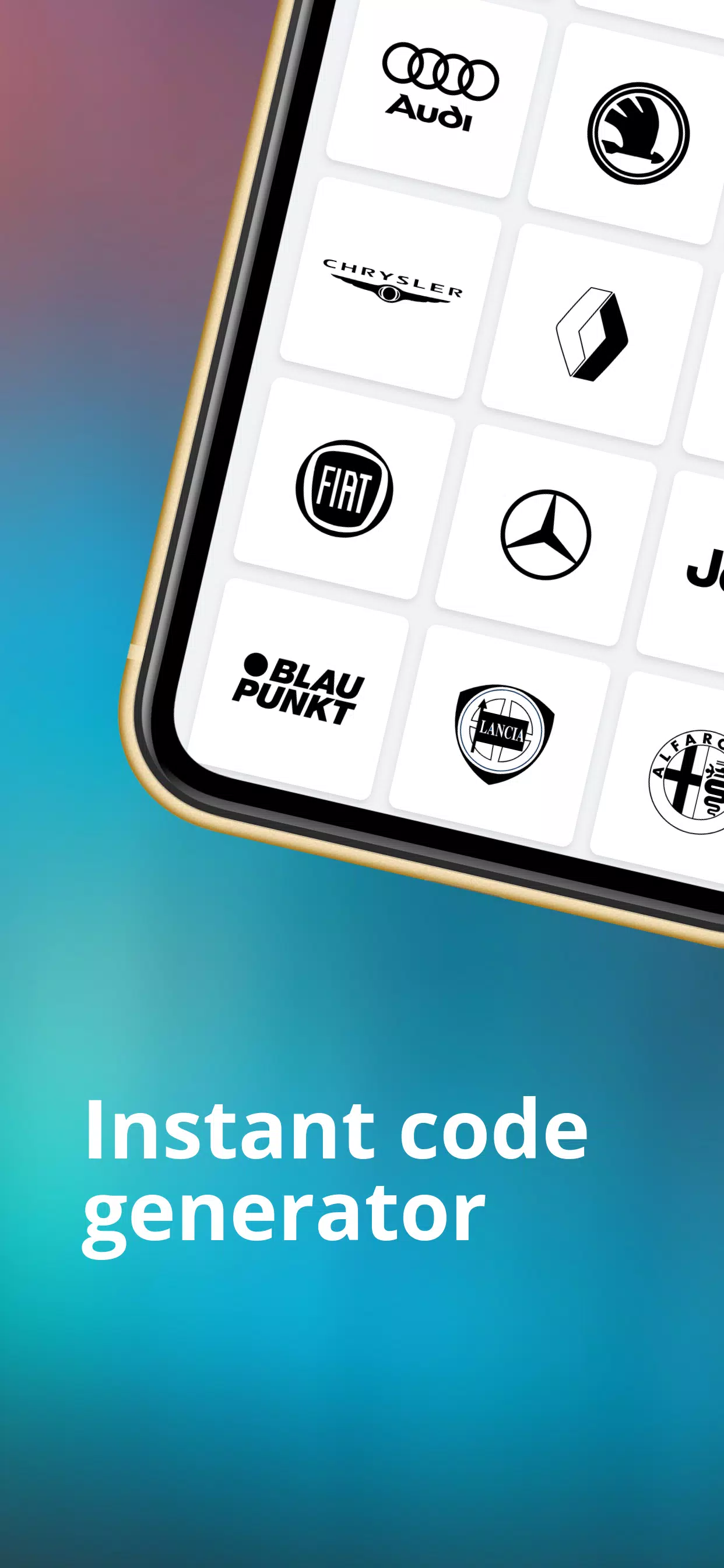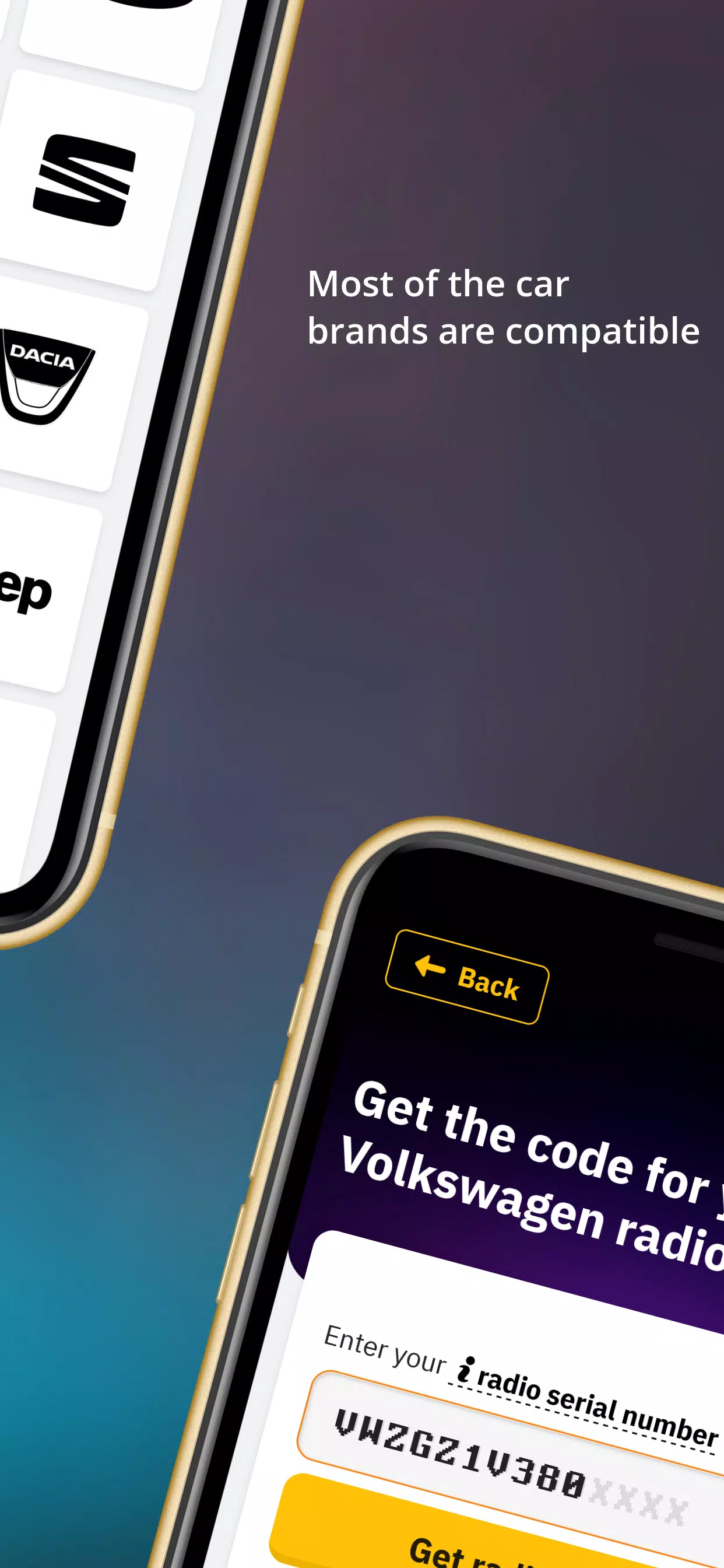Home > Apps > Auto & Vehicles > Radio Code Generator

| App Name | Radio Code Generator |
| Developer | Car Radio Codes |
| Category | Auto & Vehicles |
| Size | 43.2 MB |
| Latest Version | 13.0.0 |
| Available on |
Radio Codes: Unlock Your Car Radio or Navigation System
Need to retrieve the activation code for your car radio or navigation system? This generator supports numerous car brands and calculates the code instantly, requiring only your radio's serial number.
Finding the Serial Number
The serial number is usually found on a label on the side of your radio. You'll likely need to partially remove the audio unit to access it. Take a clear picture of the serial number (often located near a barcode) once you've found it.
Serial Number Examples:
- V003261 - Ford V-series radio code
- M066558 - Ford M-series radio code
- VF1CB05CF25198337 - Renault radio code (by VIN)
- UU1BSDPJ558566907 - Dacia radio code (by VIN)
- A128 - Renault radio code
- BP051577068510 - Blaupunkt radio code
- BP011577068310 - Alfa Romeo radio code
- A2C03730700191103 - Fiat Continental radio code
- C7E3F0791A1521656 - Ford Travelpilot navigation
- BP011577068310 - Lancia radio code
- AKK030109 - Ford (Made in Brazil)
- VCOAKZ12110527 - Ford Figo radio code
- 2853805465 - Ford (Australia & India models)
- SKZ1Z2I8261923 - Skoda radio code
- VWZ7Z2W9393627 - Volkswagen radio code
- AUZ2Z3C1172249 - Audi radio code
- SEZ5Z2A13344023 - Seat radio code
- 38218289 - Nissan radio code
- TQ1AA1501A15382 - Chrysler radio code
- U2201L1290 - Honda radio code (new)
- 32011191 - Acura radio code (new)
- AL2910Y0690315 - Alpine radio code
- 15092056 - Mercedes-Benz radio code
- Y23012031 - Becker radio code
Wide Range of Compatibility
We unlock codes for a vast array of car makes and models. Some examples include: Ford, Renault, Dacia, Alfa Romeo, Lancia, Fiat, Volkswagen (VW), Nissan, Audi, Honda, Acura, Seat, Chrysler, Jeep, Mercedes, and Volvo. Popular radio models supported include: Blaupunkt, Becker, Alpine, 6000CD, 6006CD, SONY, 4500RDSE-O-N, 5000RDS, 3000RDS, Travelpilot, RNS MDF, Concert, Gamma, Symphony, RNS300/RNS310/RNS500/RNS510, and MF2910.
Entering Your Code
- Press the pre-determined button (usually 1) repeatedly until the first digit of your code appears on the screen.
- Repeat this process for buttons 2, 3, and 4 to enter the remaining digits.
- Confirm your code entry. The confirmation button varies by model (e.g., 5 for Ford 6000CD, * for Sony, > for most VW, Audi, Skoda, and Seat).
Dealing with SAFE/LOCKED/WAIT/ERROR Messages
Most radios have a security system to prevent brute-force code entry. After three incorrect attempts, the radio may lock. Specific procedures vary by brand:
- Ford: If you see "WAIT," leave the radio powered on for 30 minutes. "LOCKED" or "LOCKED10" may require holding button 6 for ten seconds (allowing three more attempts). "LOCKED13" indicates a semi-permanent block, requiring dealer assistance.
- VW (Volkswagen): Three incorrect attempts result in a "SAFE" or "SAFE2" message. Leave the unit on for 60 minutes to retry.
Need Help?
While we strive for a seamless experience, feel free to contact us via chat if you have any questions or encounter problems. Our team provides prompt and helpful support.
-
 Azure Latch Codes (March 2025)
Azure Latch Codes (March 2025)
-
 Roblox: SpongeBob Tower Defense Codes (January 2025)
Roblox: SpongeBob Tower Defense Codes (January 2025)
-
 Honkai: Star Rail Leak Reveals Tribbie\'s Signature Light Cone
Honkai: Star Rail Leak Reveals Tribbie\'s Signature Light Cone
-
 Persona 5: Phantom X Playtest Leaks on SteamDB
Persona 5: Phantom X Playtest Leaks on SteamDB
-
 Nintendo Games Galore: 'Bakeru' and 'Peglin' Reviews with Sales Highlight
Nintendo Games Galore: 'Bakeru' and 'Peglin' Reviews with Sales Highlight
-
 Honkai Impact 3rd & Star Rail Crossover Arrives in Version 7.9!
Honkai Impact 3rd & Star Rail Crossover Arrives in Version 7.9!