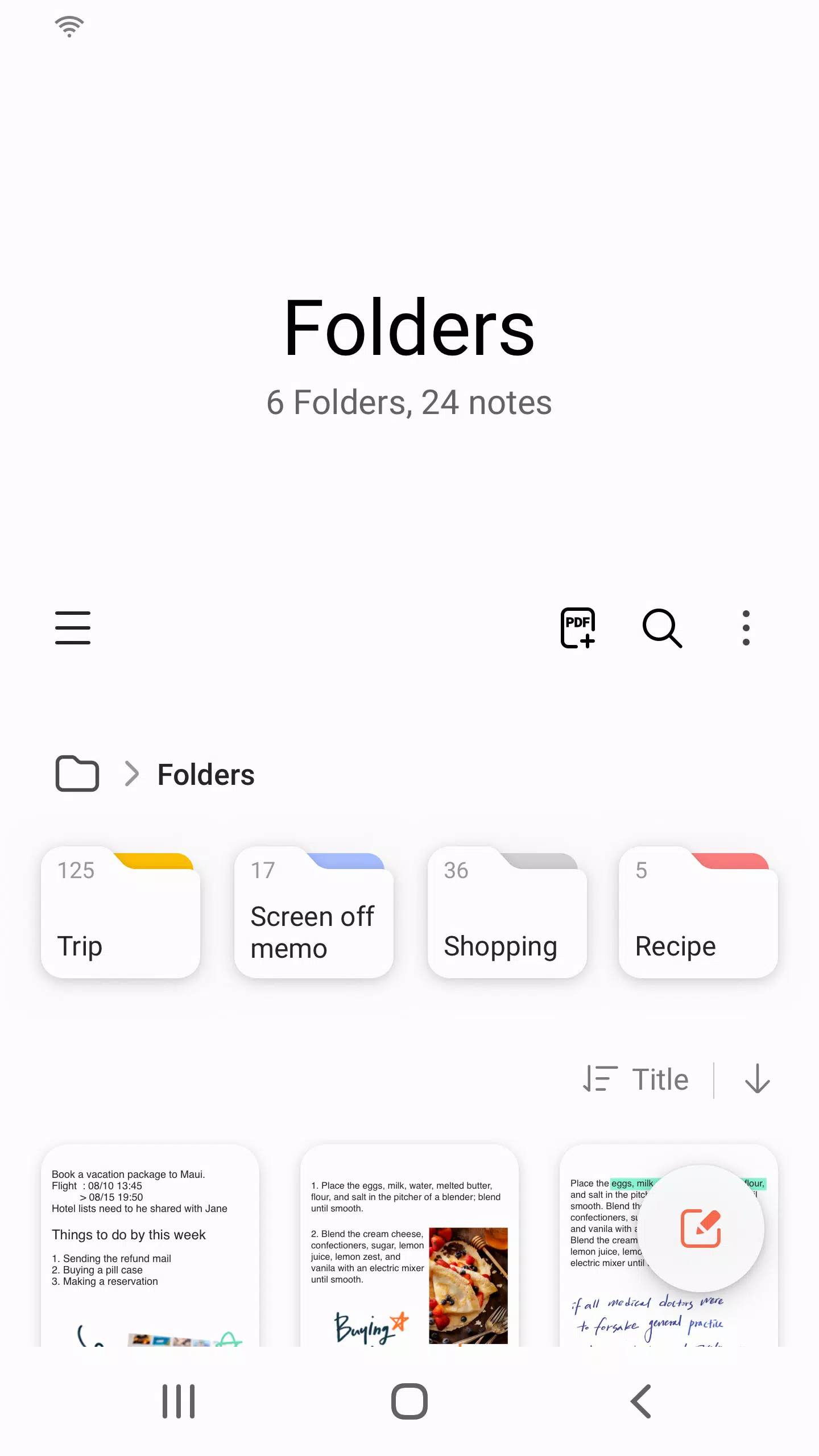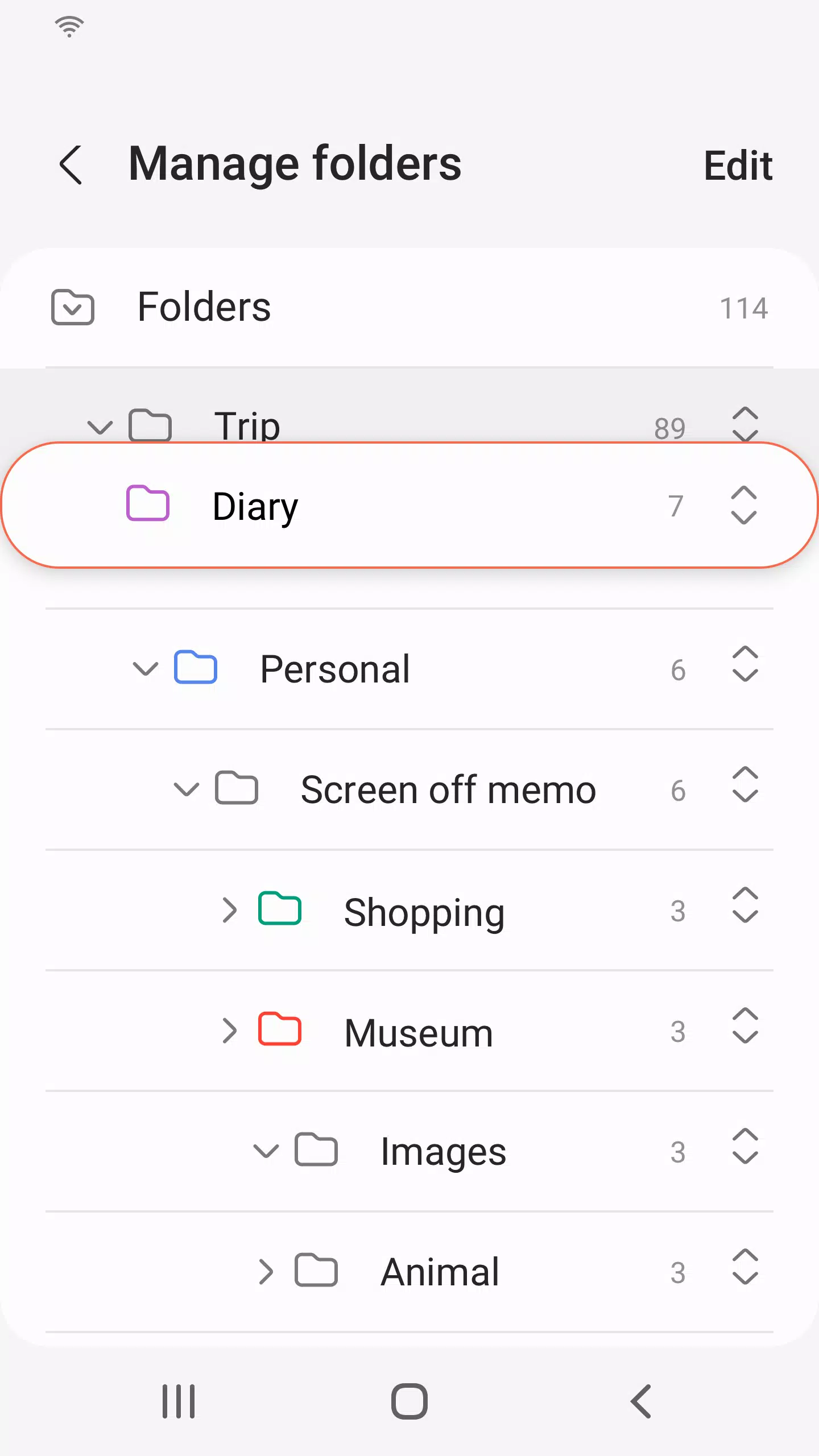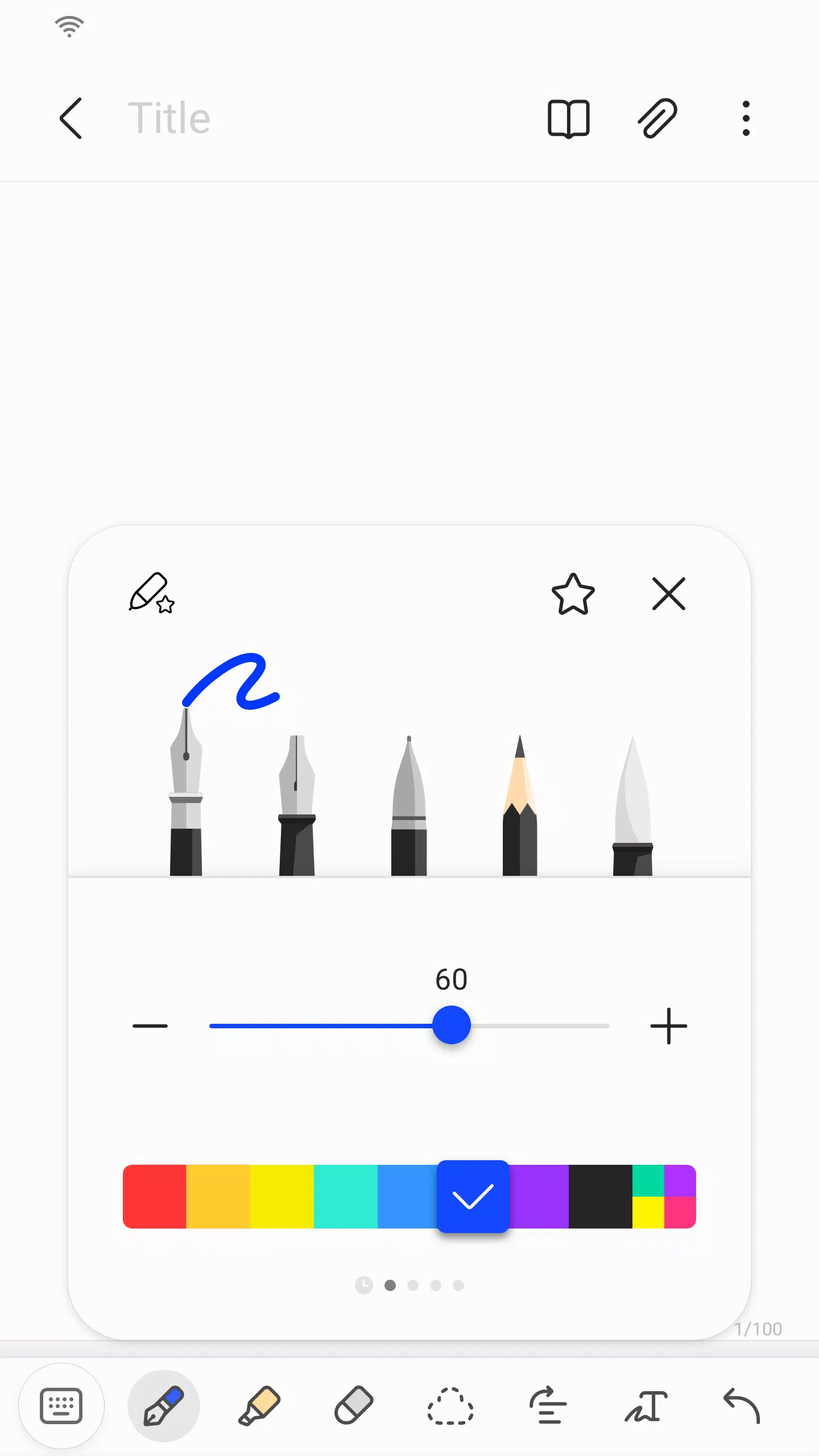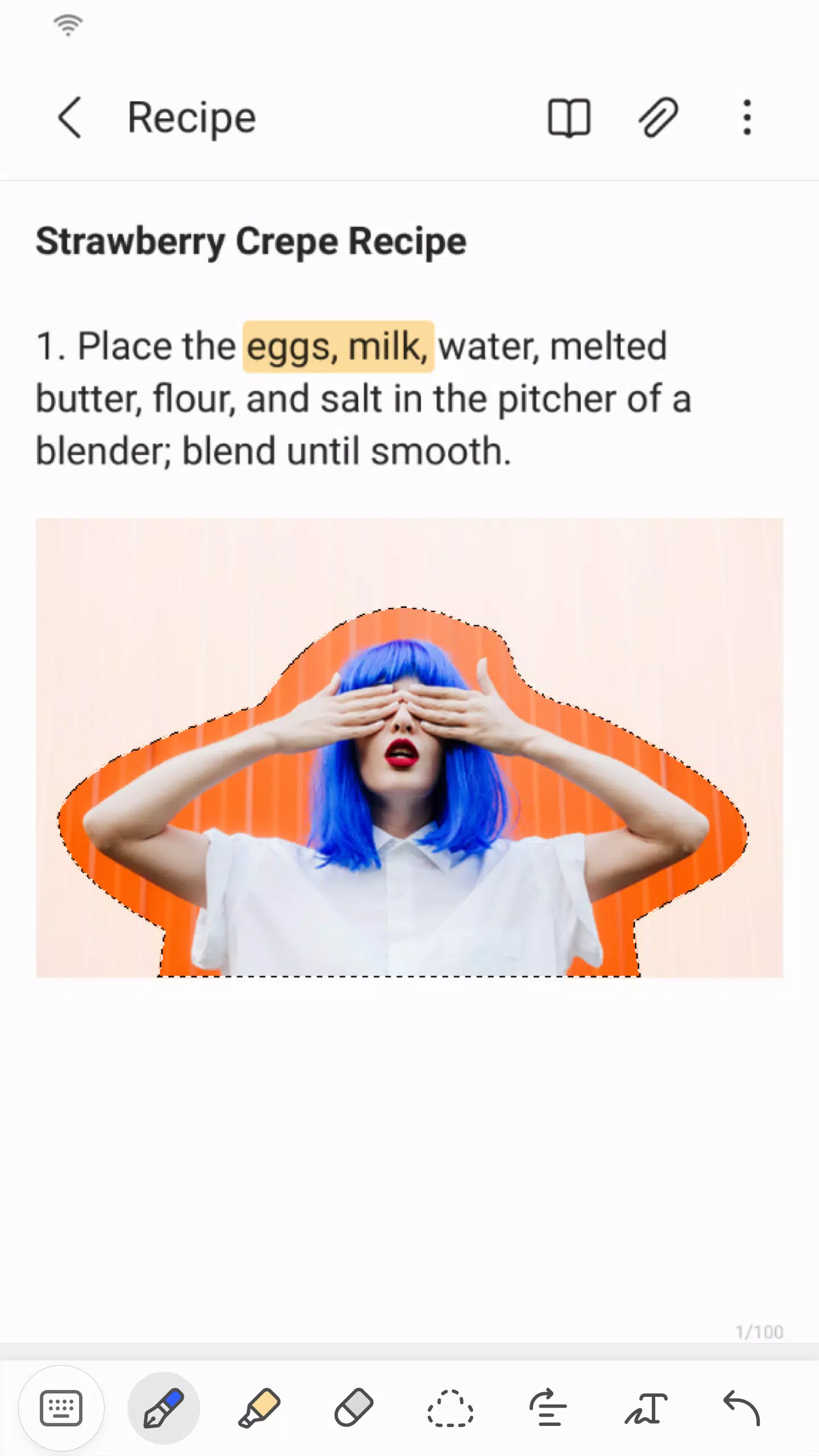Home > Apps > Productivity > Samsung Notes

| App Name | Samsung Notes |
| Developer | Samsung Electronics Co., Ltd. |
| Category | Productivity |
| Size | 86.4 MB |
| Latest Version | 4.9.06.8 |
| Available on |
Samsung Notes offers a versatile platform for creating and editing documents across mobile, tablet, and PC devices, facilitating seamless collaboration with others. Whether you're working on a project or jotting down quick notes, Samsung Notes provides the tools you need to enhance productivity and creativity. Users can enrich their documents with annotations using the S Pen, and integrate images or voice recordings to create dynamic and informative notes. Furthermore, Samsung Notes connects effortlessly with various applications such as PDF, Microsoft Word, and Microsoft PowerPoint, ensuring smooth workflows across different platforms.
Interested in getting started? Here's how you can create a new note: simply tap the '+' icon located in the bottom right corner of the main screen. Your newly created notes will be saved with the “sdocx” extension, ensuring compatibility and ease of access.
To keep your notes secure, follow these steps:
- On the main screen, tap 'More Options' in the upper right corner, then select 'Settings', followed by 'Lock Note'. Choose your preferred note locking method and set a password.
- To protect specific notes, navigate to the note you wish to secure, tap 'More Options', and select 'Lock Note'.
Handwritten notes are a breeze with Samsung Notes. Just tap the Handwriting icon while composing a note, and see your handwriting come to life directly on the page.
Enhance your notes by adding photos; tap the photo icon within your note to capture a new image or load and edit an existing one. You can also add tags to organize your visuals effectively.
For audio notes, tap the Voice Recording icon while writing, and record sound to create multimedia notes that capture every detail.
Explore a variety of writing tools by tapping the Pen icon. Choose from pens, fountain pens, pencils, highlighters, and customize with different colors and thicknesses. If you need to make corrections, the Eraser icon lets you select and remove content easily.
Importing notes and memos is straightforward with the Smart Switch feature, allowing you to transfer data from S Note and Memo saved on other devices. Additionally, you can import previously created notes and memos using your Samsung account.
Notice regarding app access permissions:
The following access permissions are required to provide you with this service. Basic features of the service can be used even if Optional permissions are not granted.
Required permissions
- Storage: Used to save or load document files
Optional permissions
- Photos and videos: Used to add pictures and videos to notes
- Notifications: Used to notify you about invitations to shared notes, note syncing issues, and more
- Music and audio: Used to add audio to notes
- Phone: Used to check if updates are available for your version of the app
- Microphone: Used to add voice recordings to notes
- Camera: Used to add pictures and scanned documents to notes
You can still use the app's basic functions without allowing the optional permissions.
What's New in the Latest Version 4.9.06.8
Last updated on Aug 29, 2024
Minor bug fixes and improvements. Install or update to the newest version to check it out!
-
 Azure Latch Codes (March 2025)
Azure Latch Codes (March 2025)
-
 Roblox: SpongeBob Tower Defense Codes (January 2025)
Roblox: SpongeBob Tower Defense Codes (January 2025)
-
 Persona 5: Phantom X Playtest Leaks on SteamDB
Persona 5: Phantom X Playtest Leaks on SteamDB
-
 Honkai: Star Rail Leak Reveals Tribbie\'s Signature Light Cone
Honkai: Star Rail Leak Reveals Tribbie\'s Signature Light Cone
-
 Nintendo Games Galore: 'Bakeru' and 'Peglin' Reviews with Sales Highlight
Nintendo Games Galore: 'Bakeru' and 'Peglin' Reviews with Sales Highlight
-
 Black Ops 6 Zombies: How To Configure The Summoning Circle Rings on Citadelle Des Morts
Black Ops 6 Zombies: How To Configure The Summoning Circle Rings on Citadelle Des Morts