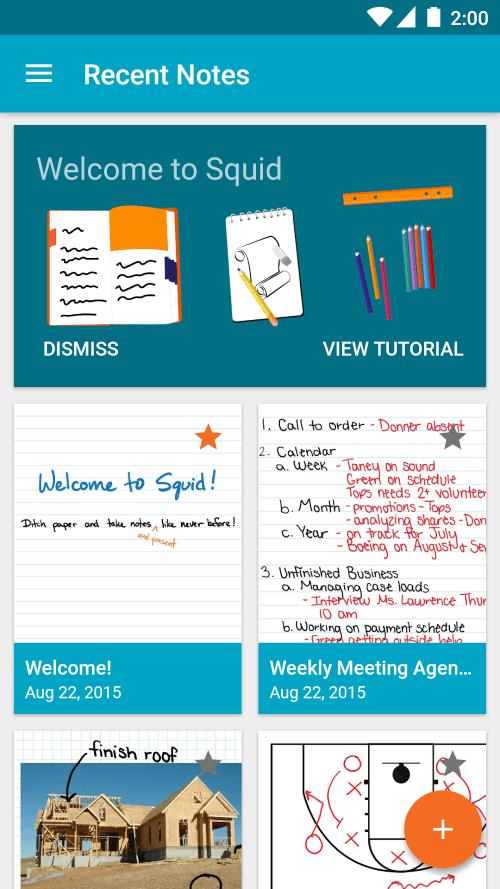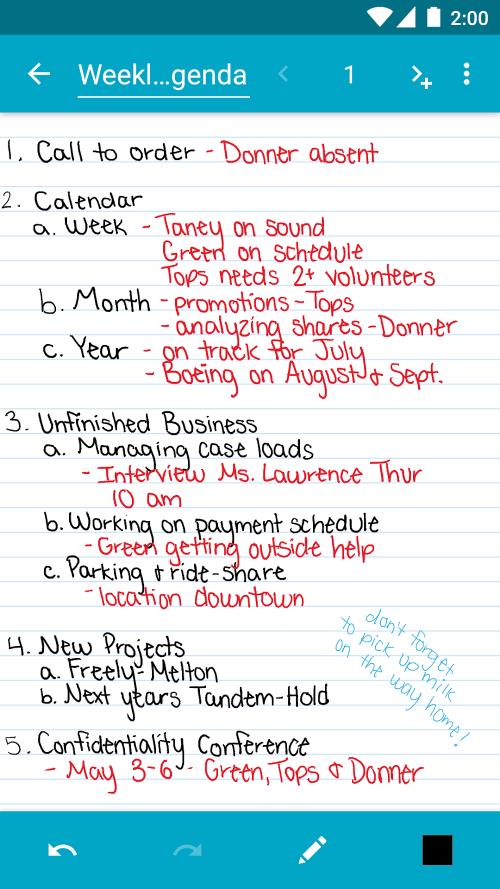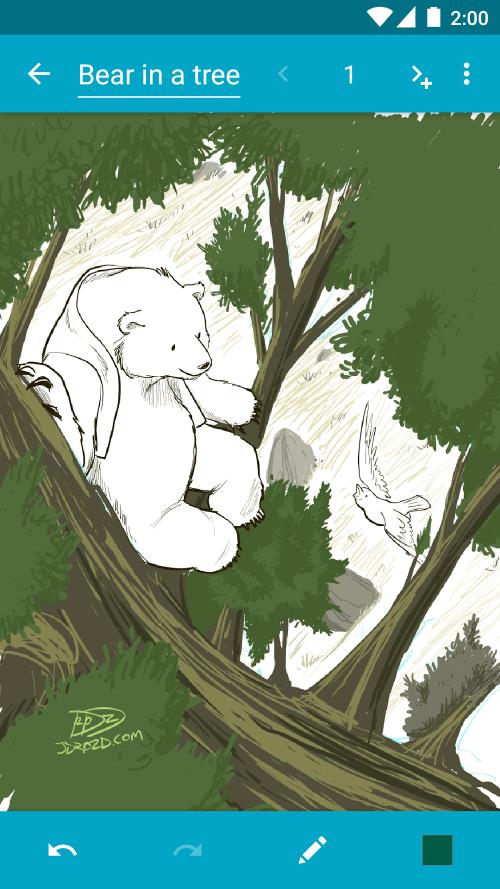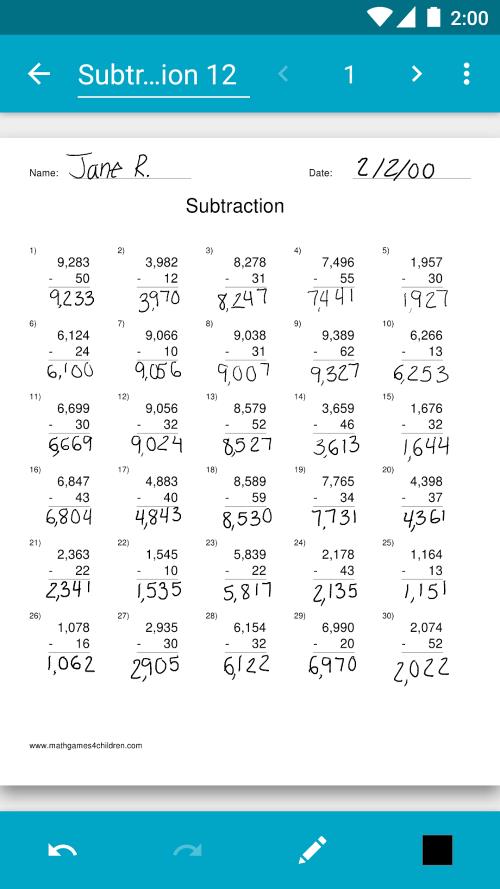Home > Apps > Productivity > Squid: Take Notes, Markup PDFs

| App Name | Squid: Take Notes, Markup PDFs |
| Developer | Steadfast Innovation, LLC |
| Category | Productivity |
| Size | 13.50M |
| Latest Version | 3.8.0.4 |
Key Features of Squid:
Cross-Device Compatibility: Enjoy seamless note-taking on smartphones, tablets, and Chromebooks – flexibility redefined.
Realistic Writing Feel: Experience the natural flow of pen on paper, whether you're using a stylus or your fingertip. Smooth navigation enhances the experience.
Vector Graphics Power: Your multimedia content remains sharp and clear, even at high zoom levels, thanks to the powerful vector graphics engine.
Versatile Paper Styles: Choose from a range of paper types, including lined, grid, dotted, and specialized options like music staff paper, perfectly tailored to your needs.
Advanced Editing Suite: Refine your notes with precision using a comprehensive set of editing tools: undo/redo, select, move, resize, cut, copy, paste, and more.
Unleash Your Creativity: Express your ideas visually with drawing tools, add text and markup, and incorporate multimedia for dynamic and informative notes.
In Summary:
For Android users seeking a realistic and user-friendly digital note-taking experience, Squid is indispensable. Its intuitive interface, smooth operation, and comprehensive feature set make capturing thoughts, sketching ideas, and managing tasks simple and efficient. The addition of a vector graphics engine and diverse paper styles further enhances the app's versatility and power, making it the perfect tool for all your note-taking needs.
-
 Azure Latch Codes (March 2025)
Azure Latch Codes (March 2025)
-
 Roblox: SpongeBob Tower Defense Codes (January 2025)
Roblox: SpongeBob Tower Defense Codes (January 2025)
-
 Persona 5: Phantom X Playtest Leaks on SteamDB
Persona 5: Phantom X Playtest Leaks on SteamDB
-
 Honkai: Star Rail Leak Reveals Tribbie\'s Signature Light Cone
Honkai: Star Rail Leak Reveals Tribbie\'s Signature Light Cone
-
 Nintendo Games Galore: 'Bakeru' and 'Peglin' Reviews with Sales Highlight
Nintendo Games Galore: 'Bakeru' and 'Peglin' Reviews with Sales Highlight
-
 Honkai Impact 3rd & Star Rail Crossover Arrives in Version 7.9!
Honkai Impact 3rd & Star Rail Crossover Arrives in Version 7.9!