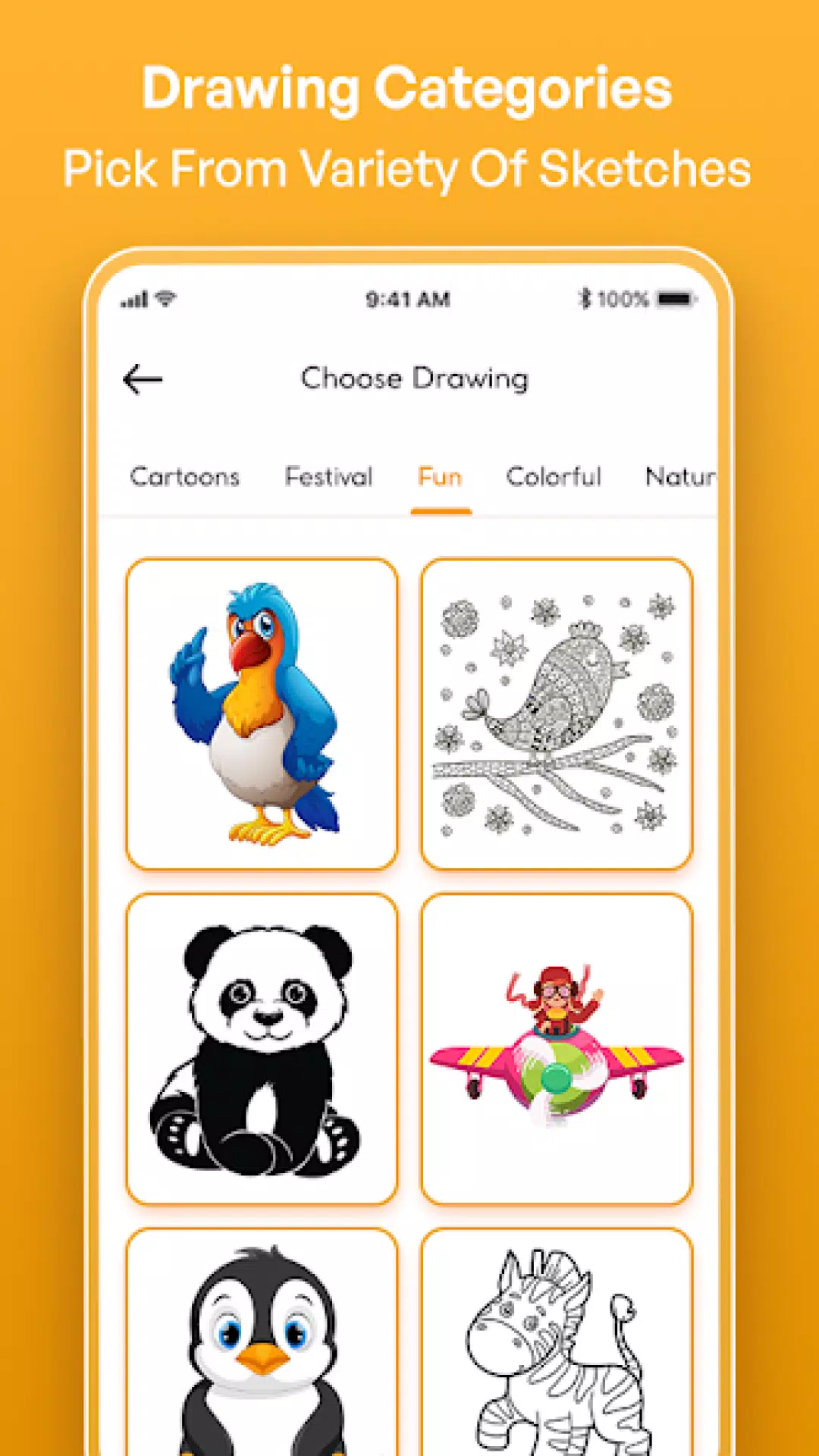Home > Apps > Art & Design > Trace Drawing-Sketch and Paint

| App Name | Trace Drawing-Sketch and Paint |
| Developer | GeniusTools Labs |
| Category | Art & Design |
| Size | 37.2 MB |
| Latest Version | 4.0.0 |
| Available on |
Trace Drawing: The Sketch and Paint app empowers you to effortlessly transform photos and images into traceable sketches, boosting your artistic skills. This intuitive app combines advanced technology with user-friendly features, making art creation accessible and enjoyable for everyone.

Whether you're tracing portraits, landscapes, or intricate designs, the app's precise tools ensure your final sketch accurately reflects the source image. Dive into a new level of creative expression with this powerful drawing and sketching tool.
Key Features:
-
Easy Trace with Image Projector: Convert any image into a traceable outline. Simply select a photo or take one with your camera, and the app creates a sketch ready for tracing. The integrated image projector simplifies the process, allowing projection onto a surface while you draw.
-
Trace on Any Surface: Work on paper, canvas, or any preferred medium. Position your phone over your drawing surface and trace the projected image directly. This method is ideal for recreating detailed designs with precision.
-
Adjustable Opacity for Precision: Control the opacity of the traced image for optimal guidance. Choose a faint outline or a bold template, depending on your preference.
-
Extensive Image Library: Explore a vast collection of traceable images categorized by animals, nature, geometric patterns, and more. Use these as inspiration or a starting point for unique creations.
-
Step-by-Step Drawing Guides: Learn the basics or refine advanced techniques with step-by-step tutorials. These guides are beneficial for both beginners and experienced artists.
How to Use:
- Select an Image: Choose from your gallery or take a new photo.
- Adjust the Image: Use the app's tools to adjust size, position, and opacity.
- Start Tracing: Position your phone over your drawing surface and begin tracing using the image projector.
- Finish and Save: Complete your drawing and save or share your artwork.
Get Started Now! Download Trace Drawing: The Sketch and Paint app and unlock the potential of traceable drawing. Its powerful image projector and user-friendly interface make creating stunning artwork simple and enjoyable.
What's New in Version 4.0.0 (Last Updated Dec 9, 2024): Bug fixes and crash improvements.
-
 Azure Latch Codes (March 2025)
Azure Latch Codes (March 2025)
-
 Roblox: SpongeBob Tower Defense Codes (January 2025)
Roblox: SpongeBob Tower Defense Codes (January 2025)
-
 Persona 5: Phantom X Playtest Leaks on SteamDB
Persona 5: Phantom X Playtest Leaks on SteamDB
-
 Honkai: Star Rail Leak Reveals Tribbie\'s Signature Light Cone
Honkai: Star Rail Leak Reveals Tribbie\'s Signature Light Cone
-
 Nintendo Games Galore: 'Bakeru' and 'Peglin' Reviews with Sales Highlight
Nintendo Games Galore: 'Bakeru' and 'Peglin' Reviews with Sales Highlight
-
 Honkai Impact 3rd & Star Rail Crossover Arrives in Version 7.9!
Honkai Impact 3rd & Star Rail Crossover Arrives in Version 7.9!