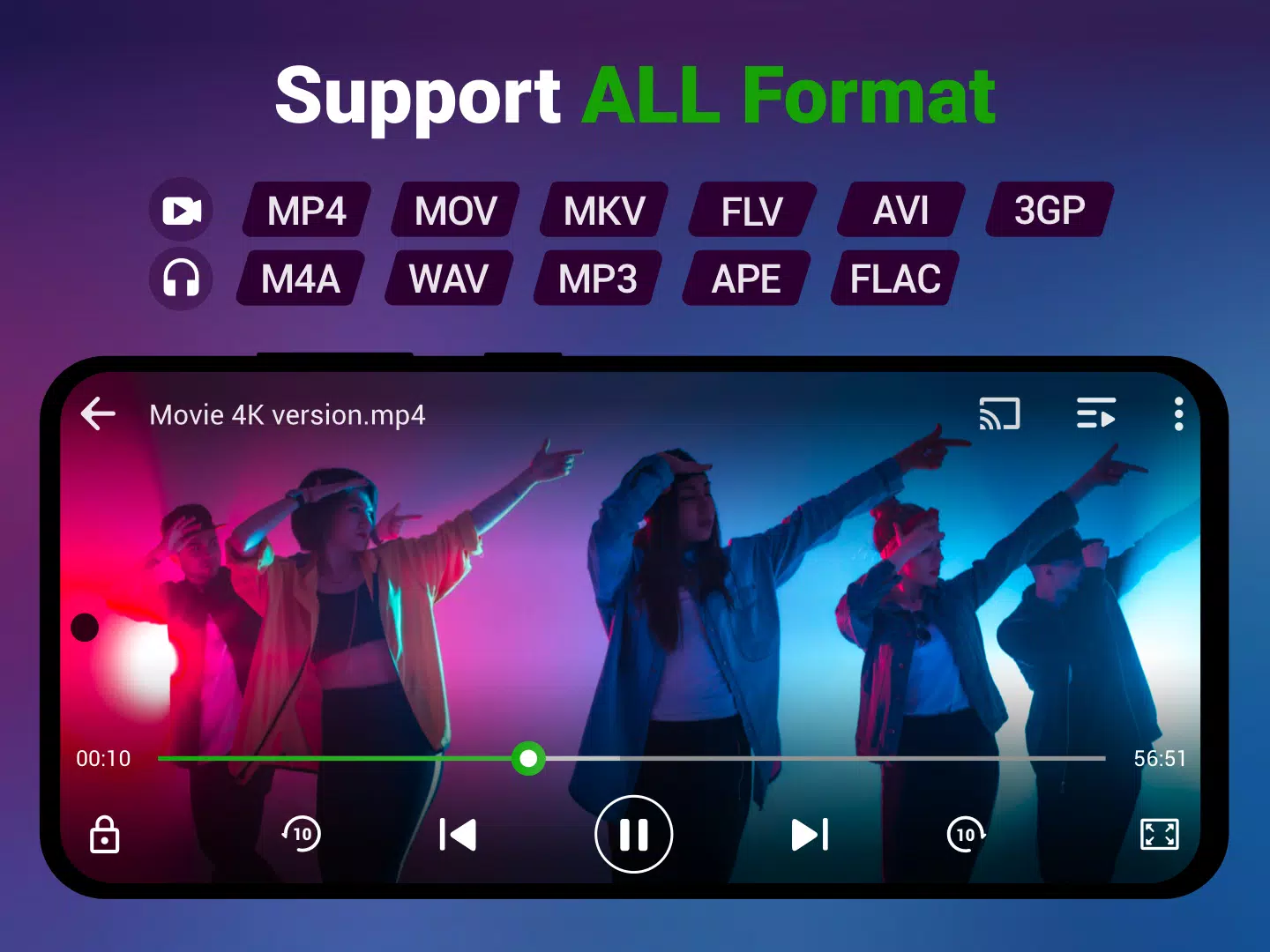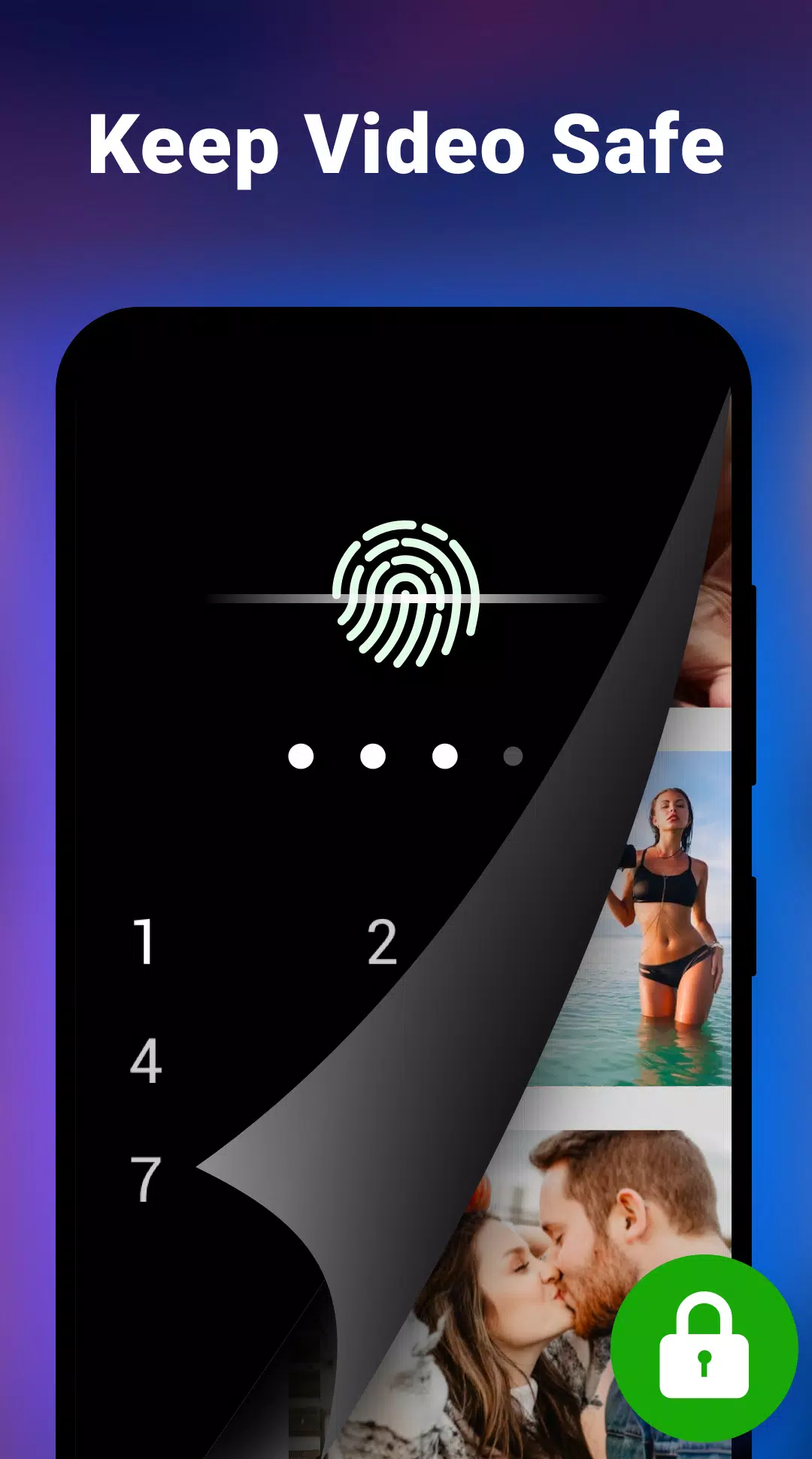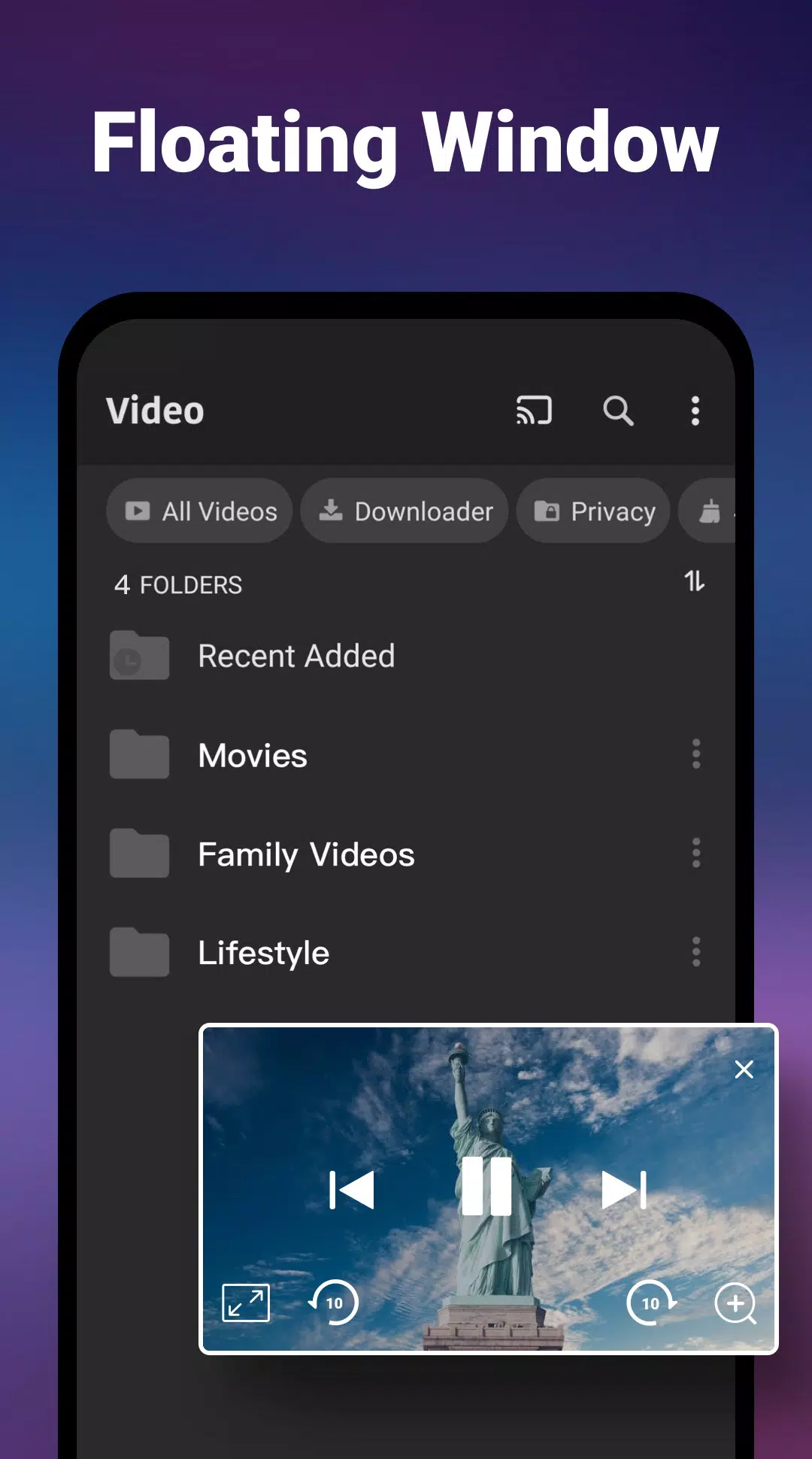Home > Apps > Video Players & Editors > Video Player All Format

| App Name | Video Player All Format |
| Developer | InShot Inc. |
| Category | Video Players & Editors |
| Size | 25.1 MB |
| Latest Version | 2.4.3.1 |
| Available on |
Video Player All Format is your go-to professional video playback tool, designed to cater to all your video watching needs. With XPlayer, you can secure your personal content by setting passwords for your **private album**, ensuring your **private videos** remain confidential and protected from accidental deletion or unauthorized viewing.
This versatile app supports **ALL video formats**, from **MKV** to MP4, M4V, AVI, MOV, 3GP, FLV, WMV, RMVB, TS, and beyond, ensuring seamless playback of your **4K/ultra HD** video files. It's hailed as one of the best HD video players, optimized for both Android tablets and phones.
KEY FEATURES:
● Safeguard your videos with a private folder.
● Playback support for ALL video formats, including MKV, MP4, M4V, AVI, MOV, 3GP, FLV, WMV, RMVB, TS, and more.
● Enjoy crisp visuals with an Ultra HD video player that supports 4K.
● Benefit from hardware acceleration for smoother playback.
● Seamlessly cast videos to your TV using Chromecast.
● Enhance your viewing with a subtitle downloader and other advanced features.
● Multitask effortlessly with video playback in a pop-up window, split screen, or background mode.
● Customize your experience with Night Mode, Quick Mute, and adjustable playback speed.
● Automatically identify ALL video files on your device and SD Card.
● Easily manage or share videos.
● Control volume, brightness, and playing progress with simple gestures.
● Choose from multiple playback options, including auto-rotation, aspect-ratio adjustments, and screen-lock.
● Designed for both Android tablets and phones, ensuring a versatile viewing experience.
HD Player with Speed Control
Our HD player enhances your viewing with full HD playback and advanced settings for **slow motion** and **fast motion**. Adjust the media speed effortlessly from 0.5 to 2.0, tailoring your viewing experience to your preference.
Floating Video Player
Experience the convenience of a **floating video player** that allows multitasking. This feature lets the video player override other apps, enabling you to move and resize it as needed. Enjoy your videos on a split-screen while using other apps seamlessly.
Background Video Player
Listen to your videos in the **background** just as you would with music playback. This innovative feature transforms your video watching into an audio experience, perfect for listening to video content like books.
Files Manager
Our app automatically **identifies ALL video files** on your device and SD Card, making it easy to **manage or share videos** with a few taps.
Video Player for Android Tablets
Designed to support all devices, our video player ensures you can enjoy your videos on both **Android tablets and phones** with optimal performance.
Video Player with Casting to TV
With our **Chromecast** support, casting videos to your Android TV is a breeze. It's among the best **Chromecast apps for Android** available for free.
Easy to Use
Our user-friendly interface makes it simple to control **volume, brightness, and playing progress** by sliding on the playback screen, ensuring a seamless and enjoyable viewing experience.
All Format Video Player
Experience the flexibility of playing videos in **all formats**, including MKV, MP4, M4V, AVI, MOV, 3GP, FLV, WMV, RMVB, TS, and more.
HD Video Player
Enjoy smooth playback of **HD, full HD & 4K videos**, along with the option to watch in **slow motion** for a more detailed viewing experience.
XPlayer video player all format stands out as a **totally HD video player** for Android, offering a simple yet powerful solution for all your video needs. With support for any video format, it's the all-in-one media player you've been looking for. We value your feedback and are eager to enhance your user experience. Feel free to reach out to us at [email protected] with your suggestions.
-
 Azure Latch Codes (March 2025)
Azure Latch Codes (March 2025)
-
 Roblox: SpongeBob Tower Defense Codes (January 2025)
Roblox: SpongeBob Tower Defense Codes (January 2025)
-
 Honkai: Star Rail Leak Reveals Tribbie\'s Signature Light Cone
Honkai: Star Rail Leak Reveals Tribbie\'s Signature Light Cone
-
 Persona 5: Phantom X Playtest Leaks on SteamDB
Persona 5: Phantom X Playtest Leaks on SteamDB
-
 Nintendo Games Galore: 'Bakeru' and 'Peglin' Reviews with Sales Highlight
Nintendo Games Galore: 'Bakeru' and 'Peglin' Reviews with Sales Highlight
-
 Honkai Impact 3rd & Star Rail Crossover Arrives in Version 7.9!
Honkai Impact 3rd & Star Rail Crossover Arrives in Version 7.9!