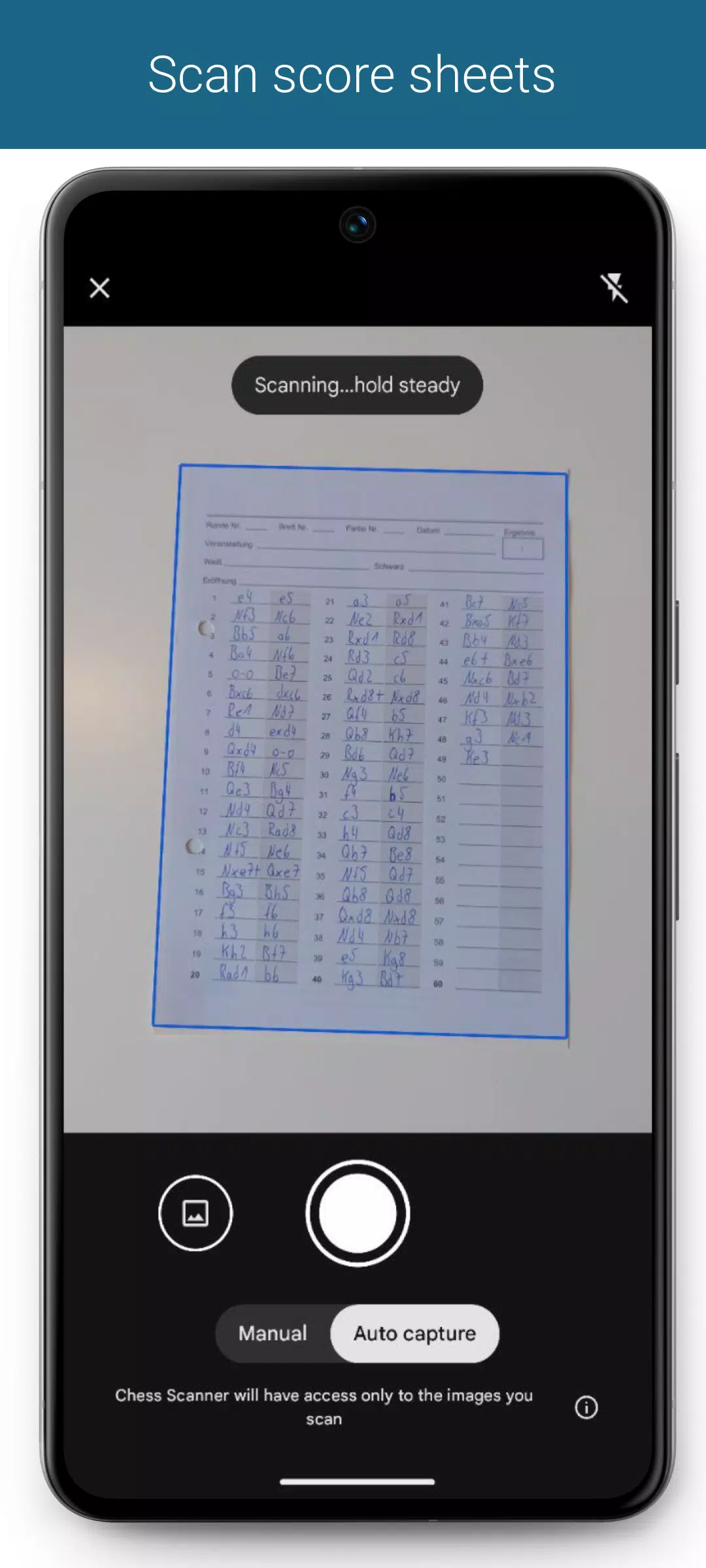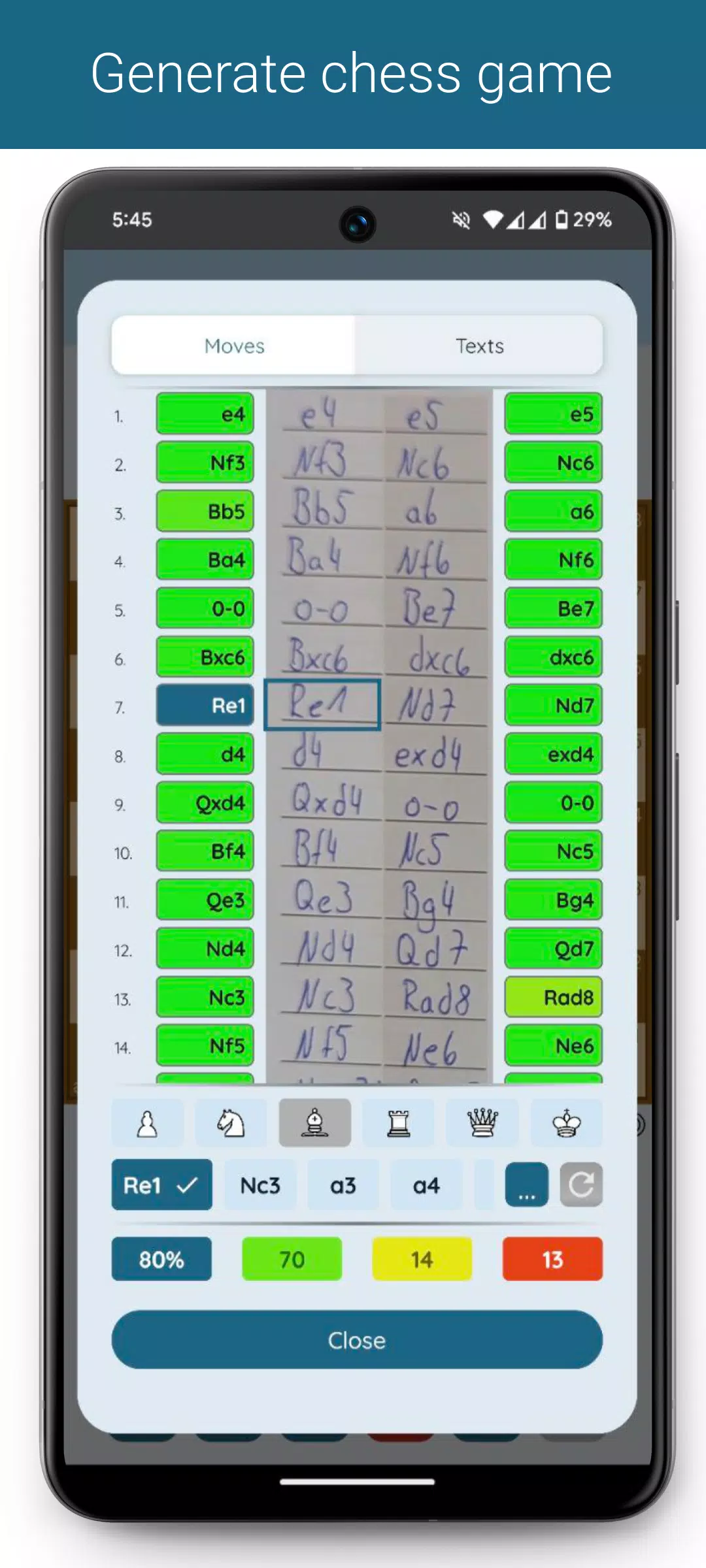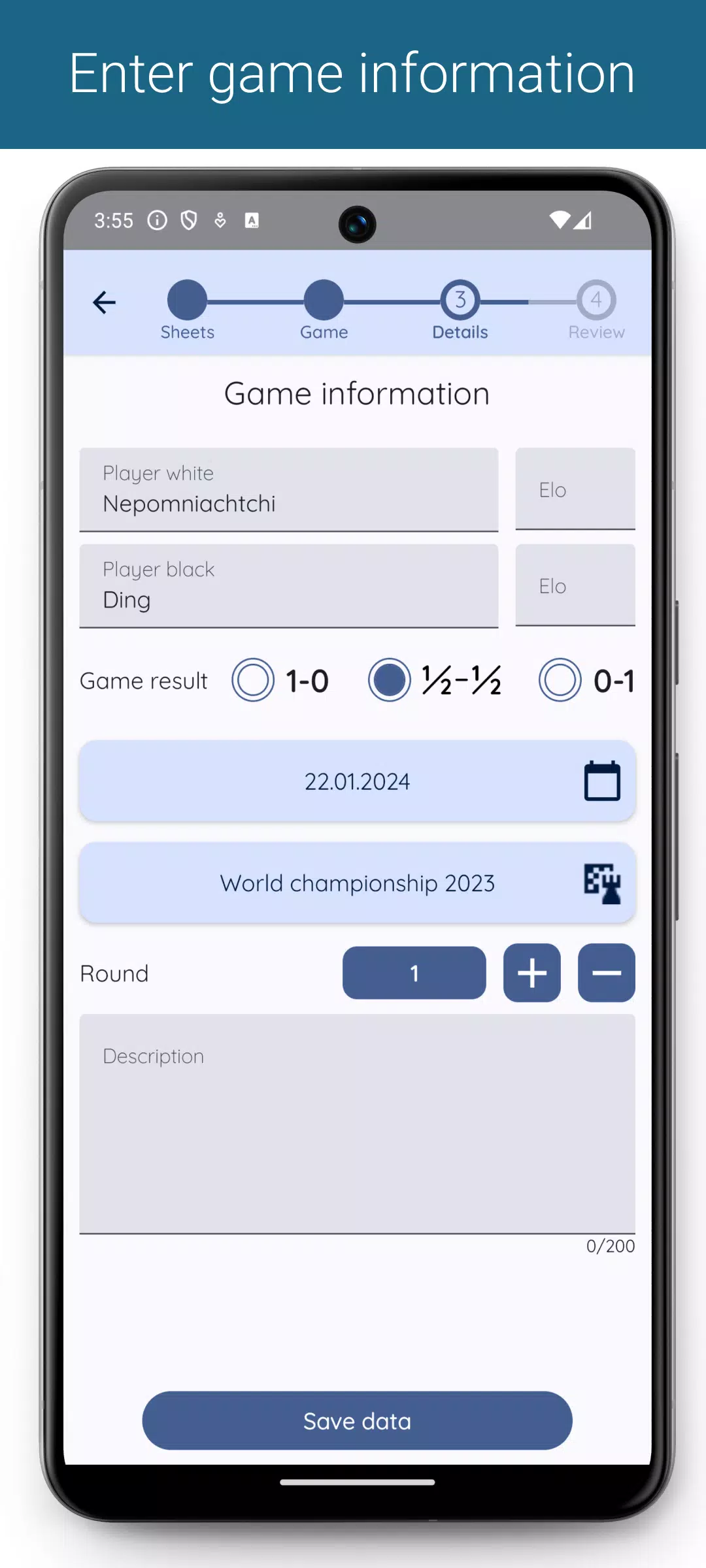| App Name | Chess Scanner |
| Developer | Stervs |
| Category | Board |
| Size | 44.3 MB |
| Latest Version | 1.8.11 |
| Available on |
Introducing the Score Sheet Scanner for Digitizing Chess Games
Effortlessly Scan Your Score Sheets to Digitize Your Games
With our advanced score sheet scanner, you can quickly digitize your chess games. The app extracts text from your score sheets to generate the game, providing an overview that displays the score sheet alongside the generated moves. If any moves are misrecognized, you can easily correct them with our move suggestion feature.
After digitizing your game, you can categorize it into a tournament, analyze it on platforms like Lichess or Chess.com, or export it as a PGN file for further use.
Scanning the Score Sheets
You can capture score sheets using the app's integrated scanner or select them from your gallery. The app efficiently extracts the score sheet directly from the image. It supports specifying score sheets for both White and Black players, making it especially useful for tournament directors. When generating the game, both versions are taken into account, with up to two score sheets per player.
Generate Your Game
Once you've scanned the score sheets, you can immediately generate the game. Alternatively, you have the option to manually overlay the move grid for more precise control.
Supported Notations
Our app supports a wide range of chess notations, including:
- English: N/B/R/Q/K
- German: S/L/T/D/K
- Dutch: P/L/T/D/K
- Spanish/Italian: C/A/T/D/R
- French: C/F/T/D/R
- Portuguese: C/B/T/D/R
- Czech/Slovak: J/S/V/D/K
While other notations can be specified, recognition accuracy might be lower for unsupported notations.
Game Generation
To generate the game, the score sheets are sent to our servers. The time taken for generation can vary based on the score sheet's legibility, game length, and internet speed, typically ranging from 1 to 10 seconds.
Overview of the Generated Game
The overview shows the score sheet columns with the corresponding generated moves. The background color of each move reflects its recognition confidence. Tapping a move allows you to view the chess position and see suggested move alternatives.
Move Suggestions
If a move is misrecognized, you can quickly correct it using our move suggestion feature, which lists options based on probability. You can filter suggestions by the piece to be moved and regenerate the game from the corrected move.
Handling Crossed Out or Missed Moves
If moves are crossed out or missed on the score sheet, you can easily skip or insert moves in the game overview and regenerate the game with the updated moves.
Game Data
Enhance your game records by adding player and tournament details, along with a description field for additional information.
Overview & Filtering of Games
The app provides an overview of all entered games, which you can filter by tournament, round, and favorites. A search field allows you to filter games by players or game descriptions.
Exporting Games
Filtered or individual games can be exported as PGN files. In the settings, you can choose which data to include in the PGN file, such as tournament, round, and date. This feature is available with our premium version.
Importing Games
You can import additional games into the app using PGN files.
Analyze Games
For in-depth analysis, games can be opened directly in Lichess and Chess.com. This feature is also part of our premium offering.
For any errors, suggestions, or improvements, please contact me at:
What's New in Version 1.8.11
Last updated on Sep 30, 2024
- Added a help section with videos to assist in correcting games.
- Included a support option for reporting issues within the app.
- Enhanced the ability to open games directly on Chess.com after generation.
- Optimized live update mode.
- Improved game view after scanning QR codes.
- Made UI adjustments to text fields for better usability.
-
 Azure Latch Codes (March 2025)
Azure Latch Codes (March 2025)
-
 Roblox: SpongeBob Tower Defense Codes (January 2025)
Roblox: SpongeBob Tower Defense Codes (January 2025)
-
 Persona 5: Phantom X Playtest Leaks on SteamDB
Persona 5: Phantom X Playtest Leaks on SteamDB
-
 Honkai: Star Rail Leak Reveals Tribbie\'s Signature Light Cone
Honkai: Star Rail Leak Reveals Tribbie\'s Signature Light Cone
-
 Nintendo Games Galore: 'Bakeru' and 'Peglin' Reviews with Sales Highlight
Nintendo Games Galore: 'Bakeru' and 'Peglin' Reviews with Sales Highlight
-
 Honkai Impact 3rd & Star Rail Crossover Arrives in Version 7.9!
Honkai Impact 3rd & Star Rail Crossover Arrives in Version 7.9!